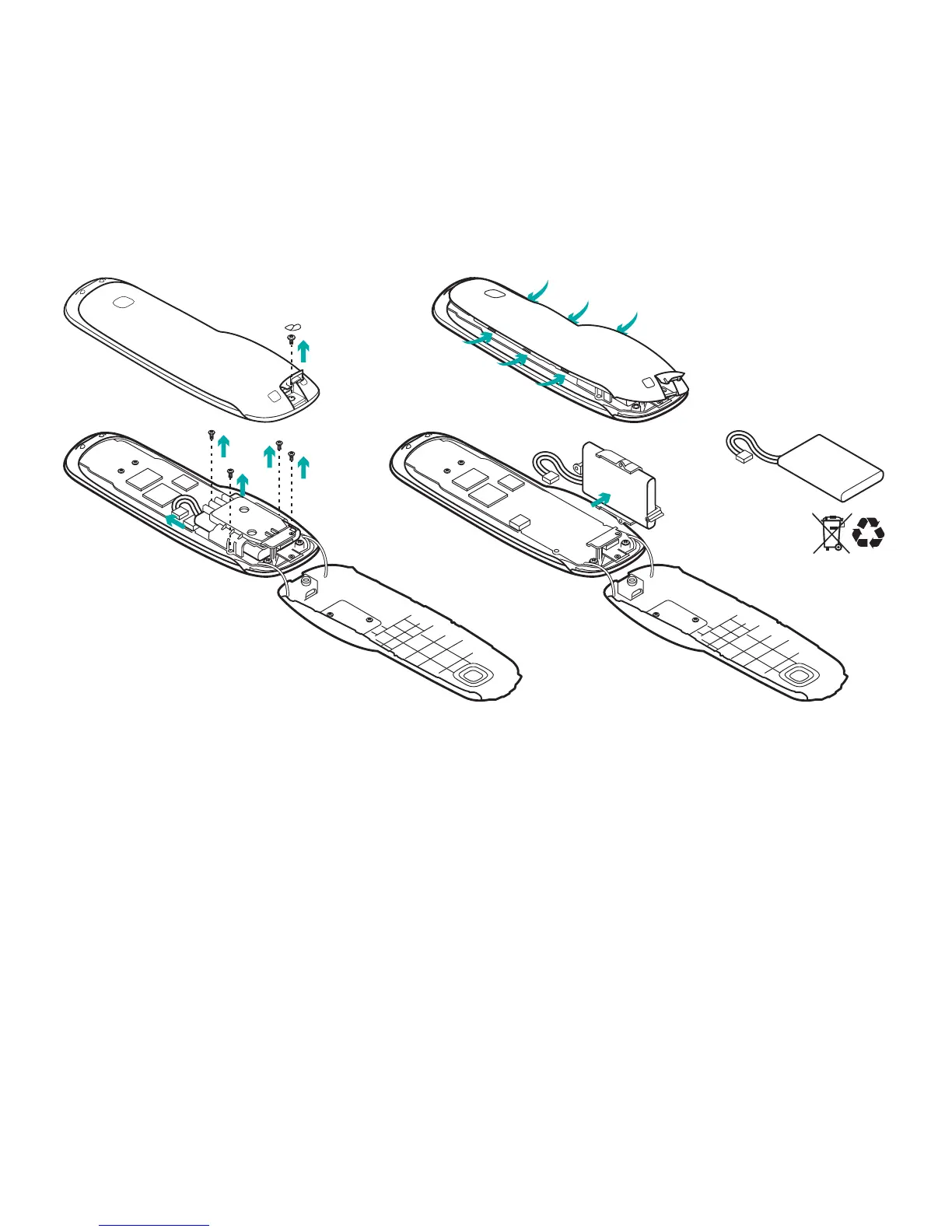Logitech Harmony Touch
22 English
Battery disposal at product end of life
1. Open the USB door and remove
the label. Then remove the screw.
2. Separate the top case from
the bottom case.
3. Remove the 4 screws
securing the battery holder.
Unplug the battery connector.
4. Remove the battery holder, and then
remove the battery from the holder.
5. Dispose of the battery and product
according to local laws.
1
3
2
4 5