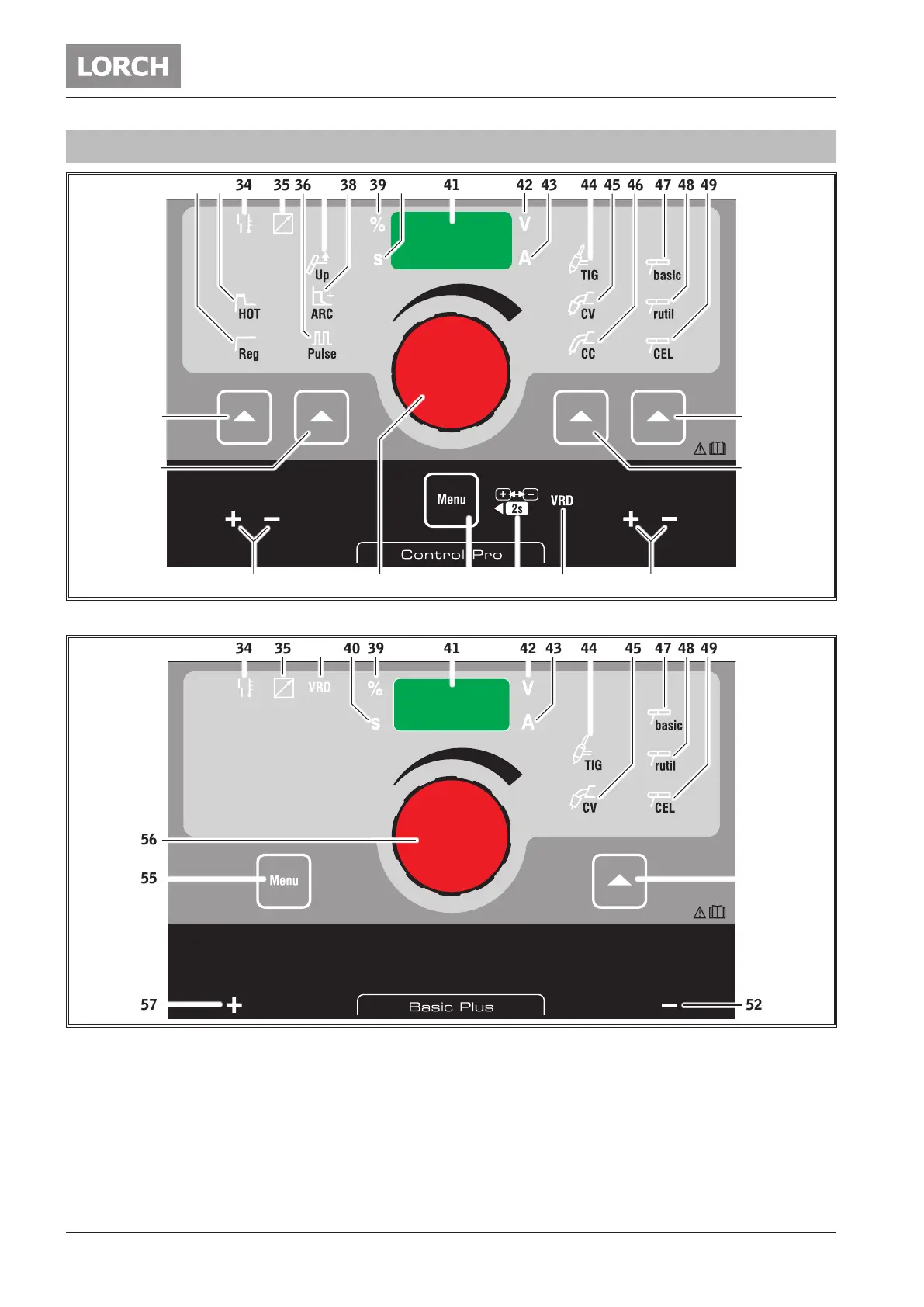Start-up
- 10 -
11.18909.1550.1-08
12 Start-up
44
45
46 47 48 4934
35
39 42
41
43
40
383632 33
555657 54 53 52
31
30
50
51
37
Abb. 8: Control panel X 350 Control Pro
44 45 47 48 4934
35
39 42
41
43
40
56
57 52
55
58
53
Abb. 9: Control panel X 350 Basic Plus
30 Selection button Up / Arc Force / Pulsesis used to
select uphand seam welding, arc dynamics and /
or pulsing.
31 Selection button Hotstart / Regular is used to se-
lect Hotstart (increased `start current) or regular
start current.
32 The Regular LED lights up with regular start cur-
rent. (without Hotstart)
33 The Hotstart LED lights up when Hotstart is se-
lected.
34 The Fault LED lights up continuously, and the
fault code is displayed in the 7 segment display
41.
