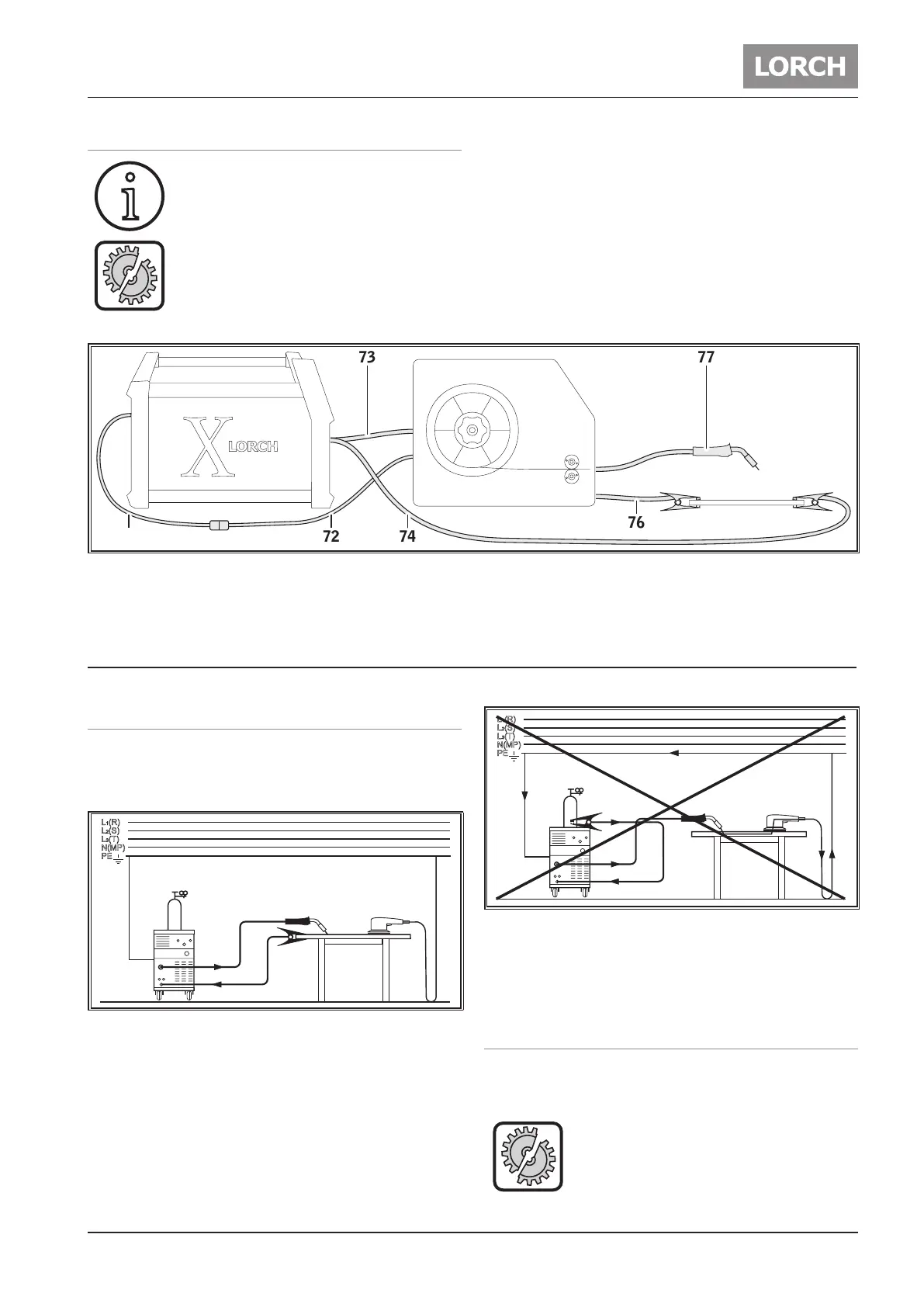Before start-up
- 9 -
11.18 909.1550.1-08
11.6 Connecting the ground cable
 Connect the ground cable to the free minus or plus 8
socket and secure the cable by rotating it clockwise.
Fastening the ground clamp
Abb. 5: Attaching the ground clamp - Correct!
 Fasten the grounding clamp in the immediate vicinity
of the welding area, so that the welding current can-
not seek its own return path across machine parts,
ball bearings or electric circuitry.
 Connect the ground clamp rmly to the welding bench
or the workpiece.
Abb. 6: Attaching the ground clamp - Wrong!
Do not place the ground clamp on the welding ma-
chine or the gas cylinder; otherwise the welding cur-
rent will be carried via the protective conductors and
it will destroy these.
11.7 Connecting the power supply
The machine is suitable for operation on the mains sup-
ply or on a current generator.
 Plug the mains plug into the appropriate socket.
The mains voltage and tolerance as well
as the fuse protection must correspond to
the technical specications (see Technical
Specications).
11.5 MIG welding process
A wire feed case (optional) is required for
MIG welding.
The operations required may differ depend-
ing on the version and the conguration of
the wire feed case!
Please observe the wire feed case operat-
ing manual!
 Connect the welding cable of the wire feed case to
the connection socket minus or plus 8 of the power
source (X 350).
 Connect the control cable of the wire feed case (with
adapter if necessary) to the remote control connec-
tion socket (7) of the power source (X 350). (if tted)
 Equipping the wire feed case. (See wire feed case
operating instructions)
73
7270
74
76
77
75
71
Abb. 7: MIG welding connection diagram
70 Control cable adapter (optional) 73 Welding cable 76 Component guide
71 Power source (X 350) 74 Component guide 77 MIG/MAG torch
72 Control cable 75 Wire feed case
