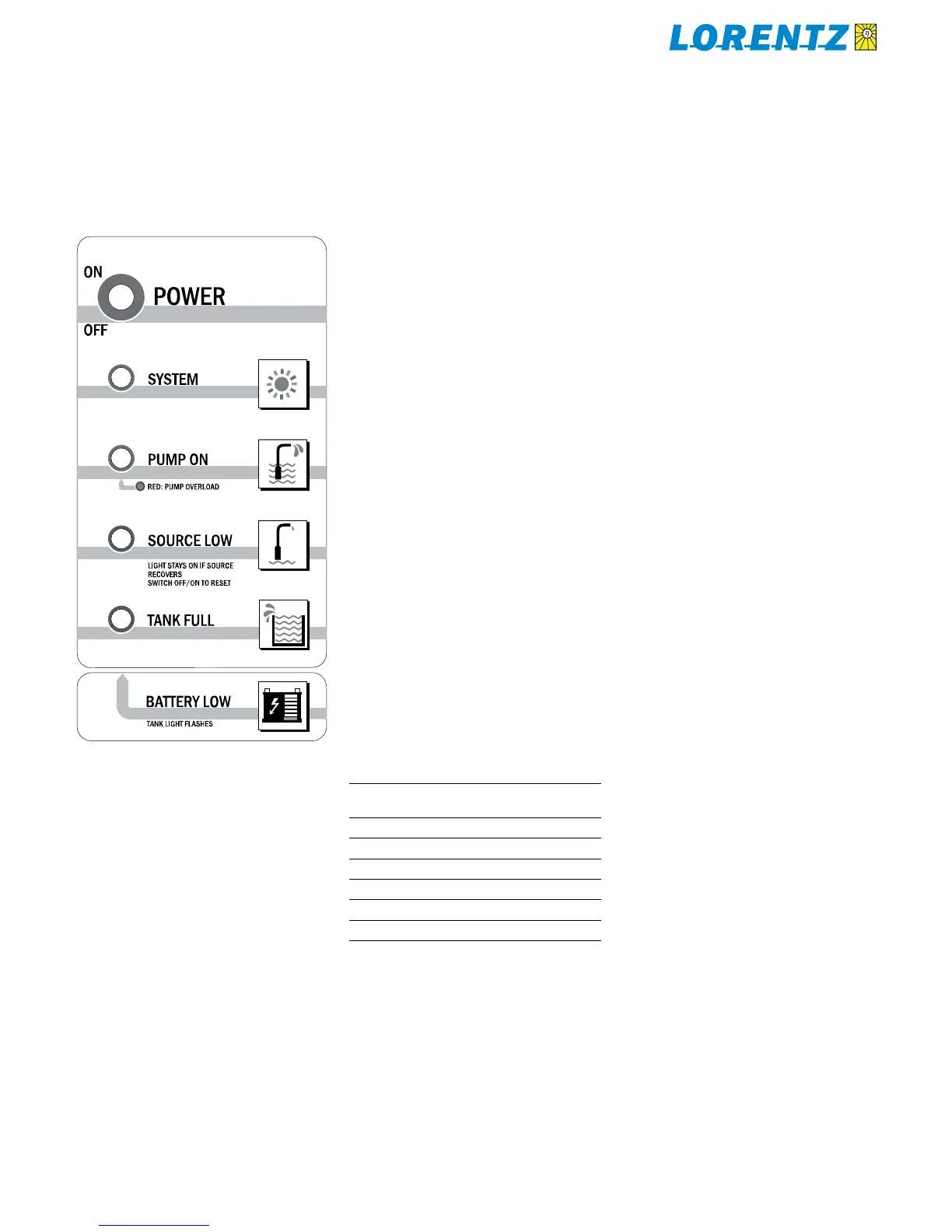Operating the Pump7
Starting the pump Be sure there is not a closed valve or
other obstruction in the water line. Switch on the array dis-
connect switch in the junction box, and toggle the power
switch on the controller. It is normal to leave the switches
on at all times, unless you desire to have the system off.
A solar-direct pump should start under the following
conditions
clear sunshine at an angle of about 20° or more 1.
from the surface of the solar array
cloudy conditions, if the sunshine is bright enough to 2.
cast some shadow
low-water probe submersed in the water source (or 3.
bypassed in the controller) – Water-Low light OFF
full-tank float switch is not responding to a full tank 4.
– Tank-Full light OFF
battery system only – voltage is higher than the low-5.
voltage disconnect point (22 V or 44 V)
When sunshine is insufficient When sunshine on the
array is present, but too weak for the pump to run, it will
attempt to start about every 90 seconds. During each at-
tempt, you will see the PUMP ON light come on.
When pump runs slowly (PUMP ON) under weak sun
conditions
PS pump models that have “C” in the model number 1.
– These use a centrifugal pump end. In weak sun, the
pump may spin without lifting water all the way to
the outlet. This is normal.
PS pump models that do NOT have “C” in the model 2.
number – These use a helical rotor (positive displace-
ment) pump end. If the pump is turning, even slowly,
water will be delivered at a slow rate.
When pump stops from a sudden shadow on the solar
array
If a shadow suddenly passes over the array, like if you
walk in front if it, the controller will lose track of the input
voltage. It may make rapid on/off noises and a high-pitched
noise, then stop. This does not indicate a problem. The
pump will attempt to restart after the normal delay.
This explains the function of the switch and the indicator
lights on the pump controller.
Switch
POWER ON/OFF When switched off/on during operation,
it resets all system logic.
Indicator lights
SYSTEM (green) The controller is switched on and the
power source is present. In low-power conditions, the light
may show even if there is not enough power to run the
pump.
PUMP ON (green) Motor is turning. Sequence of flashing
indicates pump speed. See below sequence.
PUMP OVERLOAD (green changes to red)
SOURCE LOW (red) The water source dropped below the
level of the low-water probe. After the water level recovers,
the pump will restart, but this light will slowly flash until
the sun goes down, power is interrupted, or the POWER
switch is reset. This indicates that the water source ran low
at least once since the previous off/on cycle.
TANK FULL (red) Pump is turned off by action of the
remote float switch (or pressure switch or manual switch,
whichever is wired to the “remote float switch” terminals.
BATTERY LOW (tank light flashes) Battery systems
only – battery voltage fell to 44/22 V, and has not yet
recovered to 48/24 V.
RPM indication Pump speed can be read off by the
flashing sequence of the Pump ON LED.
Pump speed indicationTable 3:
Flash sequence Rotations Per Minute
(RPM)
LED on > 900
one flash > 1,200
two flashes > 1,600
three flashes > 2,000
four flashes > 2,400
five flashes > 2,800
