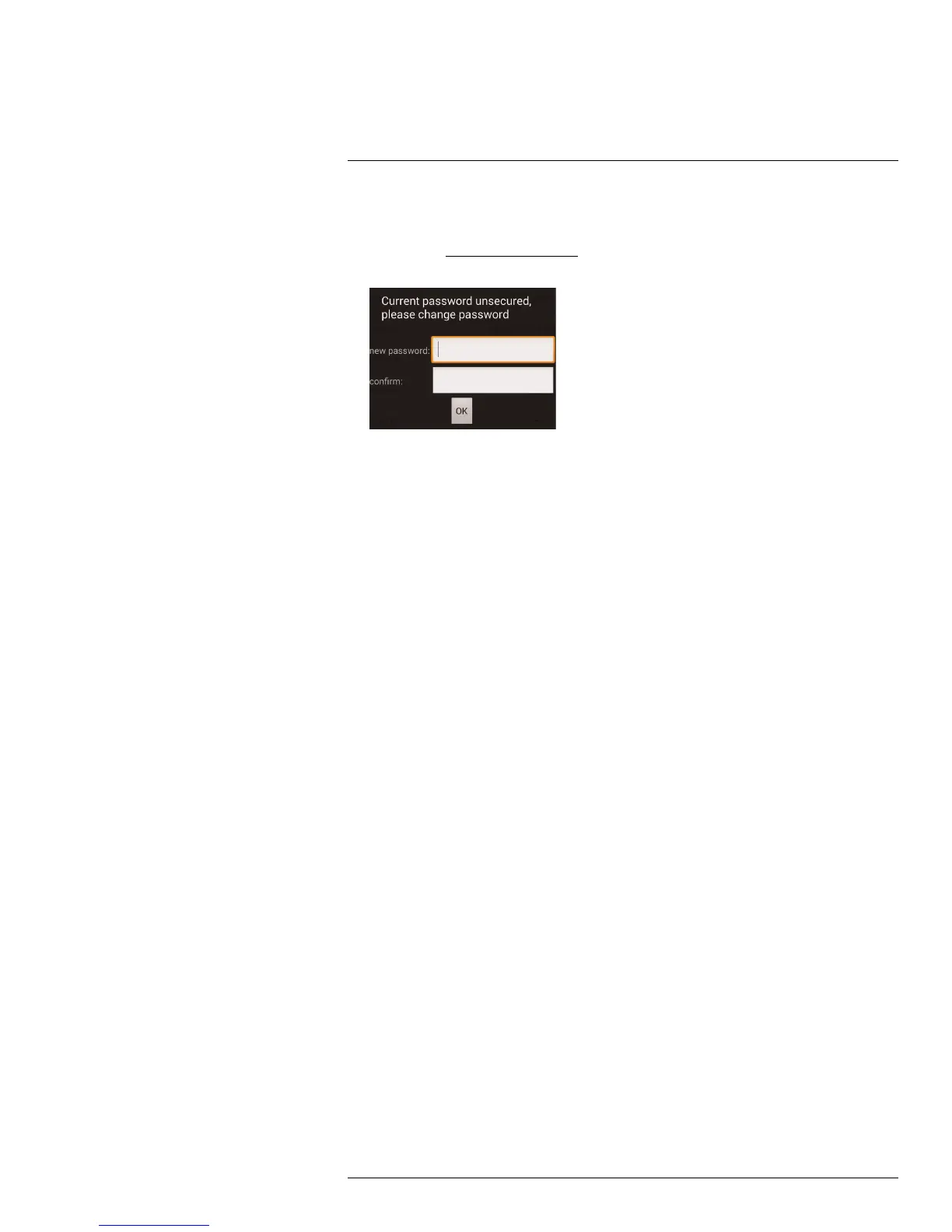Connecting to your System Using Smartphone or Tablet Apps
18
2.6. Password: Enter the system’s Password (default: 000000).
3. Tap Connect. You will be prompted to change the system password.
4. Enter a new 6 character password and tap OK. This password will be used to log on to
your system from now on.
5. The app opens in Live View and streams video from your cameras.
#LX400060; r.30328/30328; en-US
146
