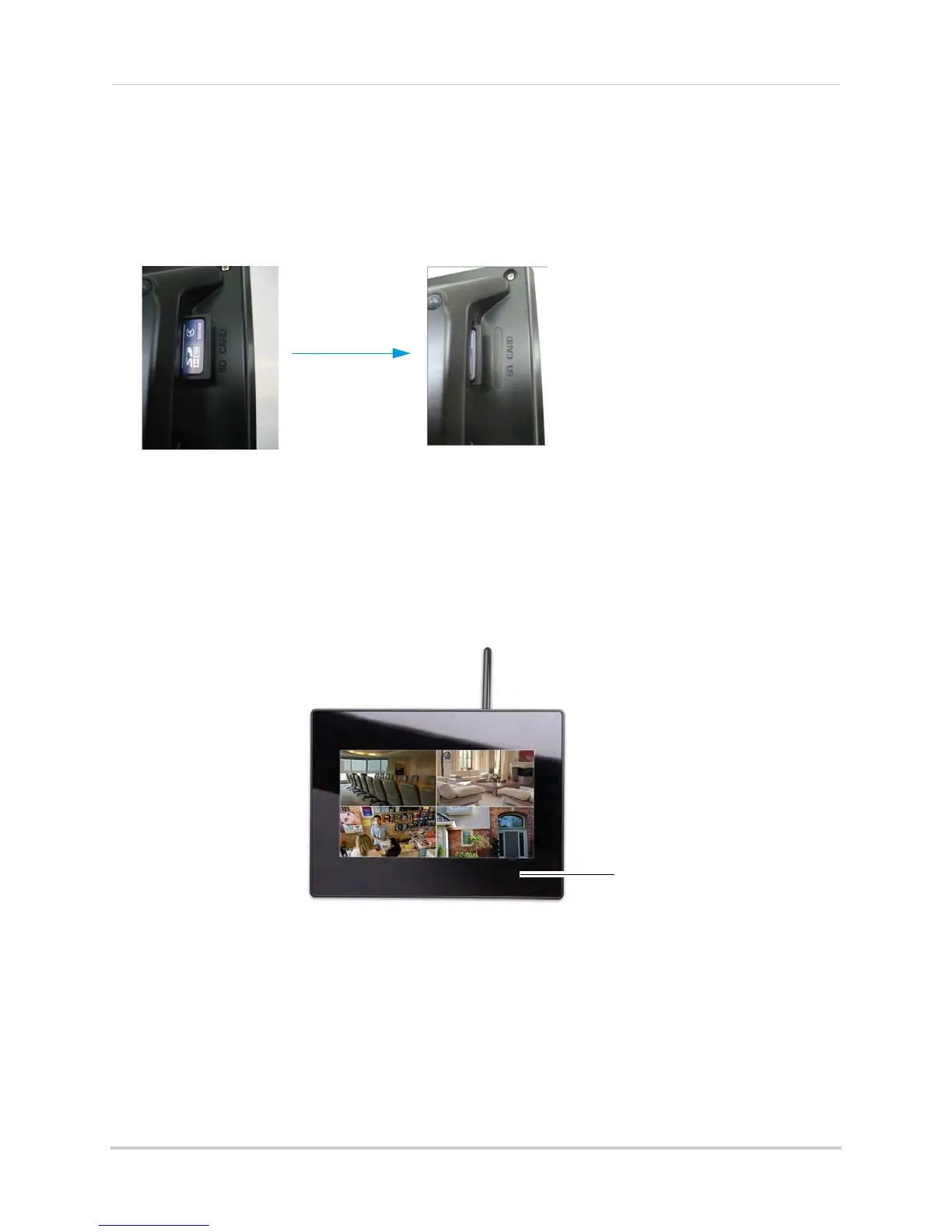9
Installing the camera
Inserting the SD card
The SD card allows you to store video footage captured by the camera.
To insert the SD card:
1 Push the SD card into the SD card slot on the L
CD receiver until you hear a "click." The card
will not be flush when completely inserted.
NOTE: The receiver is compatible with most major brands of SD card up to 16 GB. For
recording times on SD cards, see “Appendix F: Estimated Recording Times on SD
Cards” on page 37.
LED Indicators on the LCD Receiver
Use the LED indicators on the LCD receiver to observe the status of the receiver, cameras,
and SD card.
NEW
AUTO REC
LED indicators
The blue lights indicate the following:
• NEW: A new video file has been recorded to the SD card
• FULL: The SD
card is full
NOTE: NOTE: The "Full" light will only appear if Overwrite is disabled. For details, see
“Ov
erwrite” on page 25.
• SCAN: Scr
een Saver Mode ("Scan" Mode) is enabled
• AUTO REC: Motion recording is enabled
