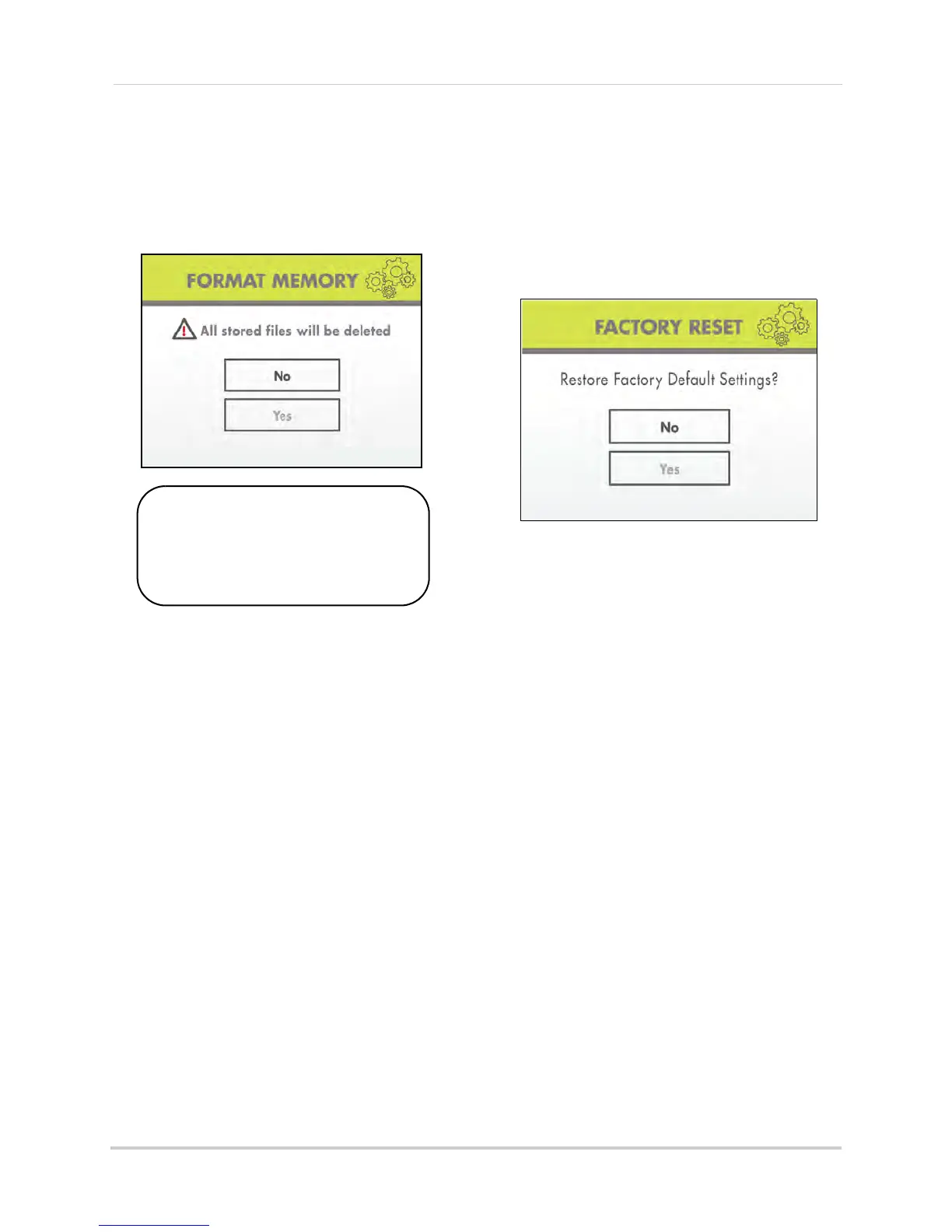30
Using the Main Menu
Format
Use the Format menu to format the SD
card. It is highly recommended to
format the SD card prior to initial
recording.
Formatting erases all data on
the SD card. This step cannot
be undone.
ATTENTION
To format the SD card:
1 Insert the SD c
ard into the SD card slot on
the wireless receiver until you hear a
"click." Please insert the card according to
the diagram on the panel.
2 From the Main Menu, select Setting and
pr
ess the Enter button on the remote.
3 From the Settings menu, select Format
and pr
ess the Enter button on the remote.
4 Select Ye
s and press the Enter button on
the remote. Please allow a few moments
for formatting to finish. Formatting time
will vary depending on the size of the SD
card.
Factory Reset
Use the Factory Reset menu to restore
the system to factory settings.
NOTE: Restore factory settings DOES
NO
T delete video files on the SD
card, nor does it reset the date
and time on the system.
To restore factory settings:
1 From the Main Menu, select Setting and
pr
ess the Enter button on the remote.
2 From the Settings menu, select Factory
Reset
and press the Enter button on the
remote.
3 Select Ye
s and press the Enter button on
the remote.
4 Press the MENU butt
on on the remote
until all menu windows are closed.
