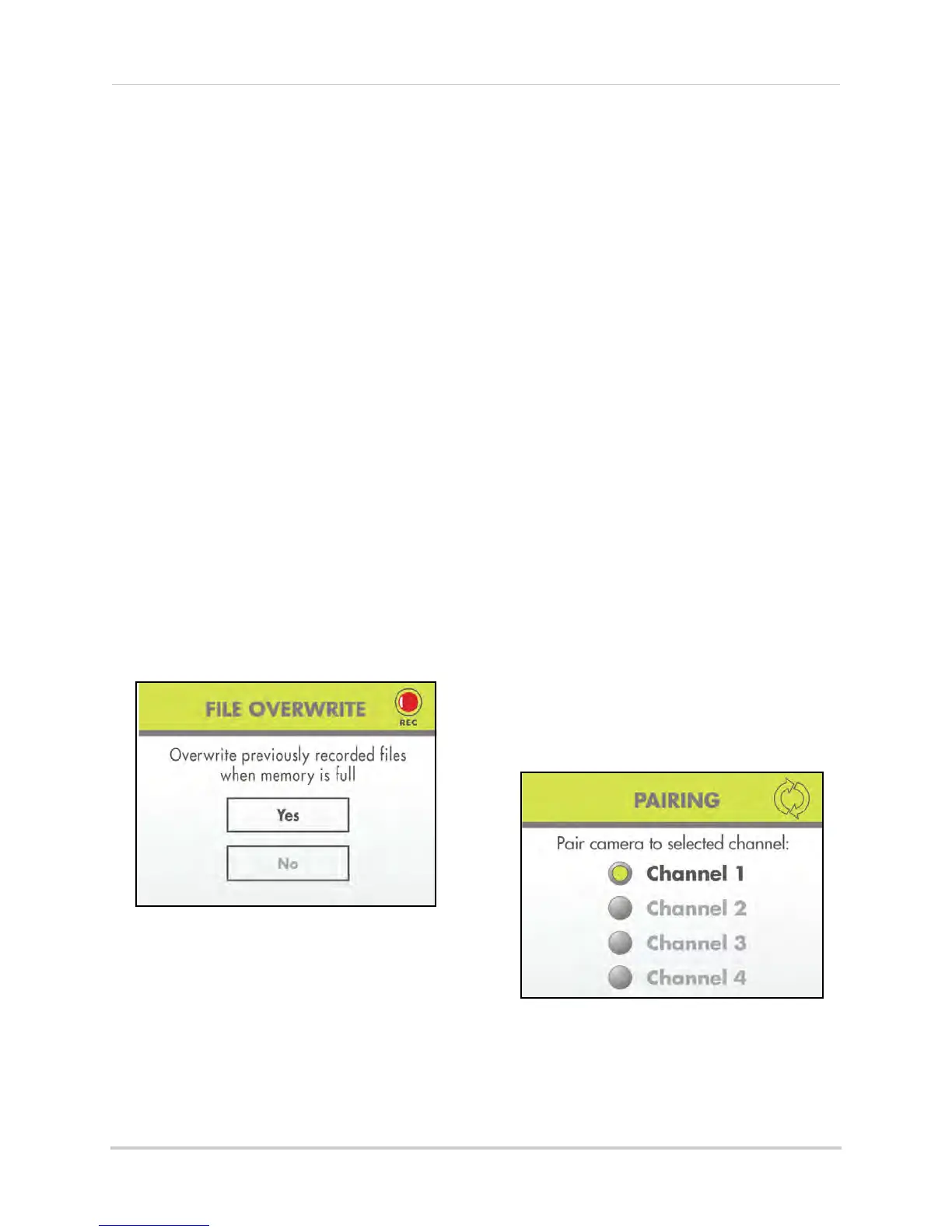25
Using the Main Menu
NOTE: You need to press RIGHT to move
the cursor from Start Time to
Stop Time.
4 Pr
ess the Enter button on the remote to
s
ave your schedule.
5 Press the MENU
button on the remote
until all menu windows are closed.
6 Disable Manual and Motion Recording on
the sys
tem.
NOTE: Motion Recording will override
s
chedule recording. For details,
see “Schedule Recording” on
page 17.
NOTE: You cannot enable Schedule
Rec
ording if the system is in
Quad Mode. For details, see
“Quad mode” on page 12.
Overwrite
Use the overwrite feature to have the
system overwrite the oldest recorded
data on the SD card once the SD card is
full.
To enable overwrite:
1 From the Main Menu select Re
cord and
press the Enter button on the remote.
2 From the record Menu select Overwrite
and pr
ess the Enter button on the remote.
3 Select Ye
s and press the Enter button on
the remote.
4 Pr
ess the Menu button until all menu
windo
ws are closed.
NOTE: If you do not enable Overwrite,
the sys
tem will prompt you when
the SD card is full by two ways:
the SD Card icon on the OSD will
be solid blue and a blue LED will
light up under "FULL" on the
wireless receiver. You will need
to manually delete files from the
SD card or insert a new SD card
into the wireless receiver. For
details see “Appendix E:
Deleting Video Files on the
System” on page 36.
Pairing
Use the Pairing menu to pair additional
cameras (up to 4) to the system. By
default, the camera included with your
system is automatically paired to
channel 1 on the wireless receiver. The
second camera is paired to channel 2
and so forth.
What is pairing?
"Pairing" is an electronic handshake
between wireless d
evices.
Wireless
devices and components need to be
paired in order to communicate with
each other.
To pair an additional camera:
1 Connect the camera to a power outlet.
Plac
e the camera and LCD receiver within
1 ft of each other.
