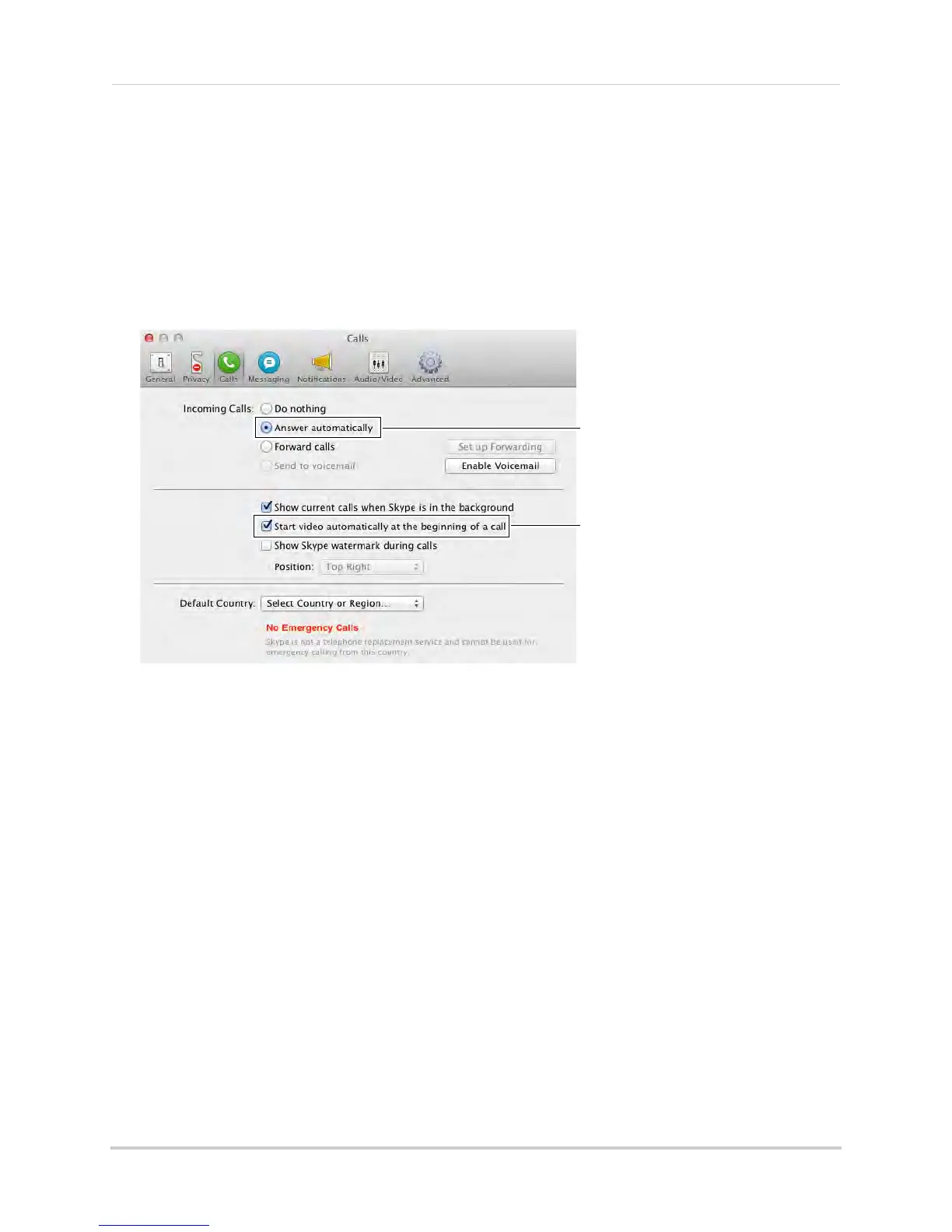53
Appendix I: Viewing your camera remotely using Skype on a Mac
2 Under Camera, select Wireless Monitoring System if it is not already selected. You will see
live video from your camera if your device is connected.
• If the video area is black, check to see if your c
a
mera is on and is paired to Channel 1. Also
check to make sure your video monitor or receiver is connected to your computer.
NOTE: When c
onnecting or reconnecting your video monitor or receiver, you must close
the Preferences window and re-open it to the Audio/Video tab to test the video
connection.
3 Select the Calls ta
b.
Answer
automatically
Start video
automatically
4 Under Incoming Calls, select Answer Automatically.
5 Check Start
video automatically at the beginning of call.
6 Select the Privacy ta
b.
