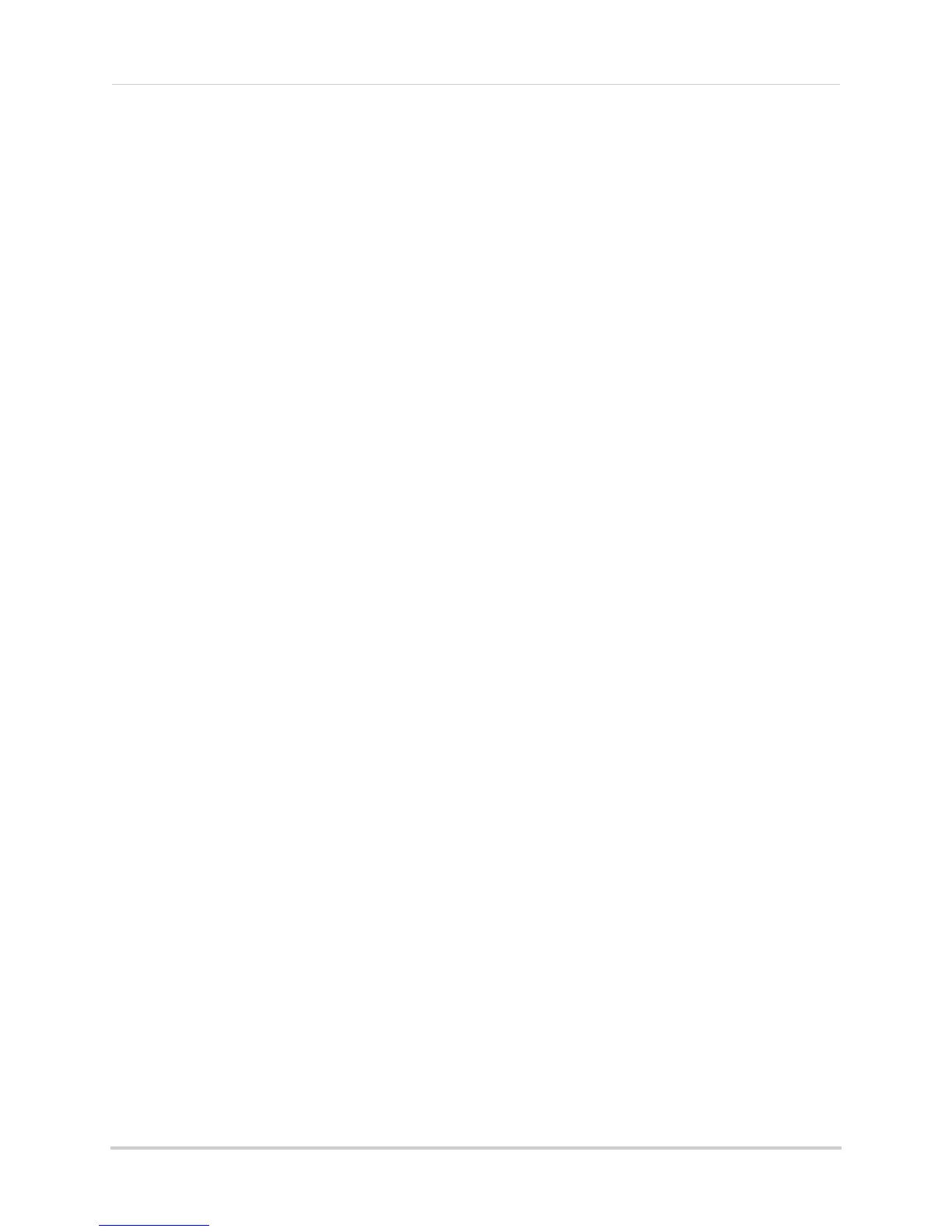63
Frequently Asked Questions
Q: How can I view videos on my computer?
A: Remove the memory card from the monitor and insert it into a compatible SD card
reader.
If you are using a PC:
• A window will pop-up asking you whether you would like to browse files on the memory card
or launch Windo
ws Media Player™. If the pop-up window does not appear, open My Computer
(Vista: Computer) and find the memory card in the list of drives.
• Find the video file you want to view by looking for the date the event occurred. The file name
convention indicates the date ("090825" means the file was recorded on August 25, 2009).
Double-click the file to begin playback in Windows Media Player™ .
• The XviD, DivX, or FFDShow codec may be required if attempting to view the video files in
• Windows Media Player™. You can also view AVI files natively in other media players such as
VLC and DivX Player.
If you are using a Mac:
• The memory card folder will appear on the desktop. Double-click the folder to open.
•
Find the video file you want to view by looking for the date the event occurred. The file name
convention indicates the date: "090825" (year (09), month (08), date (25)) means the file was
recorded on August 25, 2009. Double-click the file to begin playback in Quicktime™ .
• Additional codecs may be required if attempting to view AVI files in QuickTime. VLC Player is
recommended for viewing AVI files on a Mac. VLC is an open-source freeware application
available at www.videolan.org
