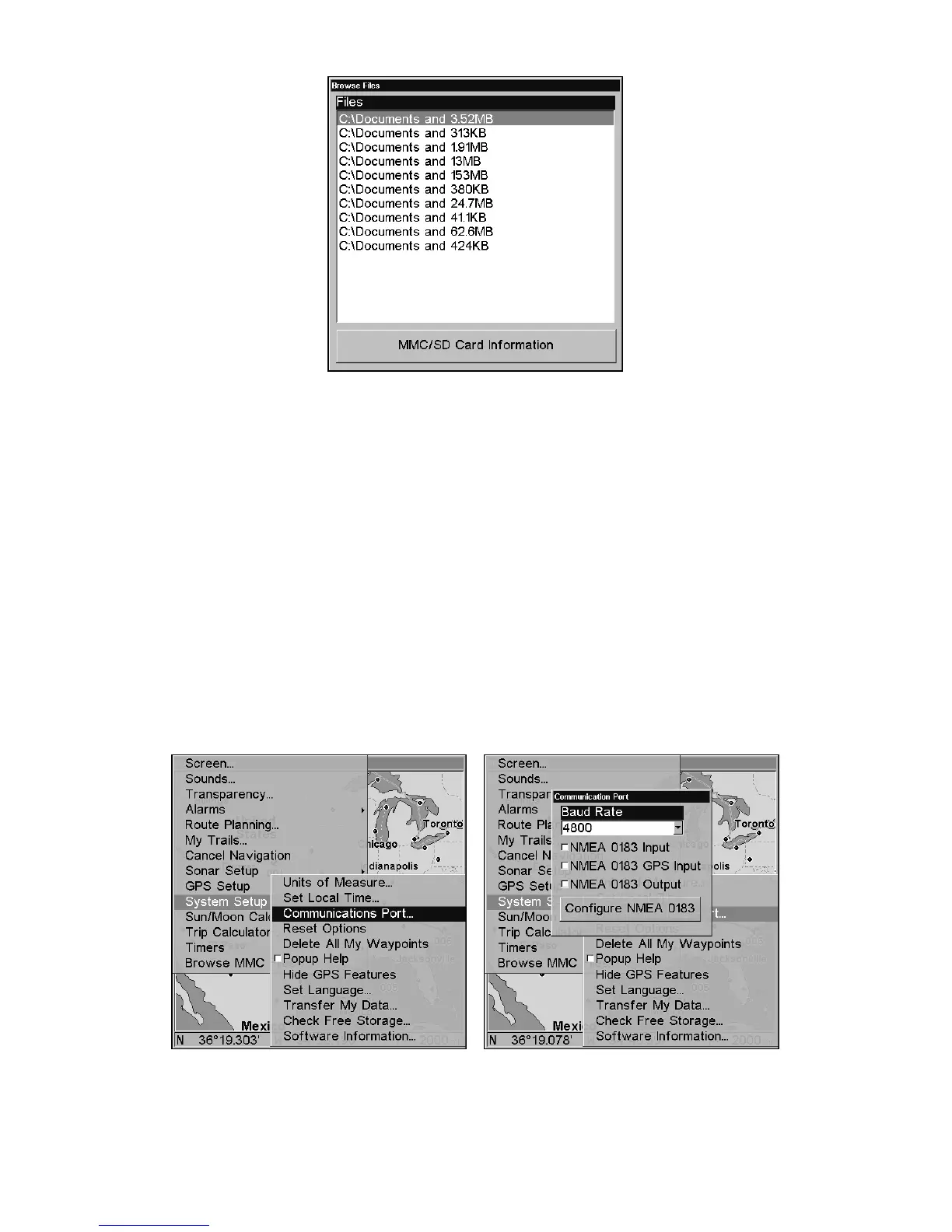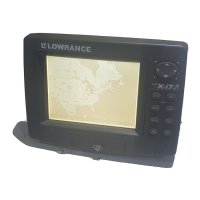144
MMC File Browser.
Check MMC Files and Storage Space
To check MMC Files:
Press
MENU|MENU|↓ to BROWSE FILES|ENT.
Communications Port Configuration
The unit has one NMEA 0183 version 2.0 compatible communication
port. The Com Port Menu, accessed from the System Setup Menu, al-
lows you to configure the communications port to send or receive data
from another electronic device, like autopilot. The com port can be used
for a NMEA or SiRF Binary data transfer. For connectors and wiring
information for another device, see page 33.
Menus for changing Com Port settings.
