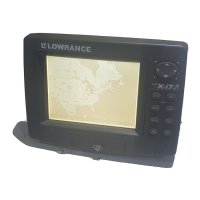173
To adjust Transparency:
Press
MENU|MENU|↓ to TRANSPARENCY|ENT. The TRANSPARENCY slider bar
appears. Use ↑ ↓ to adjust the transparency level. Press
EXIT to return
to normal operation.
Units of Measure
The Units of Measure menu allows you to change the unit settings for
Speed and Distance, Depth, Heading, Temperature, Volume and Pres-
sure. To access the Units of Measure menu, press
MENU|MENU|↓ to
SYSTEM SETUP|ENT|ENT.
The Units of Measure Menu.
To change units of measure: from the Units of Measure menu, use ↑
↓, ← → to highlight a desired unit from one of the six categories. Press
ENT to turn it on (check) or turn it off (uncheck). When the desired
changes have been made press
EXIT repeatedly to return the main page
display.

