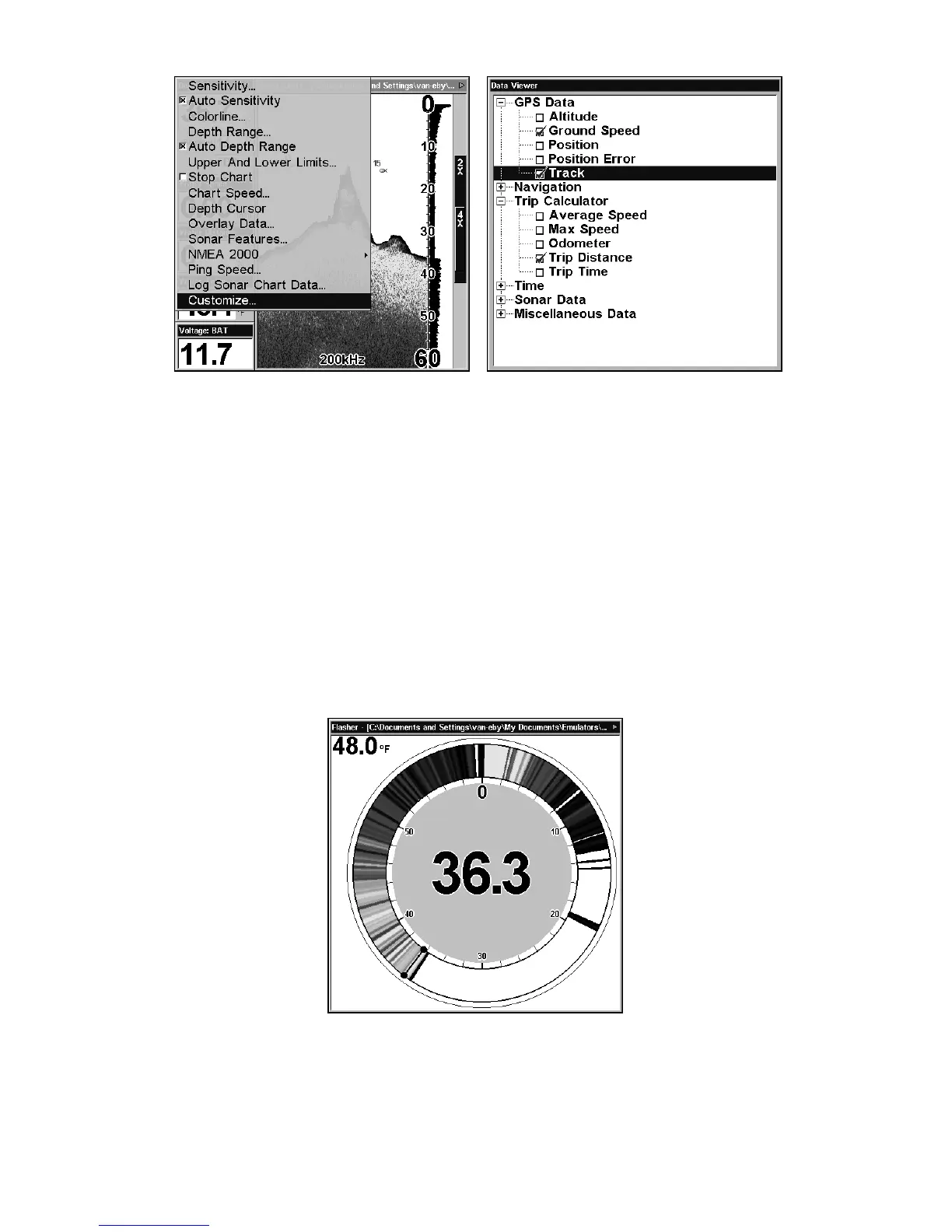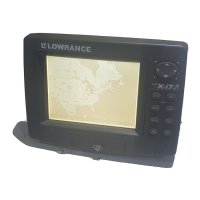83
Customize highlighted (left). GPS Data and Navigation categories ex-
panded in Data Viewer menu (right).
Selecting the category name and pressing ENT will open the category,
showing its data options. An open category (one with a "–" next to its
name) can be collapsed to hide its contents. Just select the category
name and press
ENT.
Open any categories that might contain data you want to display. Then
use ↓ ↑ to select a data option. With the new option highlighted, press
ENT to switch the contents of the box to the new data type, then press
EXIT. You can now select another box to change. When you are finished
with the settings, press
EXIT to return to normal operation. A Page dis-
play can show a limited number of data boxes. You can not turn them
off or add more data boxes.
Flasher page.
Flasher
The Flasher page option works like a flasher-style sonar. A circular dial
shows all returning echoes at a high screen refresh rate. It uses Color-
