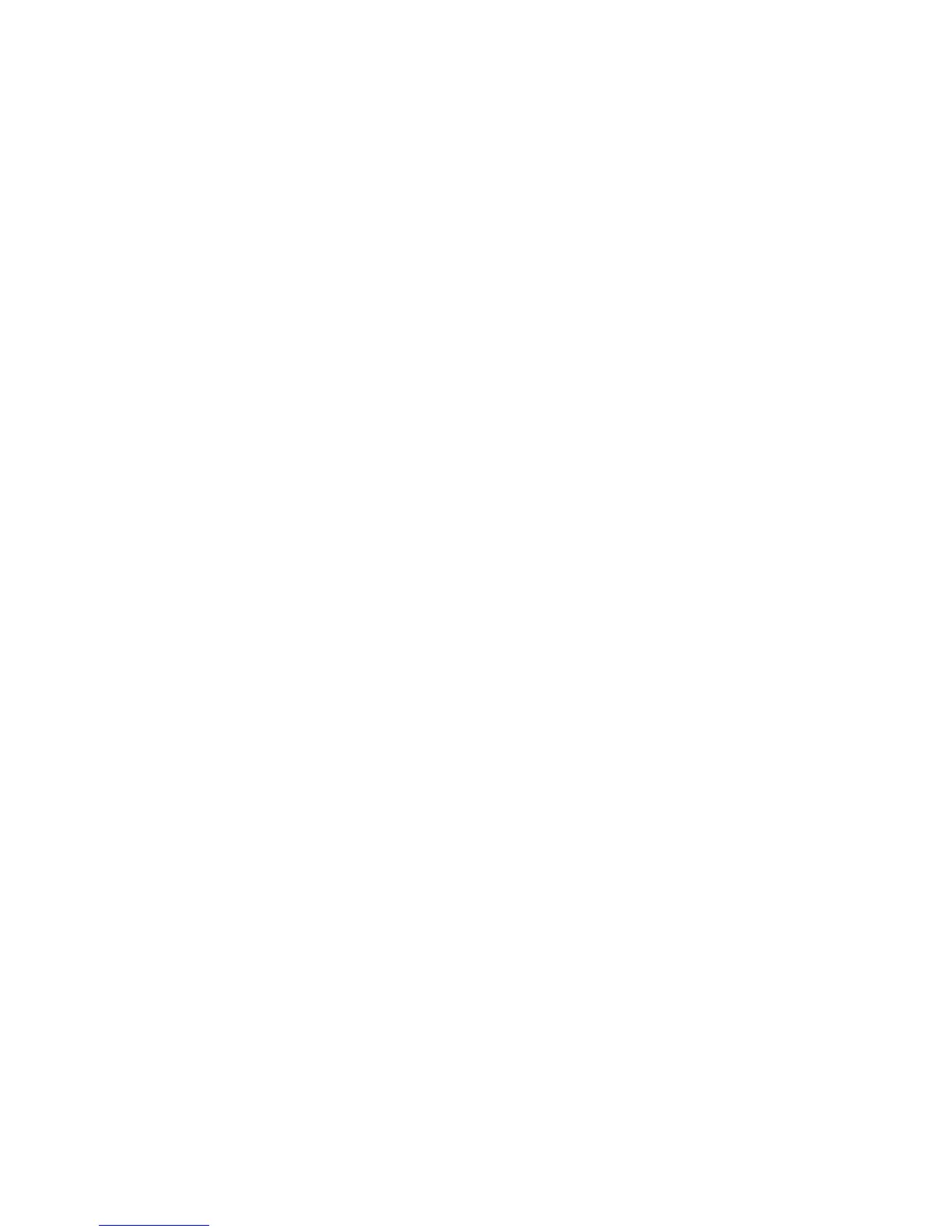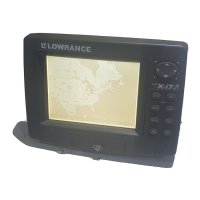v
Pop-up Map Information ...................................................... 152
Map Boundaries .................................................................... 152
Fill Water With White .......................................................... 152
Map Overlays (Range Rings; Lat/Long Grid) ...................... 152
Map Datum Selection ............................................................... 153
Map Detail Category Selection................................................. 154
Map Orientation ....................................................................... 154
NauticPath USA Marine Charts........................................... 156
Nautical Chart Notes............................................................ 156
Port Information ................................................................... 157
Tidal Current Information ................................................... 158
Tide Information ................................................................... 160
Navionics
Charts..................................................................... 161
NMEA 2000............................................................................... 162
Overlay Data ............................................................................. 162
Pop-up Help............................................................................... 166
Reset Options ............................................................................ 166
Screen Contrast and Brightness .............................................. 167
Set Language ............................................................................ 167
Set Local Time .......................................................................... 168
Show WAAS Alarm................................................................... 168
Software Version Information.................................................. 169
Sounds and Alarm Sound Styles.............................................. 169
Track Smoothing....................................................................... 170
Trail Options ............................................................................. 170
General Trail Options ....................................................... 170
Specific Trail Options........................................................ 171
Delete Trail ........................................................................... 171
New Trail............................................................................... 171
Trail Visible/Invisible and Other Trail Options .................. 172
Transparency ............................................................................ 172
Units of Measure....................................................................... 173
Section 9: Searching ............................................................. 175
Find Streets............................................................................... 175
Find Any Item Selected by Map Cursor .................................. 176
Find Interstate Highway Exits ................................................ 177
Find Map Places or Points of Interest ..................................... 178
Find Streets or Intersections.................................................... 180
Find Waypoints......................................................................... 183
Section 10: Supplemental Material ................................... 185
