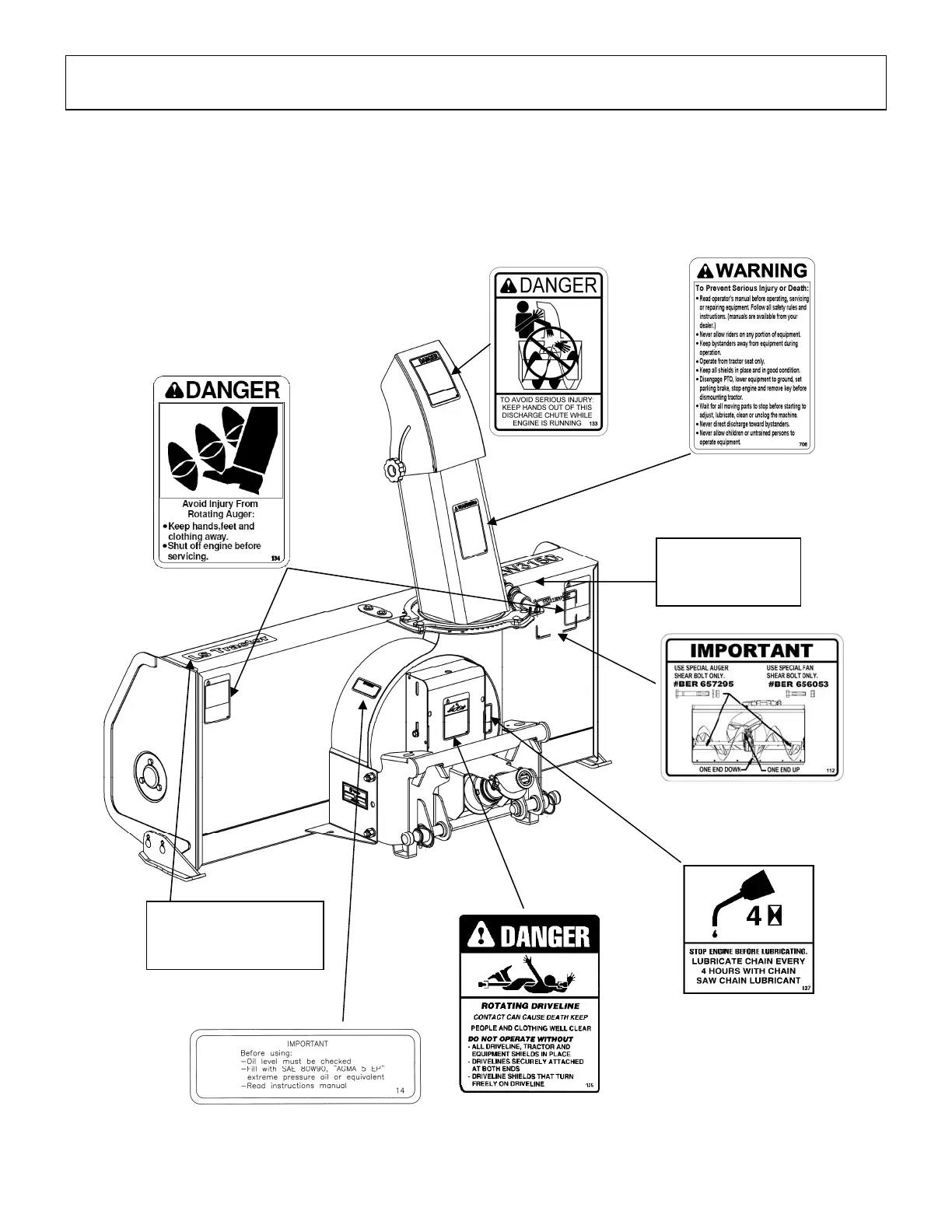SAFETY LABELS
OM 0467SB-A [10]
2500869
657762
657804
657763
655683
657761
LS Tractor
2500879
LW3150
2501031
657346
IMPORTANT: Keep all decals clean and legible. Replace all
missing, illegible, or damaged decals.
IMPORTANT: Decal placement locations shown are
approximate; decals should not be placed in a location where
the operator’s field of view is impeded, and should not cover
any portion of other decals installed in the same vicinity.
INSTALLING OR REPLACING DECALS: Thoroughly clean
the area where decal is to be placed using mild soap and
water. Allow the surface to fully dry. Remove the backing
from the decal, exposing the adhesive surface. Apply the
decal to the recommended position shown in the diagram
below and smooth out any bubbles.
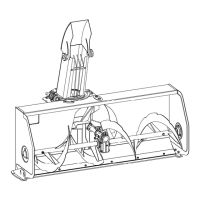