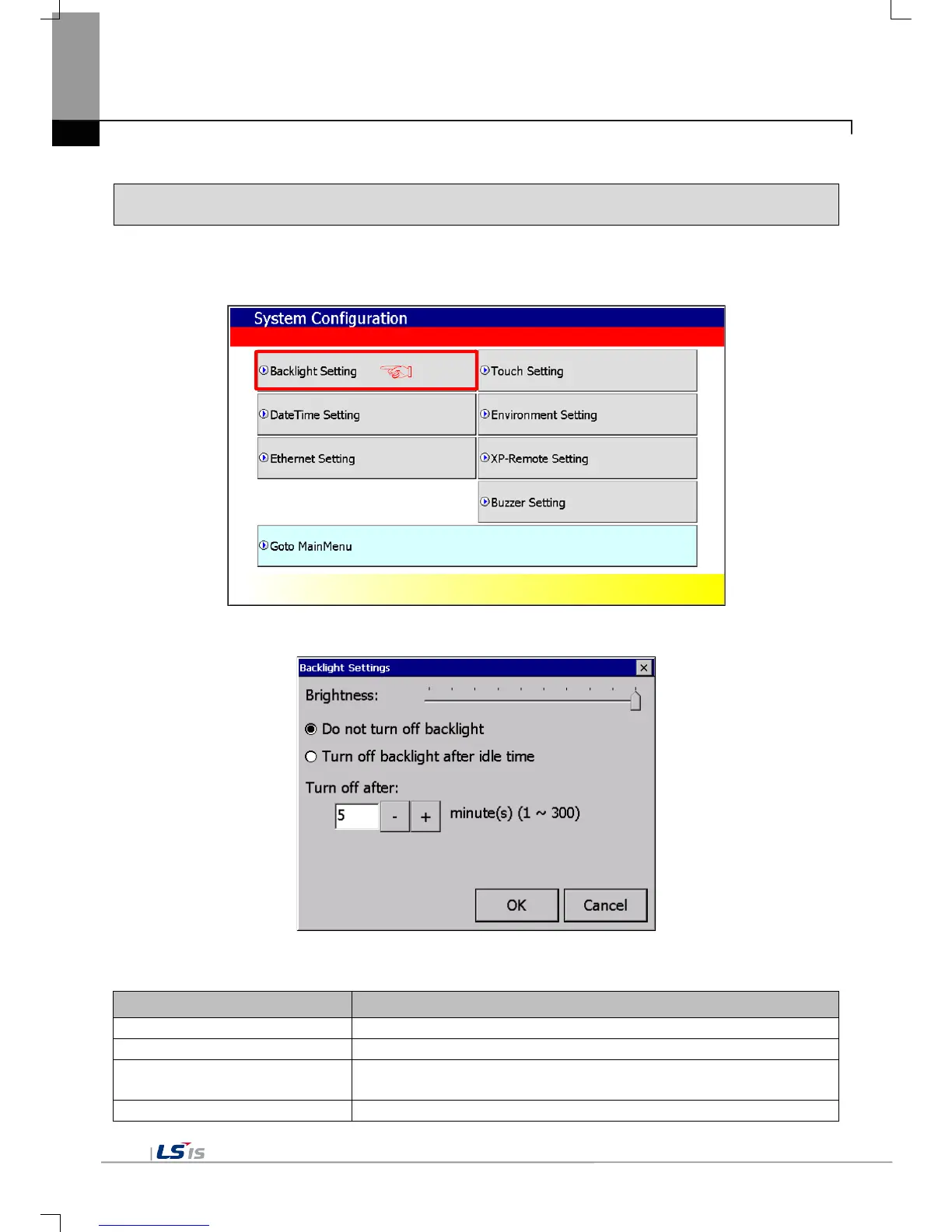Chapter 4 System Configuration
4.1 Backlight Setting
If you press [Backlight Setting] button in [System Configuration] screen as follows, setting screen shows up.
[XGT Panel setting screen]
[Backlight setting screen]
[Dialog box setting option]
Name Description
It may adjust brightness of backlight.
Do not turn off backlight
It doesn’t turn off backlight power.
Turn off backlight after idle time
It automatically turns off backlight if not in touch for a certain period of
time.
It turns off backlight after a designated time (unit of minute).
