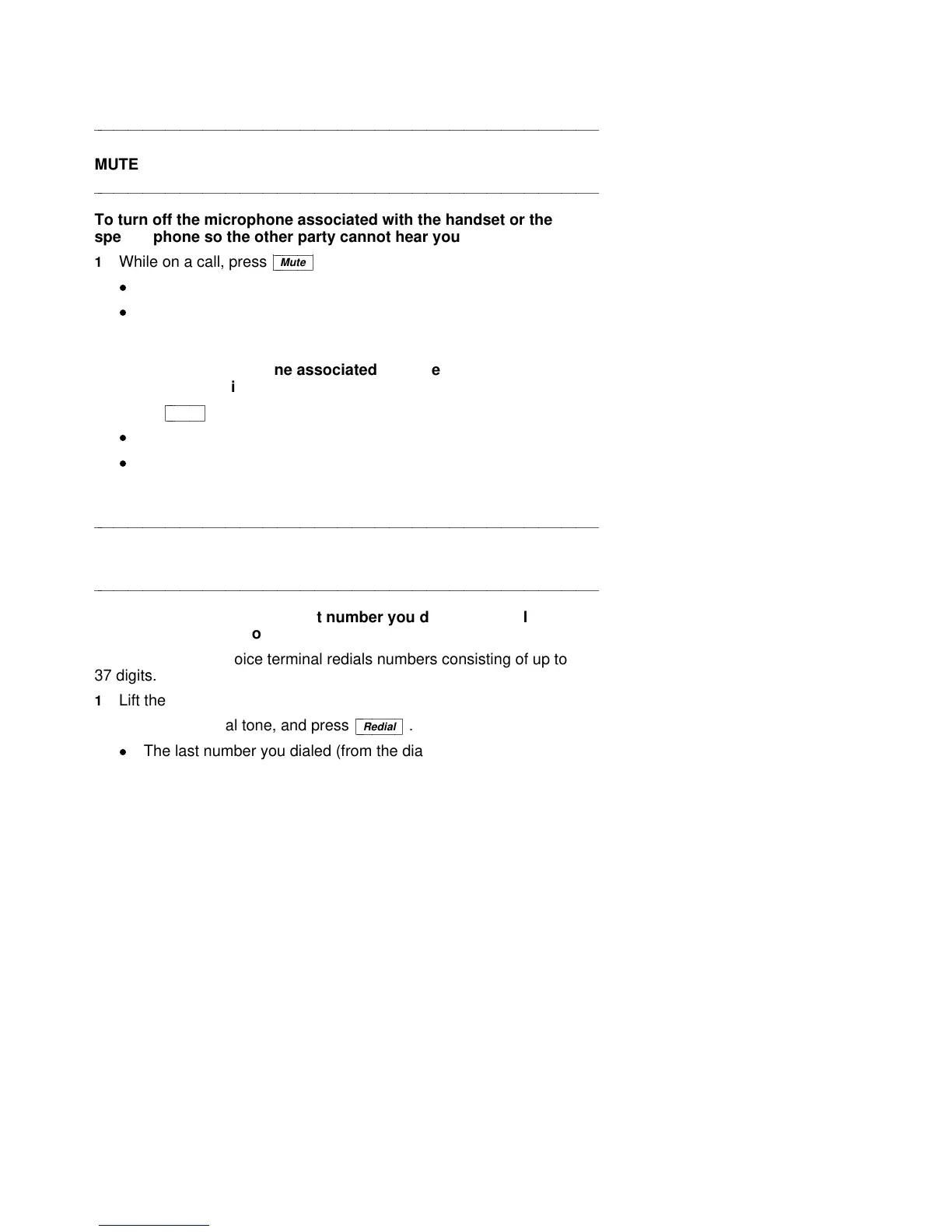aaaaaaaaaaaaaaaaaaaaaaaaaaaaaaaaaaaaaaaaaaaaaaaaaaaaaaaaaaaaaaaaaaaa
MUTE
aaaaaaaaaaaaaaaaaaaaaaaaaaaaaaaaaaaaaaaaaaaaaaaaaaaaaaaaaaaaaaaaaaaa
To turn off the microphone associated with the handset or the
speakerphone so the other party cannot hear you
1 While on a call, press
cbbbbbbc
bbbbbb
Mute
.
d
The red Mute light goes on.
d
The other party cannot hear your conversation, but you can hear
the other party.
To turn on the microphone associated with the handset or
speakerphone again, so the other party can hear you again
1 Press
cbbbbbbc
bbbbbb
Mute
again.
d
The red Mute light goes off.
d
You can resume your conversation with the other party.
aaaaaaaaaaaaaaaaaaaaaaaaaaaaaaaaaaaaaaaaaaaaaaaaaaaaaaaaaaaaaaaaaaaa
REDIAL (LAST NUMBER DIALED)
aaaaaaaaaaaaaaaaaaaaaaaaaaaaaaaaaaaaaaaaaaaaaaaaaaaaaaaaaaaaaaaaaaaa
To automatically redial the last number you dialed manually (this
can be an extension, outside number, or trunk/feature code)
NOTE: The 8510T voice terminal redials numbers consisting of up to
37 digits.
1 Lift the handset.
2 Listen for the dial tone, and press
cbbbbbbbc
bbbbbbb
Redial
.
d
The last number you dialed (from the dial pad) is automatically
redialed.
3 Wait for the called party to answer.
13