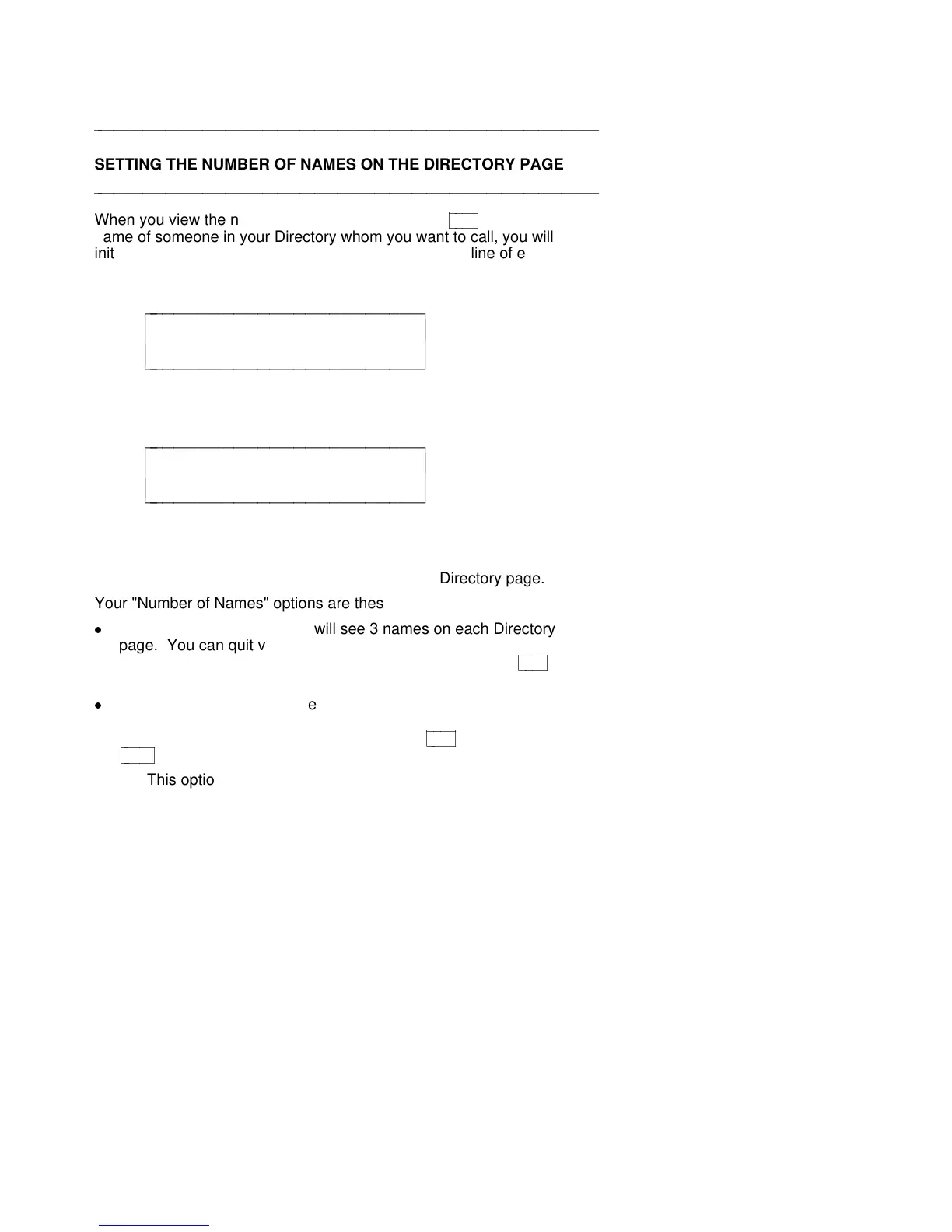aaaaaaaaaaaaaaaaaaaaaaaaaaaaaaaaaaaaaaaaaaaaaaaaaaaaaaaaaaaaaaaaaaaa
SETTING THE NUMBER OF NAMES ON THE DIRECTORY PAGE
aaaaaaaaaaaaaaaaaaaaaaaaaaaaaaaaaaaaaaaaaaaaaaaaaaaaaaaaaaaaaaaaaaaa
When you view the names in your Directory or use
cbbbbc
bbbb
Dir
to locate the
name of someone in your Directory whom you want to call, you will
initially see 3 names and the word Quit on the second line of each
Directory page, such as in the following 2 screens.
< PRESS TO VIEW >
HarvW Kathy Sandy Quit
c
c
c
bbbbbbbbbbbbbbbbbbbbbbbb
c
c
cbbbbbbbbbbbbbbbbbbbbbbbb
< CALL >
HarvW Kathy Sandy Quit
c
c
c
bbbbbbbbbbbbbbbbbbbbbbbb
c
c
cbbbbbbbbbbbbbbbbbbbbbbbb
However, you may choose to change this option so that you can view
4 names (instead of 3) on the second line of each Directory page.
Your "Number of Names" options are these:
d
If you choose "3+Quit," you will see 3 names on each Directory
page. You can quit viewing more names in the Directory or decide
not to call a name in your Directory (when you have used
cbbbbc
bbbb
Dir
), by
pressing the softkey below Quit.
d
If you choose "4," you will see 4 names on each Directory page, but,
if you decide not to view more names in the Directory or in order to
cancel calling a name (when you have used
cbbbbc
bbbb
Dir
), you must press
cbbbbbc
bbbbb
Exit
.
NOTE: This option sets the number of names (either 3 or 4) on each
Directory page. It
does not
affect the maximum number of entries (which
is 30) you can maintain in your Directory.
67
