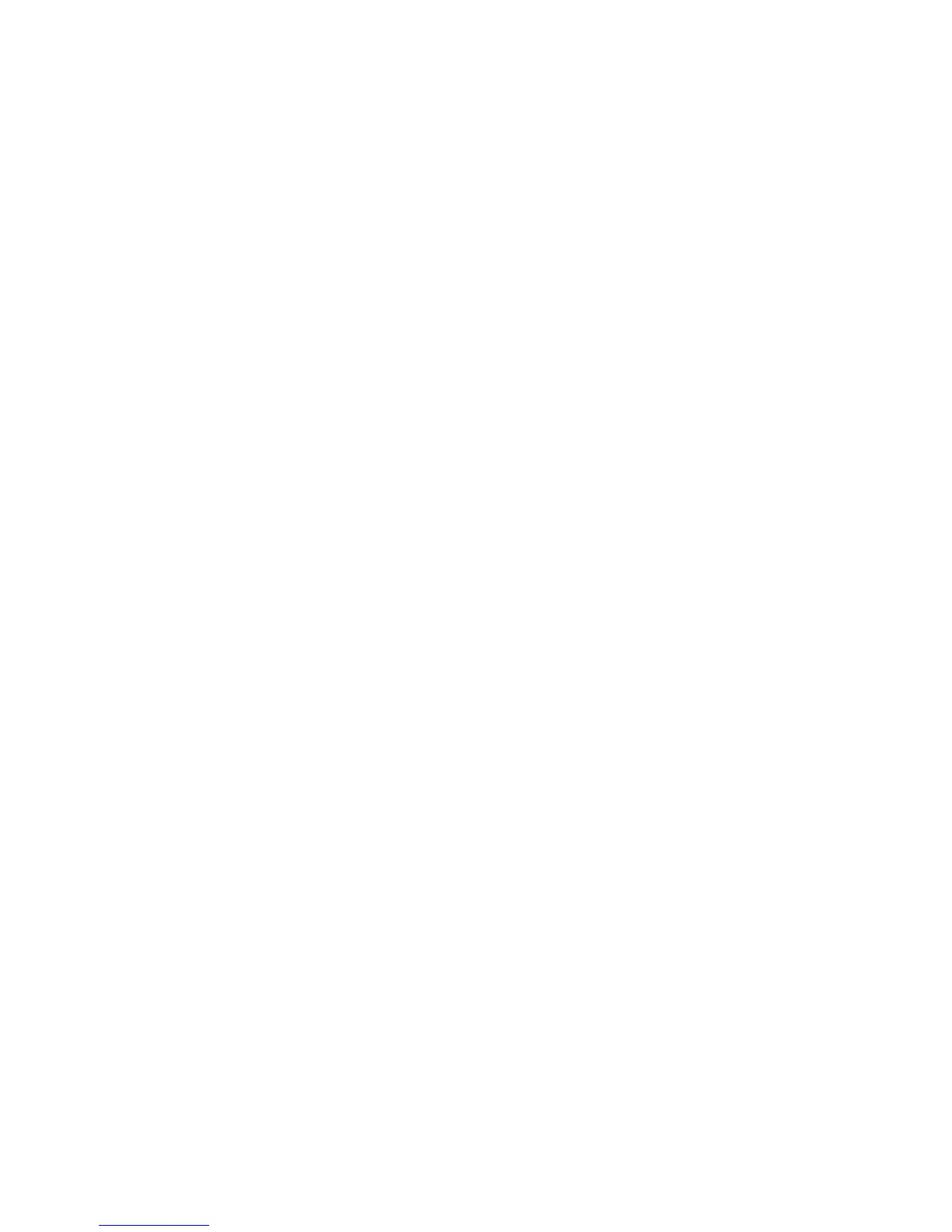Contents
Introduction……………………………………………………………1
Organization of this Manual ………………………………………1
Conventions Used in this Manual…………………………………2
A Note on the Term, System Manager …………………………2
Your ISDN 8510T Voice Terminal …………………………………3
Feature Descriptions ………………………………………………7
Voice Features………………………………………………………7
Features Accessed with the Display and Softkeys………………8
Voice Features ………………………………………………………10
Answering and Placing a Call ……………………………………10
Conference…………………………………………………………11
Drop…………………………………………………………………11
Hold…………………………………………………………………12
Message Retrieval ………………………………………………12
Mute ………………………………………………………………13
Redial (Last Number Dialed) ……………………………………13
Speakerphone and Speaker ……………………………………14
Transfer ……………………………………………………………16
Features Accessed with the Display and Softkeys……………17
Entering and Exiting Softkey Mode
(Using the Menu and the Exit Buttons) …………………………18
The Voice Terminal Self-Test Feature …………………………19
Using the Next, the Prev, and the Dir Buttons …………………19
Responding to Quit and Done……………………………………19
A Softkey Display Screen Flowchart ……………………………20
Setting the Clock …………………………………………………22
Setting the Speakerphone ………………………………………24
Adding, Editing, and Deleting
a Number and Name in the Directory……………………………26
Viewing a Directory Entry (and Placing a Call)…………………33