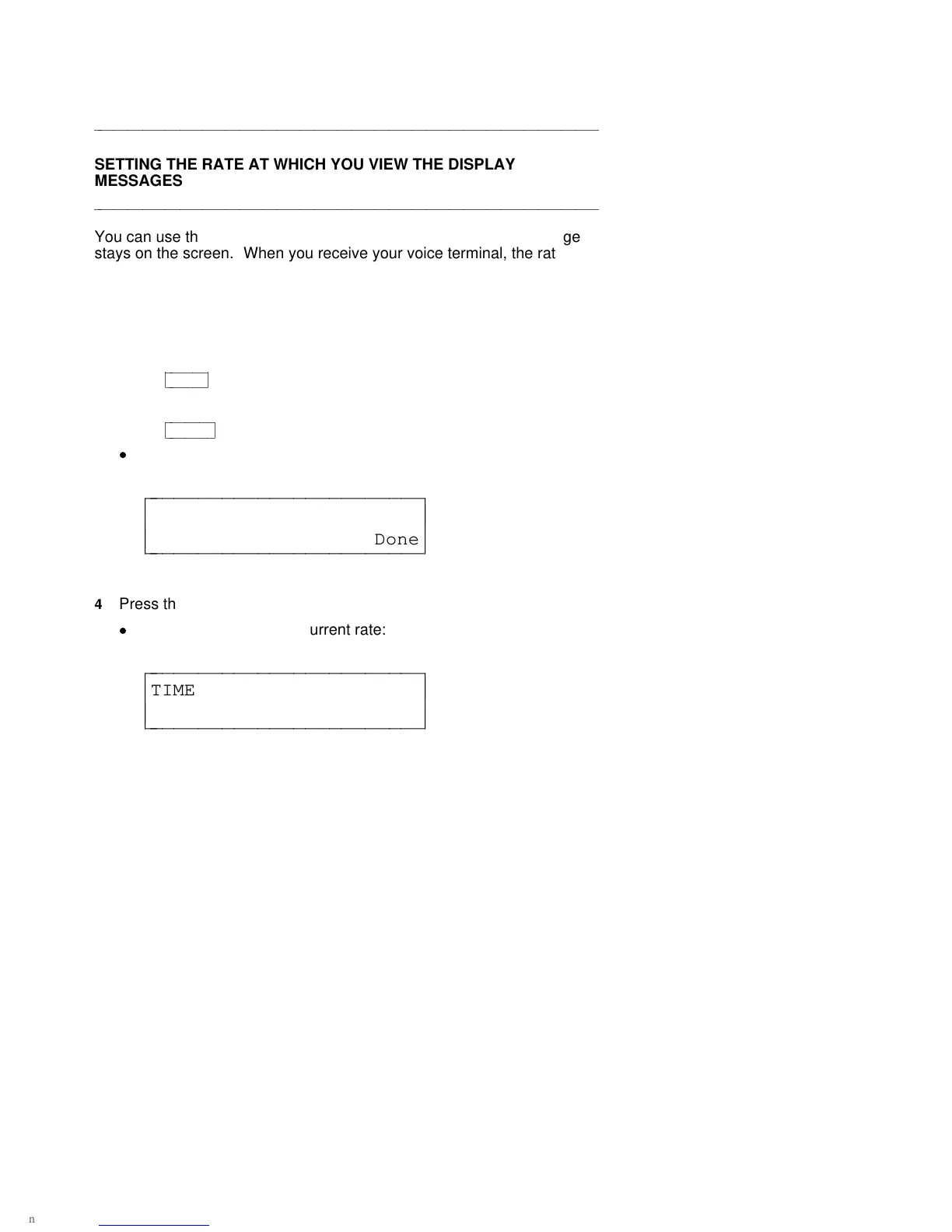aaaaaaaaaaaaaaaaaaaaaaaaaaaaaaaaaaaaaaaaaaaaaaaaaaaaaaaaaaaaaaaaaaaa
SETTING THE RATE AT WHICH YOU VIEW THE DISPLAY
MESSAGES
aaaaaaaaaaaaaaaaaaaaaaaaaaaaaaaaaaaaaaaaaaaaaaaaaaaaaaaaaaaaaaaaaaaa
You can use the softkeys to set the length of time the display message
stays on the screen. When you receive your voice terminal, the rate is
set at Medium. However, there are actually 3 rate settings: Slow,
Medium, and Fast. You may want to test all 3 reading rates before you
make a final selection.
To select the rate at which you see the display messages
1 Press
cbbbbbbc
bbbbbb
Menu
.
2 Press the softkey below Option.
3 Press
cbbbbbbbc
bbbbbbb
Next >
to view the second Option screen.
d
The display shows:
< OPTIONS >
Cntrast Ring Screen Done
c
c
c
bbbbbbbbbbbbbbbbbbbbbbbb
c
c
cbbbbbbbbbbbbbbbbbbbbbbbb
4 Press the softkey below Screen.
d
The display shows the current rate:
TIMED MESSAGE RATE: MED
Slow Med Fast Done
c
c
c
bbbbbbbbbbbbbbbbbbbbbbbb
c
c
cbbbbbbbbbbbbbbbbbbbbbbbb
63