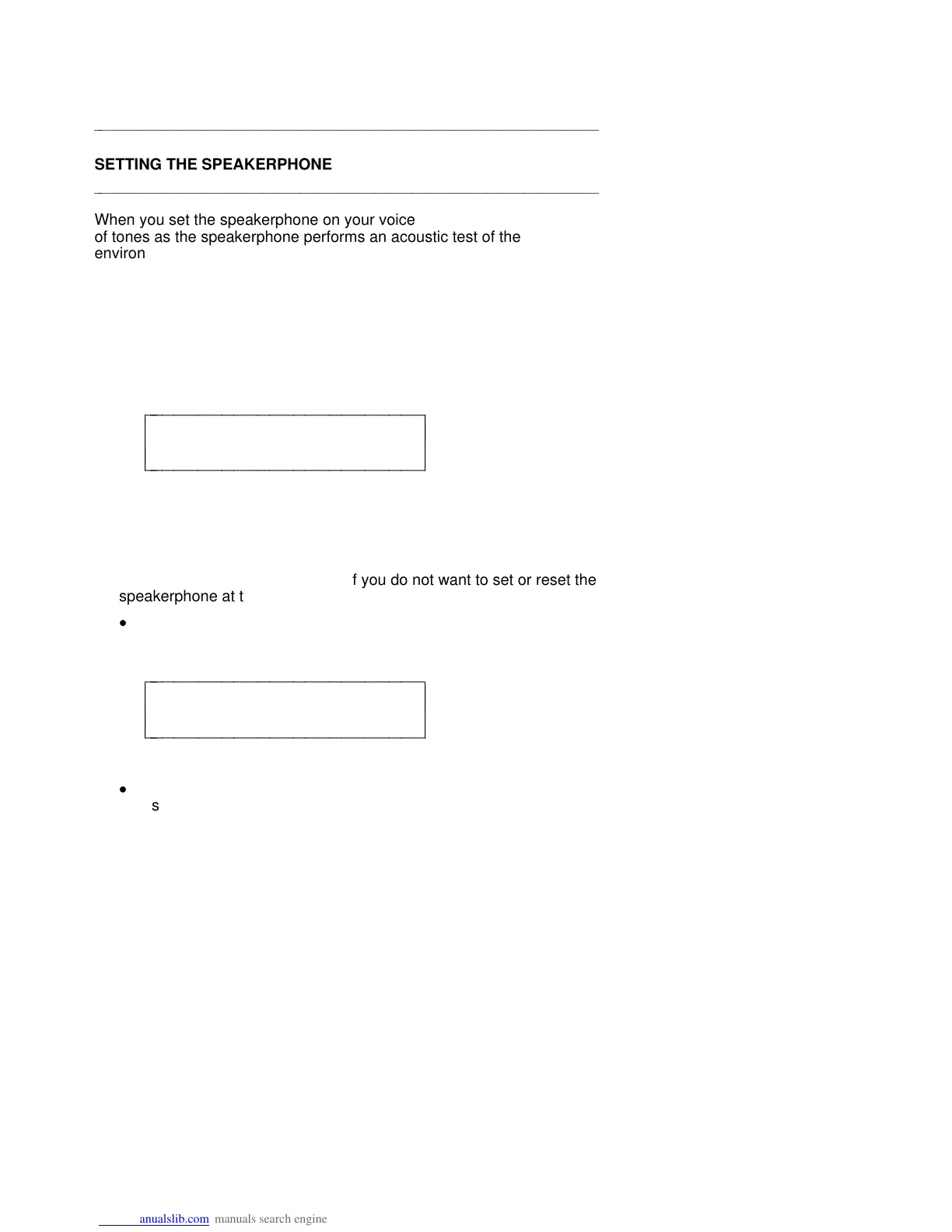aaaaaaaaaaaaaaaaaaaaaaaaaaaaaaaaaaaaaaaaaaaaaaaaaaaaaaaaaaaaaaaaaaaa
SETTING THE SPEAKERPHONE
aaaaaaaaaaaaaaaaaaaaaaaaaaaaaaaaaaaaaaaaaaaaaaaaaaaaaaaaaaaaaaaaaaaa
When you set the speakerphone on your voice terminal, you hear a set
of tones as the speakerphone performs an acoustic test of the
environment. When the tones stop, your speakerphone has finished
adjusting itself for optimal performance and is ready for use. You must
set the speakerphone when you initially set up your voice terminal, and
reset it when you move the voice terminal to a different location (even if
it’s in the same room), or after a power outage.
After you have set the clock, the following display appears (if the
speakerphone needs to be set).
READY TO SET THE SPKR
Begin Cancel
c
c
c
bbbbbbbbbbbbbbbbbbbbbbbb
c
c
cbbbbbbbbbbbbbbbbbbbbbbbb
Follow these procedures to set the speakerphone.
1 Press the softkey below Begin to set the speakerphone.
(Press the softkey below Cancel if you do not want to set or reset the
speakerphone at this time.)
d
If you press the softkey below Begin, the display shows the
following timed screen:
OPTIMIZING PERFORMANCE
OF THE SPEAKERPHONE.
c
c
c
bbbbbbbbbbbbbbbbbbbbbbbb
c
c
cbbbbbbbbbbbbbbbbbbbbbbbb
d
You will hear a set of rising tones as the speakerphone adjusts
itself to the surrounding acoustical environment.
These tones are
automatic. No user response is required.
24