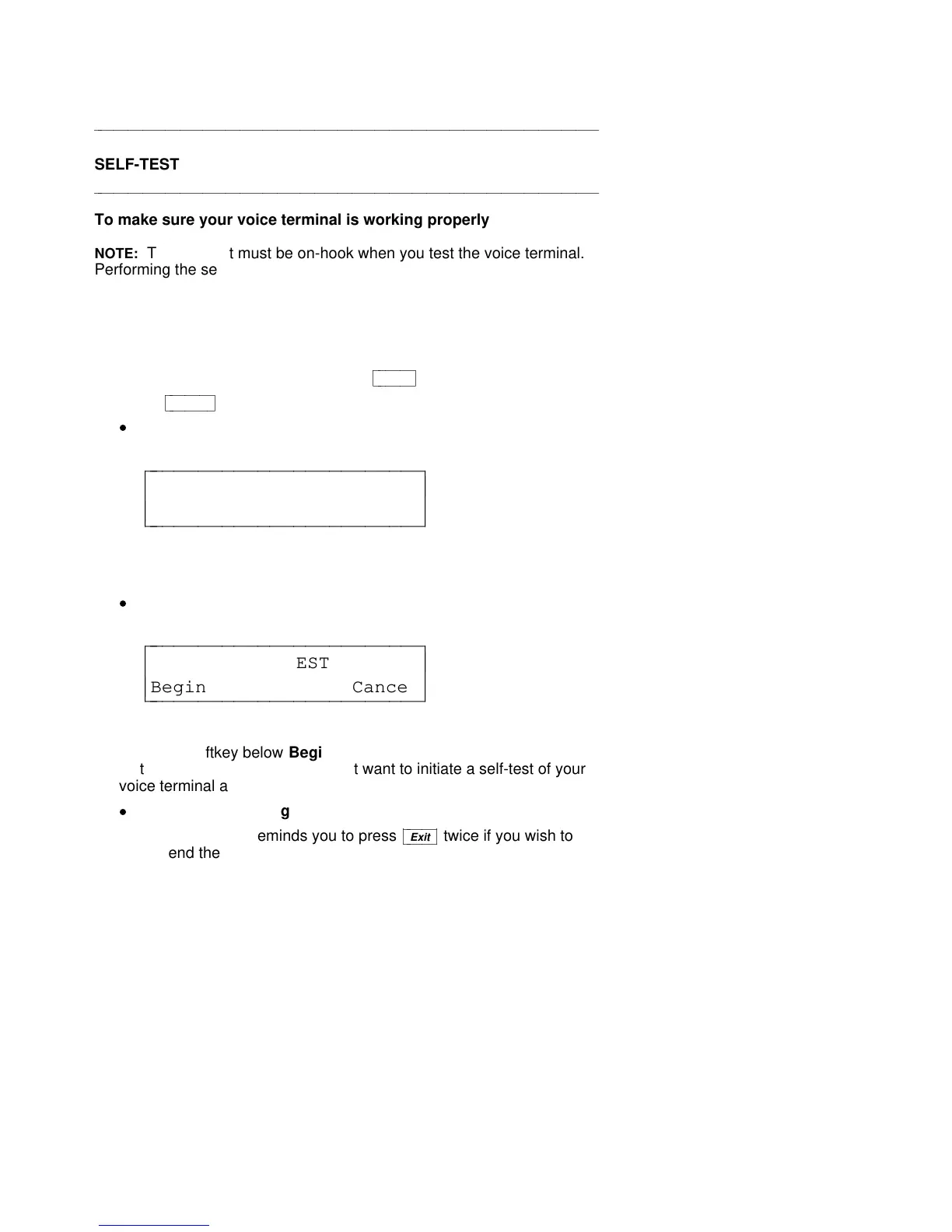aaaaaaaaaaaaaaaaaaaaaaaaaaaaaaaaaaaaaaaaaaaaaaaaaaaaaaaaaaaaaaaaaaaa
SELF-TEST
aaaaaaaaaaaaaaaaaaaaaaaaaaaaaaaaaaaaaaaaaaaaaaaaaaaaaaaaaaaaaaaaaaaa
To make sure your voice terminal is working properly
NOTE: The handset must be on-hook when you test the voice terminal.
Performing the self-test terminates any call in progress, and prevents
you from receiving calls until the test is completed.
The self-test also clears the Call Log and the last number dialed from
Redial, and the volume setting is returned to the default.
1 While the handset is on-hook, press
cbbbbbbc
bbbbbb
Menu
.
2 Press
cbbbbbbbc
bbbbbbb
Next >
to see the second Menu screen.
d
The display shows:
< MENU
Test
c
c
c
bbbbbbbbbbbbbbbbbbbbbbbb
c
c
cbbbbbbbbbbbbbbbbbbbbbbbb
3 Press the softkey below Test.
d
The display shows:
SELF-TEST
Begin Cancel
c
c
c
bbbbbbbbbbbbbbbbbbbbbbbb
c
c
cbbbbbbbbbbbbbbbbbbbbbbbb
4 Press the softkey below Begin to start the self-test. (Press the
softkey below Cancel if you do not want to initiate a self-test of your
voice terminal at this time.)
d
When you press Begin, the following occurs:
— The display reminds you to press
cbbbbbc
bbbbb
Exit
twice if you wish to
end the self-test.
— Terminal emits a tone.
57