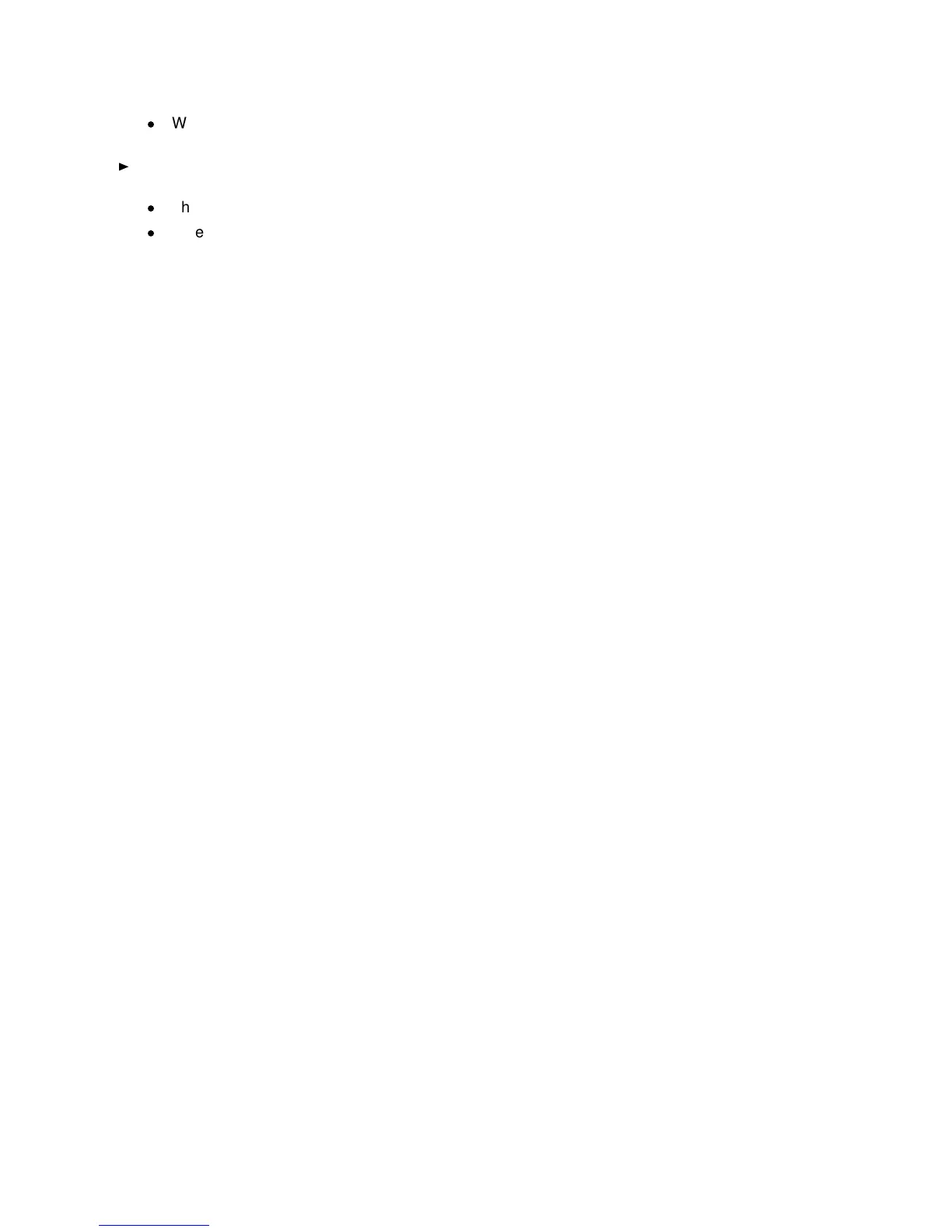d
When you have done this, the display confirms that the new
password is now active.
If you want to remove your 3-digit password, press the softkey
below Remove.
d
The display asks you to enter your 3-digit password.
d
When you have entered the password, the display confirms
that the password is removed and everything is unlocked.
56