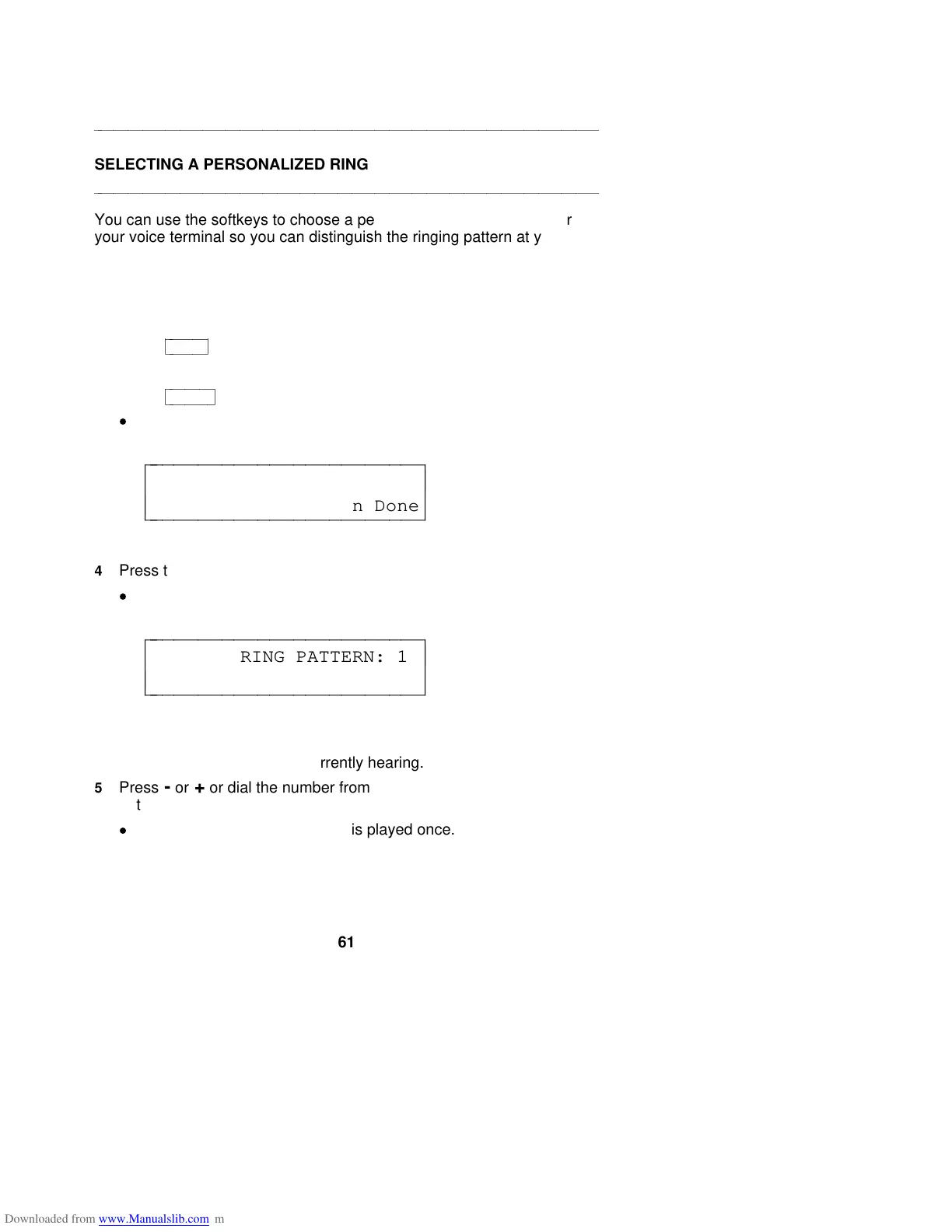aaaaaaaaaaaaaaaaaaaaaaaaaaaaaaaaaaaaaaaaaaaaaaaaaaaaaaaaaaaaaaaaaaaa
SELECTING A PERSONALIZED RING
aaaaaaaaaaaaaaaaaaaaaaaaaaaaaaaaaaaaaaaaaaaaaaaaaaaaaaaaaaaaaaaaaaaa
You can use the softkeys to choose a personalized ringing pattern for
your voice terminal so you can distinguish the ringing pattern at your
voice terminal from others in your office. There are 8 different ringing
patterns to choose from.
To select a personalized ringing pattern for your voice terminal
1 Press
cbbbbbbc
bbbbbb
Menu
.
2 Press the softkey below Option.
3 Press
cbbbbbbbc
bbbbbbb
Next >
to view the second Options screen.
d
The display shows:
< OPTIONS >
Cntrast Ring Screen Done
c
c
c
bbbbbbbbbbbbbbbbbbbbbbbb
c
c
cbbbbbbbbbbbbbbbbbbbbbbbb
4 Press the softkey below Ring.
d
The display shows:
SELECT RING PATTERN: 1
- + Done
c
c
c
bbbbbbbbbbbbbbbbbbbbbbbb
c
c
cbbbbbbbbbbbbbbbbbbbbbbbb
NOTE: The number "1" in this sample screen is the number of the
ringing pattern you are currently hearing.
5 Press - or + or dial the number from the dial pad to hear ringing
patterns 1 through 8.
d
Each of the 8 ringing patterns is played once.
61