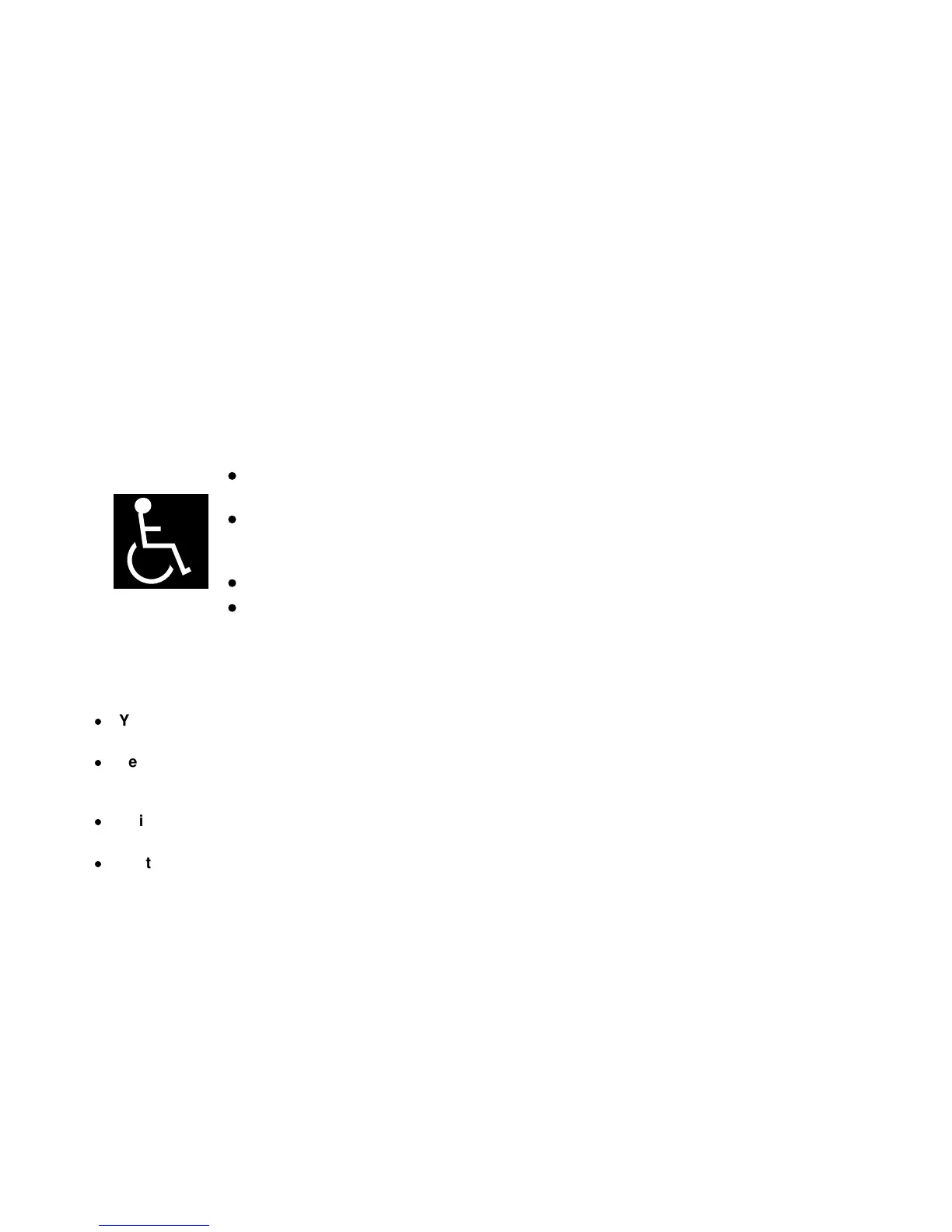Introduction
The Lucent Technologies 8510T voice terminal can be added to your
Integrated Services Digital Network (ISDN) communications system. In
order to provide you with excellent quality and reliability, Lucent
Technologies has designed this new voice terminal with the latest
advances in telecommunications technology.
The 8510T voice terminal offers 10 call appearances, Mute, Redial,
Conference, Drop, Transfer, and Hold buttons, a Speakerphone which
can also be optioned as a listen-only Speaker, a Volume control, and an
Adjunct jack for adjunct equipment, all that you will need for easy and
efficient call-handling. Four softkeys (the keys with arrows printed on
them) and 4 display control buttons located below a 2-line by
24-character liquid crystal display can be used to access such features
as a personal Directory, a Call Log which lists the most recent incoming
and outgoing calls, the Self-Test feature, and a personalized ringing
pattern for the voice terminal.
The following features have been included for the
hearing and visually impaired person:
Two small bars have been placed on the 5 dial
pad key;
The rate at which the display messages appear
on your screen can be set at Slow, Medium, or
Fast;
Confirmation and error tones;
Compatibility with inductively coupled hearing
aids.
ORGANIZATION OF THIS MANUAL
This manual is arranged into the following sections:
d
Your ISDN 8510T Voice Terminal — shows the top and bottom
views of the 8510T and explains its features.
d
Feature Descriptions — lists the voice features and the features
that can be accessed with the softkeys, tells what each feature does,
and suggests how you might use it.
d
Voice Features — gives step-by-step procedures on using voice
features.
d
Features Accessed with the Display and Softkeys — describes
the softkeys and how to use them to access features such as setting
up and using a personal Directory of frequently called numbers and
viewing a Call Log of incoming and outgoing calls.
1
