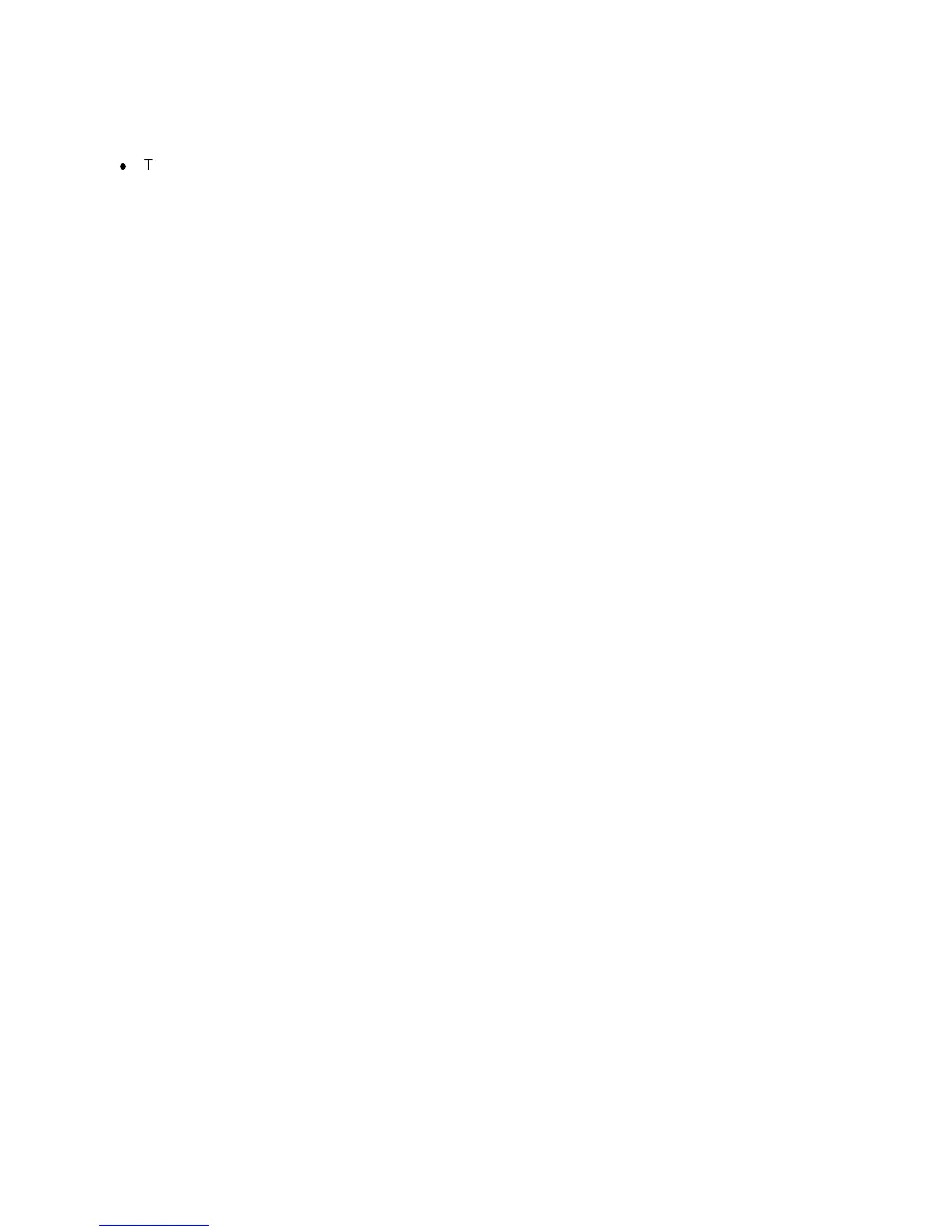5 Press the softkey below either Slow, Medium, or Fast, according to
the rate at which you want the display messages to be shown.
d
The display reflects the choice you have made.
6 When the display screen shows the display message rate you want,
press the softkey below Done.
NOTE: Be sure to check the timing of the message for the rate at
which you have set the messages to be displayed. If it is too fast or
too slow, you may modify the rate again.
64