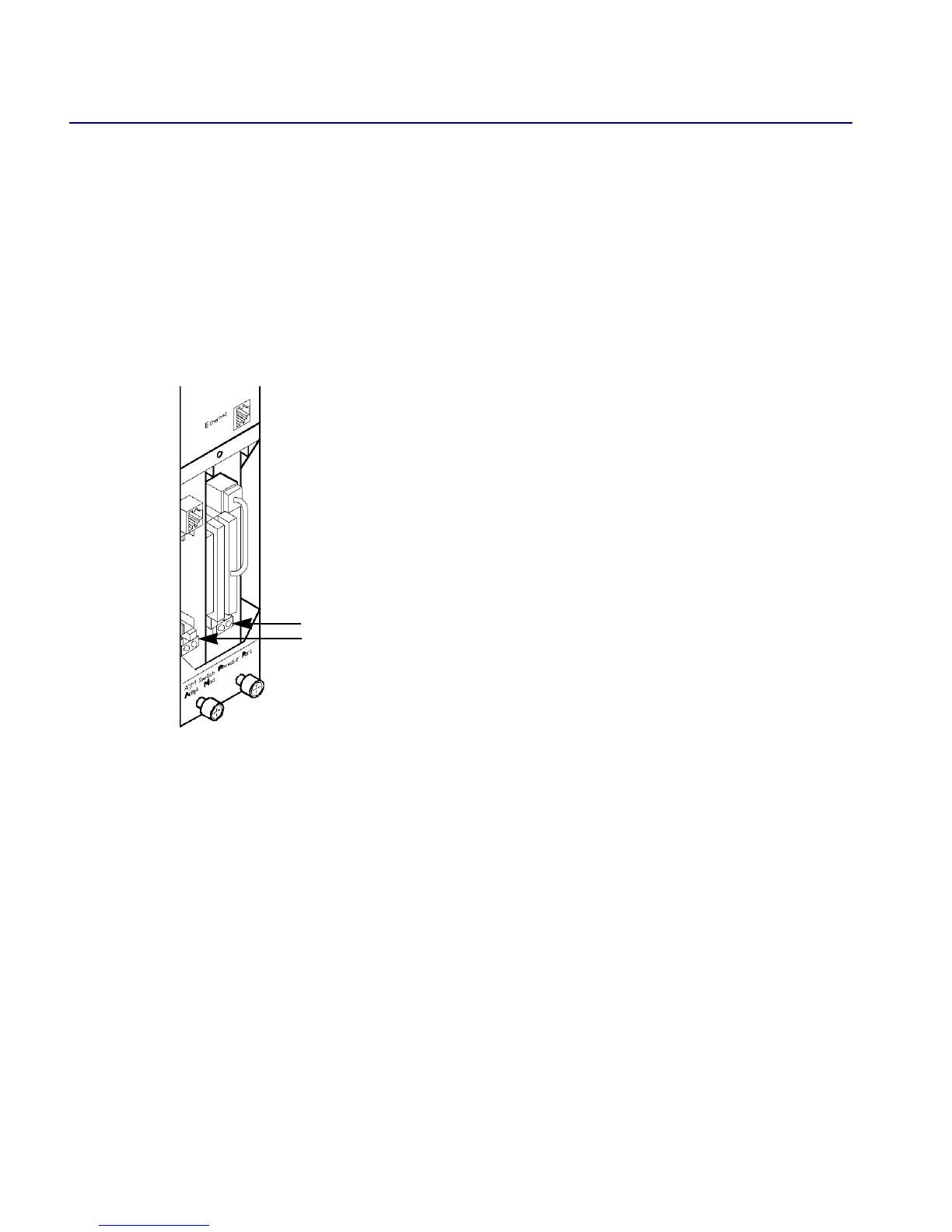Beta Draft Confidential
Installing and Removing Modules
Replacing the SPA Module
6-104/5/03 CBX 500 Multiservice WAN Switch Hardware Installation Guide
12. Remove the PCMCIA cards from the old SPA module by following these steps:
a. Using a #2 Phillips-head screwdriver, loosen the screw at the top of the
PCMCIA cover.
b. Remove the cover by lifting it up and away from the switch.
c. Disconnect the cable on the Ethernet card from the socket on the SPA.
d. Push the square, flat black buttons at the bottom of each PCMCIA card to
eject the cards. Guard the removed cards against static discharge.
Figure 6-4. PCMCIA Card Bay
Each SP has a pair of PCMCIA cards; the thinner one on the right is the Ethernet card.
The hard drive is thicker than the Ethernet card and occupies the left slot. (There can
be an Ethernet/hard drive pair for both SPs in the switch.)
Card Ejectors