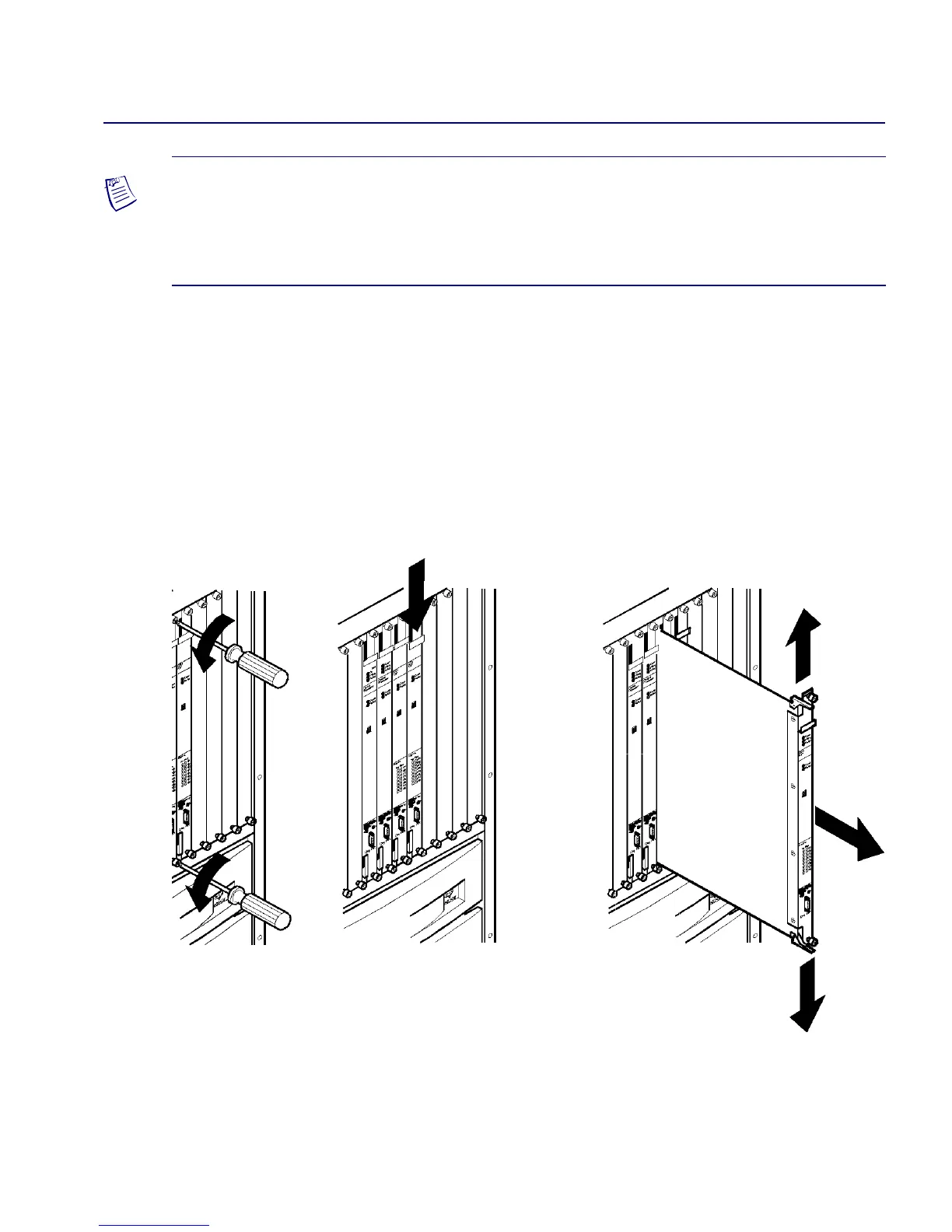Beta Draft Confidential
Installing and Removing Modules
Installing and Replacing IOP Modules
CBX 500 Multiservice WAN Switch Hardware Installation Guide 4/5/036-23
When the Good LED on the IOP is blinking slowly, the NMS operator can
synchronize the IOP card. For instructions, see the B-STDX, CBX, and GX Getting
Started User’s Guide.
Replacing an IOP Module
Lucent recommends setting the administrative status of the IOP module to Down
(via the NMS) before replacing the module. When an IOP is removed, all of its ports
and circuits are terminated. Data loss may also occur on those circuits.
Figure 6-10. Removing IOP Modules
Note – If the SP detects a mismatch of boot code between the SP and the new IOP
card, the SP automatically downloads its current version of the boot code to the IOP
card before downloading the application code. The IOP card may reboot several times
before the download process completes.
