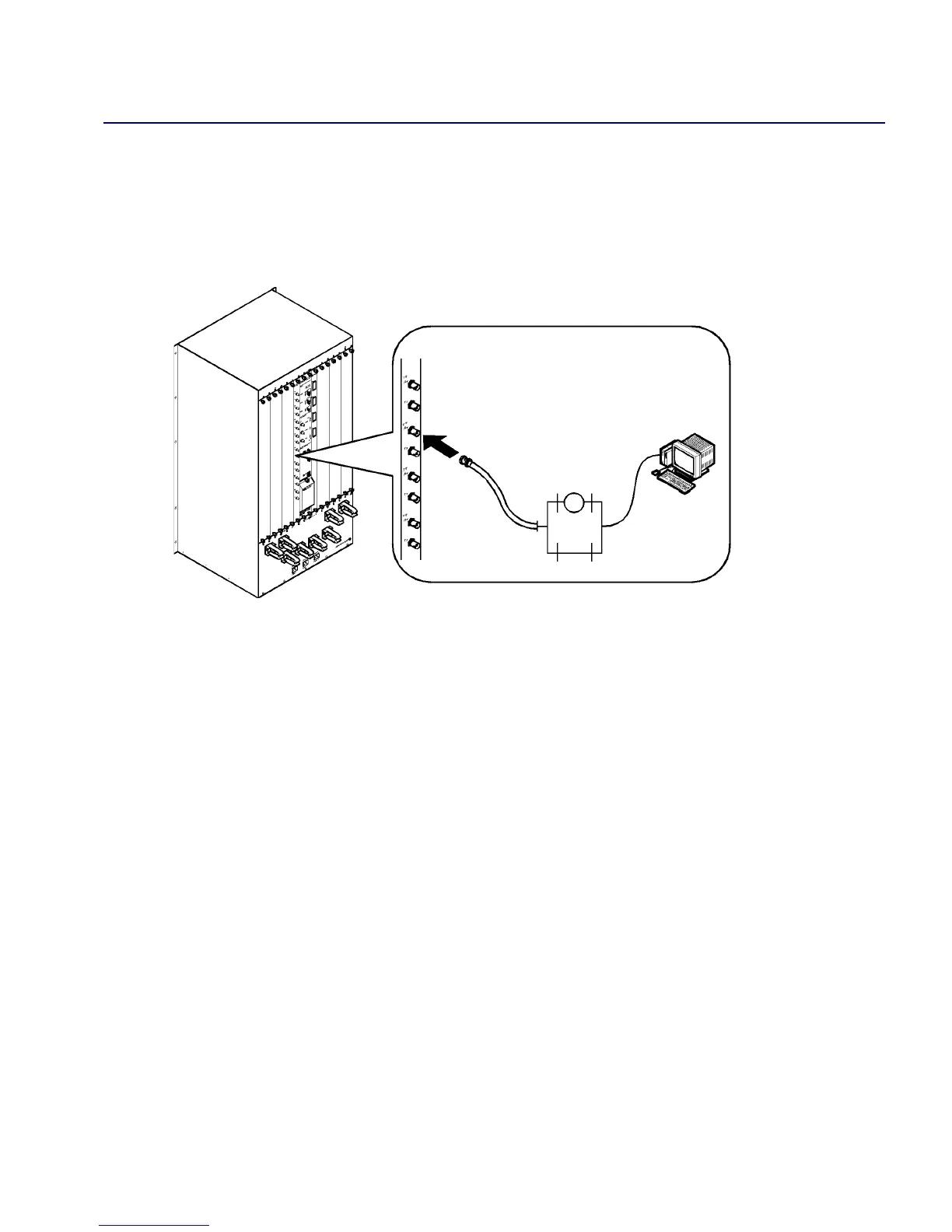Installing the CBX 500 Switch
Setting Up the NMS
Beta Draft Confidential
CBX 500 Multiservice WAN Switch Hardware Installation Guide 4/5/034-15
Using Management VC/PVC
The management VC and PVC methods connect the NMS to the switch through a
single router over an ATM UNI connection. Figure 4-11 shows a management
VC/PVC connection.
Figure 4-11. Management VC/PVC Connection
To connect the NMS to the switch:
1. Connect the NMS to the LAN that has a router connection to the switch via an
ATM UNI connection.
2. Configure the NMS to use either a management VPI/VCI connection
(local switch) or a management PVC connection (remote switch).
3. Configure the switch to route management traffic through the designated
management VC/PVC connection.
4. Configure the router or ATM NIC with a static route to the Lucent network.
IOP Port
Router
AT M N I C
NMS
