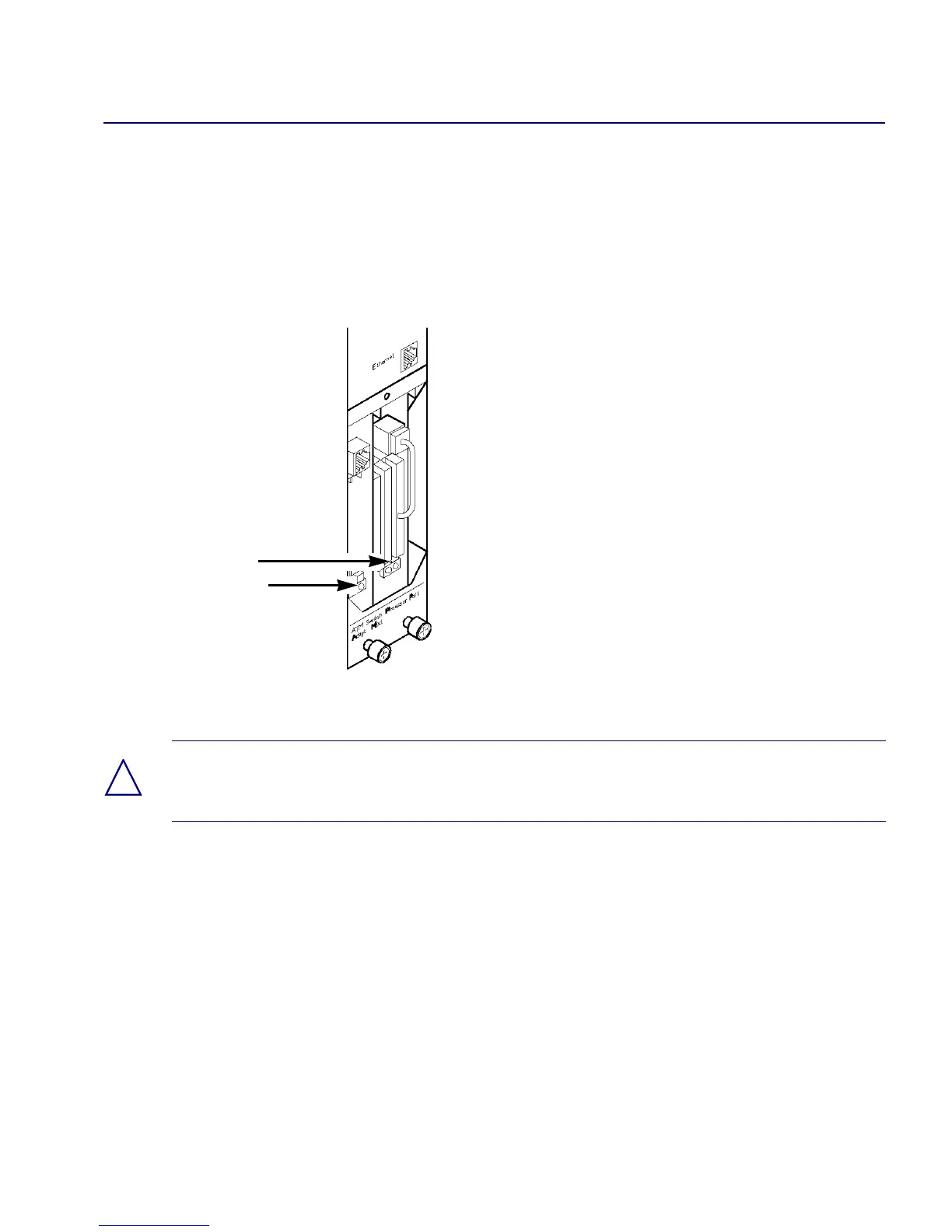Determining the Operating Status
Status LEDs
Beta Draft Confidential
CBX 500 Multiservice WAN Switch Hardware Installation Guide 4/5/035-5
PCMCIA Status LEDs
The LEDs under the PCMCIA slots are normally off. If the SP senses an error
condition in a PCMCIA card, the failed card’s LED is turned on. In a redundant SP
configuration, the PCMCIA LEDs for the active SP are off, while the PCMCIA LEDs
for the standby SP blink.
Figure 5-2. PCMCIA Status LEDs
PCMCIA
Status LEDs
!
Caution – If a PCMCIA card’s LED is on (indicating an error condition), you must
power down the switch before removing the PCMCIA card.
