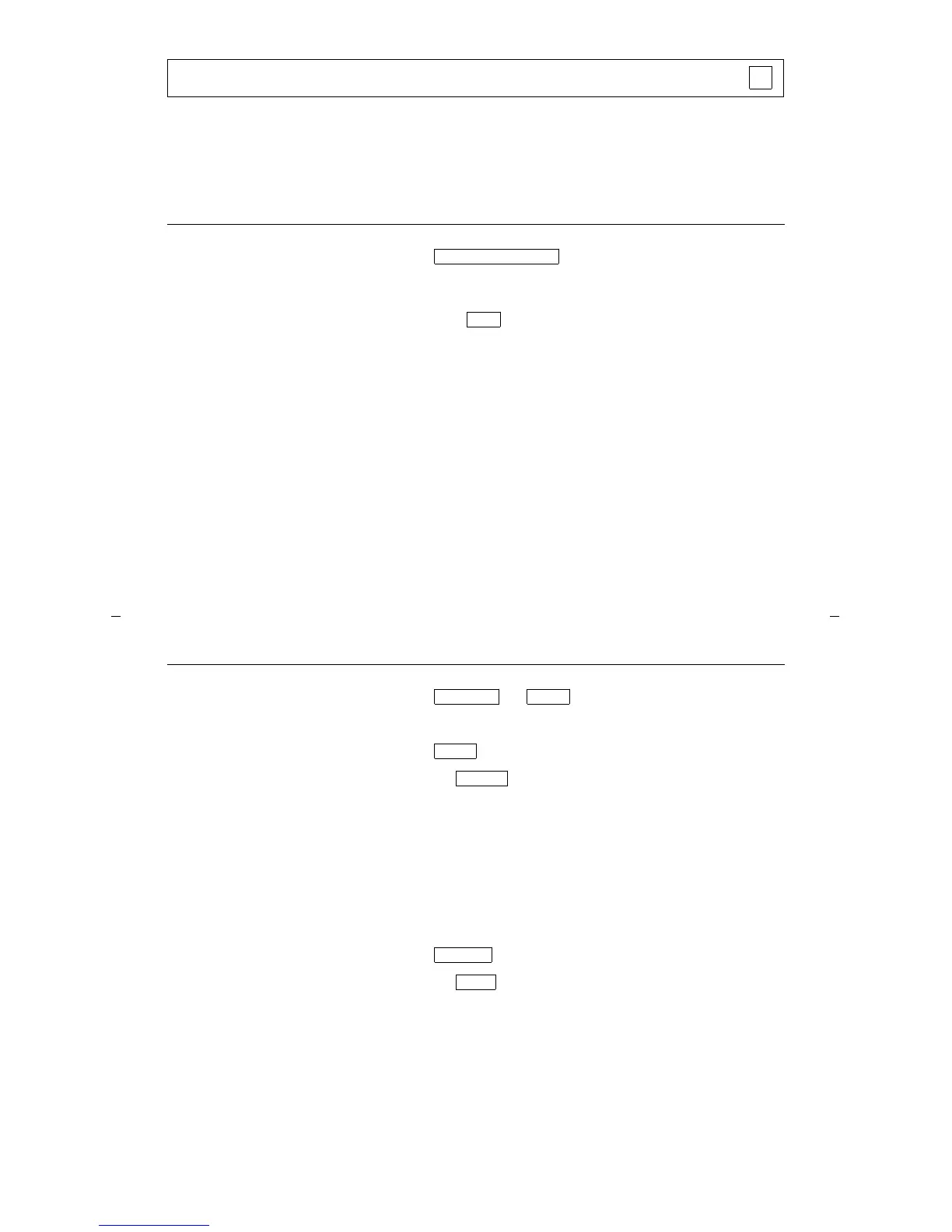20
Call Coverage/Consult
To answer a call for a
coworker for whom you
are a coverage point
1 Press the call appearance button of the incoming call
when ring begins or green light flashes
Note: The call is not at your terminal until the
green light is flashing.
To leave a message telling
a coworker to call the
original caller’s extension
1 Press while connected to the call
[confirmation tone]
Note: To leave a message telling a coworker to call
you, press
instead.
Coverage CallBack
LWC
To use the Consult
feature to talk privately
with a coworker after
answering a redirected
call
1 Press or [dial tone]
• Call is temporarily put on hold
2 Press and then press the softkey below Cnslt
or Press [priority ring to coworker]
or Dial the coworker’s extension
[single-burst ring to coworker]
Note: You can privately discuss call; if the coworker
is not available, press the call appearance button
next to the fluttering light to reconnect to the call.
If your coworker has activated Send All Calls, you
must use the Consult feature to reach your coworker.
3 Press again to send the call to the coworker
or Press to make it a 3-party call
Transfer Conf
Menu
Consult
Transfer
Conf