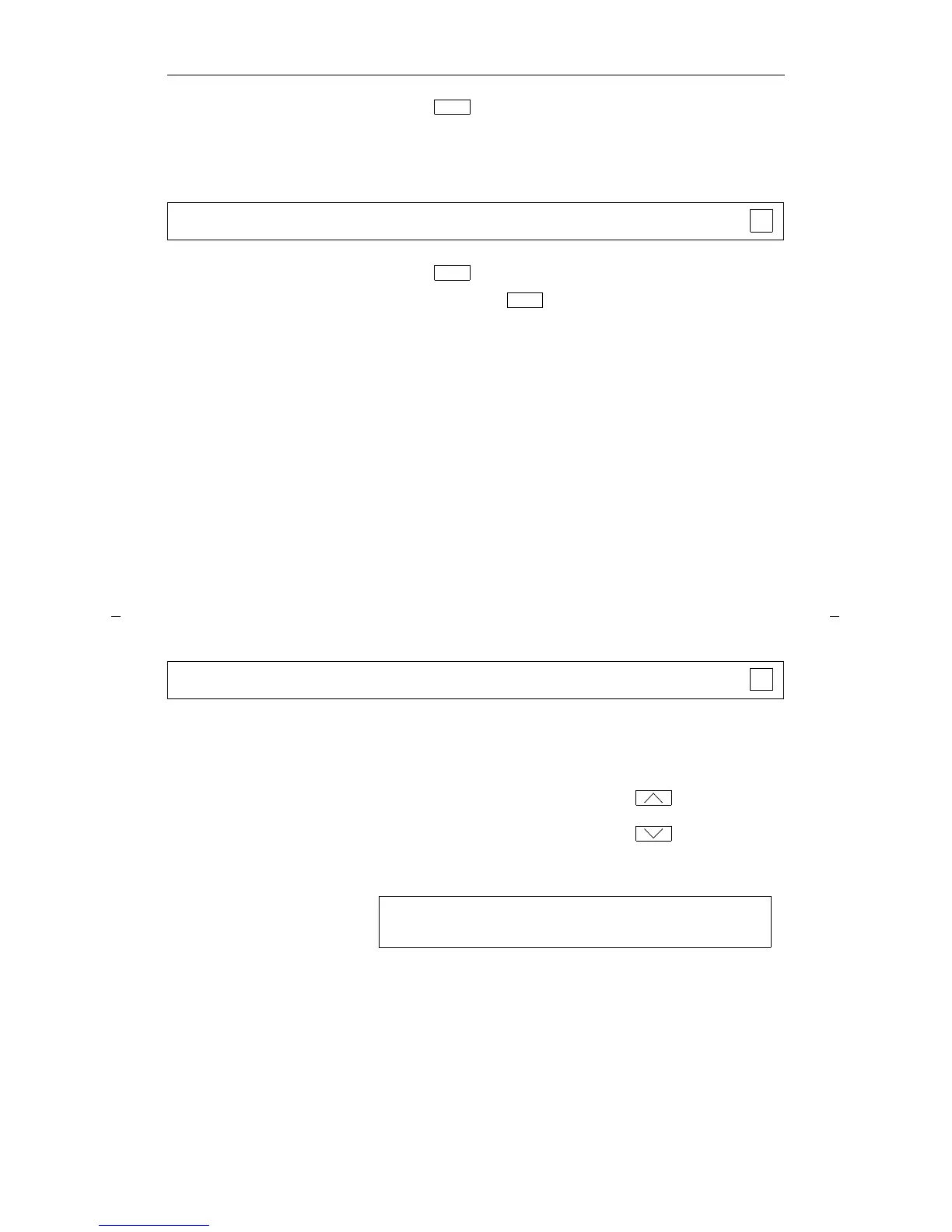25
To drop the last party
added to a conference call
1 Press
• You remain connected to the original party
Drop
To disconnect from a
normal call, or to drop
the last party added to
a conference call
1 Press [dial tone]
Note: If you press during a conference call, the
last party you added is dropped, but you remain
connected with the original party.
Drop
✔
Drop
Drop
Handset Volume
To raise or lower the
receive level volume
of the handset
1 While handset is off-hook, press the Volume control
button
• To raise the volume, press the right half of the
Volume control button labeled ;
to lower the volume, press the left half of the
Volume control button labeled
• The display shows:
(There are eight possible volume settings. On the
display, one arrow is the lowest setting, and
eight arrows is the highest setting.)
✔
HANDSET L > > > > H