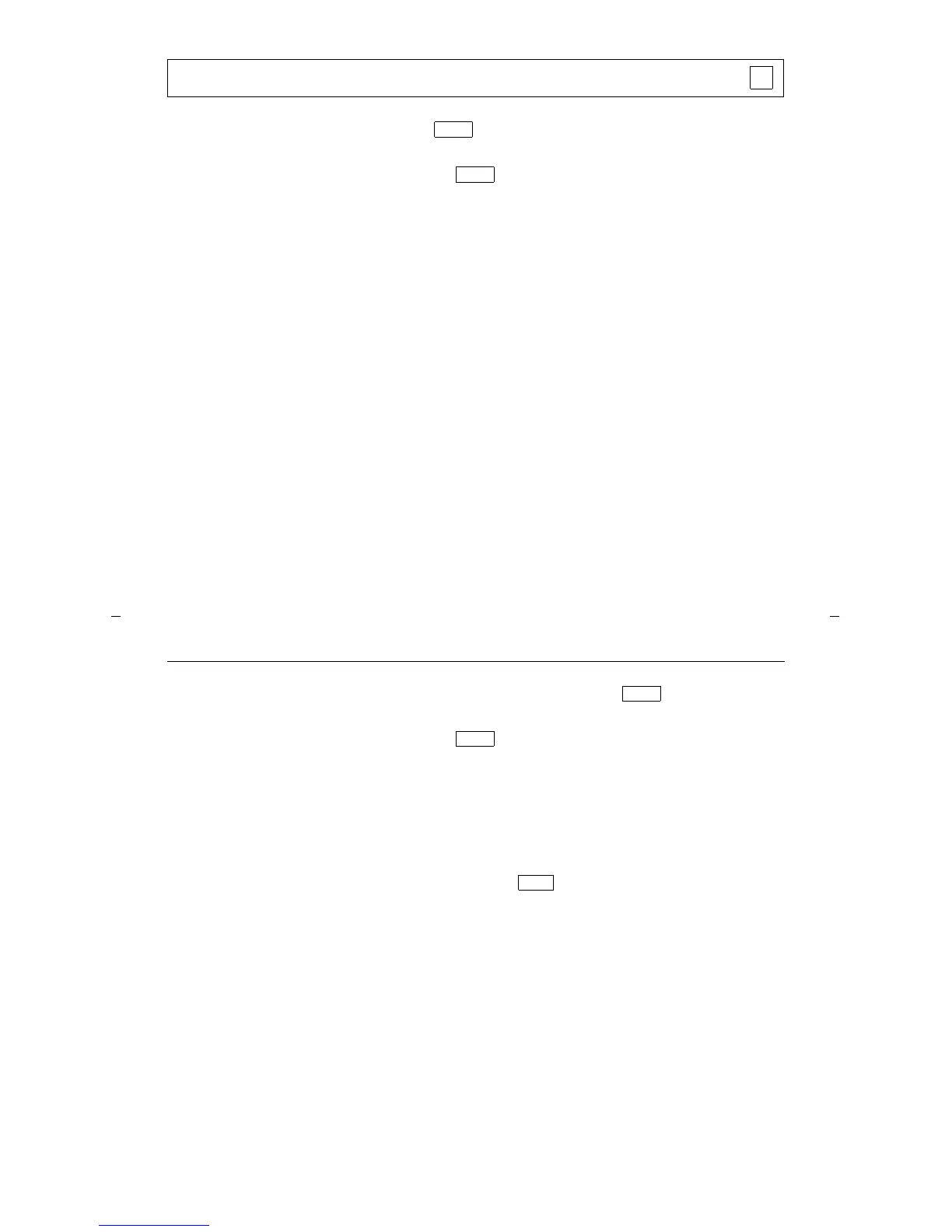28
Leave Word Calling (LWC)
To leave a message after
dialing an extension
(when the call is not
answered, or you hear a
coverage or busy tone)
1 Press and then press the softkey below LWC
after you complete dialing
or Press any time after you complete dialing
[confirmation tone]
• Message light on the called voice terminal goes on
(if so equipped)
Note: If reorder tone is heard, the message is not
stored; try again.
Menu
LWC
To leave a message
without ringing an
extension
1 While on-hook or off-hook, press and then press
the softkey below LWC
or Press (while off-hook)
or Dial the Leave Word Calling access code
__________ (while off-hook) [dial tone]
2 Dial the extension [confirmation tone]
• Message light on the called voice terminal goes on
(if so equipped)
3 Hang up or press
Menu
LWC
Drop