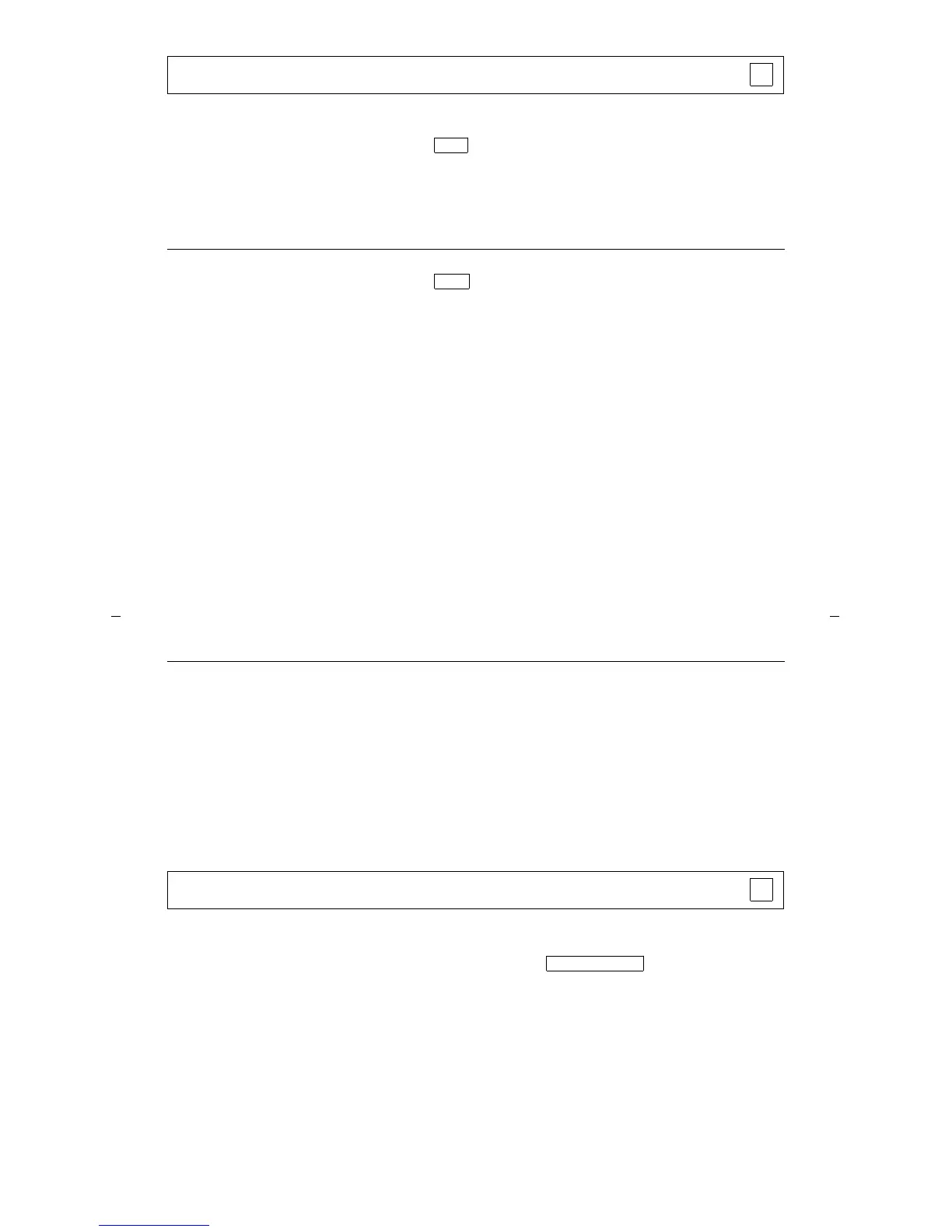26
Hold
To keep a call waiting
while you answer another
call, make a call, or
perform some other task
1 Press
• Green light next to the held call flutters
Note: If you put a conference call on hold,
the other parties remain connected.
To answer a new call
while active on another
1 Press
• Green light next to the held call flutters
2 Press the call appearance button of the incoming call
• You are connected to the incoming call
✔
Hold
Hold
To return to the held call 1 Press the call appearance button of the held call
• You are connected to the held call
Note: If you are active on a call and you press
the call appearance button of the held call, the active
call will be dropped.
Intercom (Automatic/Dial)
To make a call to your
predetermined Automatic
Intercom partner
1 While off-hook, press
[ringback tone]
• Intercom ring is sent
Icom Auto xxx