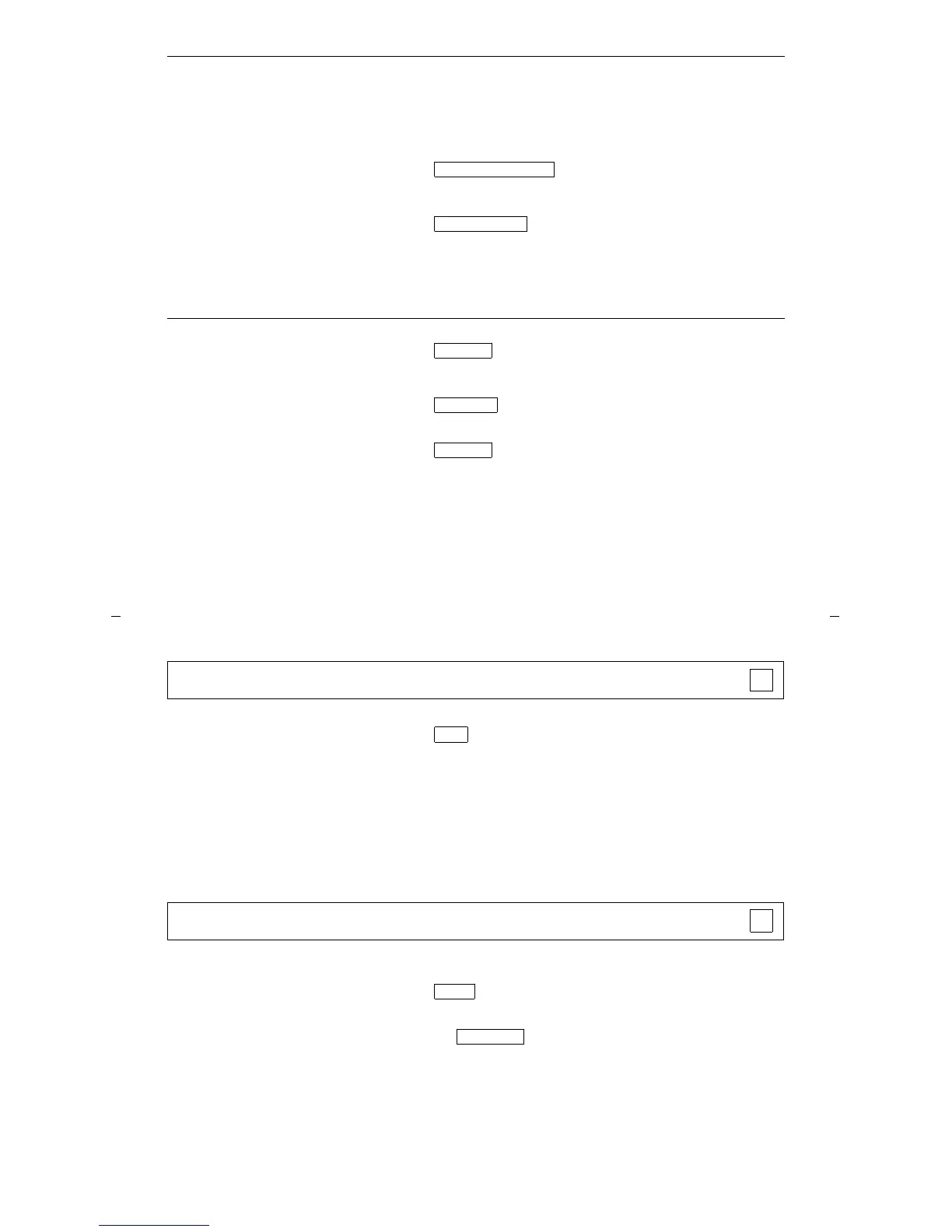41
To see a coworker’s
messages (can be during
call with the coworker)
Note: You must first
be designated as a
systemwide message
retriever by your
system manager.
1 Select an idle call appearance button, or put the
coworker on hold and select an idle call appearance
button
[dial tone]
2 Press
3 Dial the coworker’s extension
4 Press to see the first message
(and then for each following message)
5 Press the call appearance button of the person on hold
to give them their messages, if appropriate
To return a call for the
coworker to the displayed
extension (while on call
with the coworker)
1 Press
• Coworker is put on hold
2 Press while any part of the message is
shown
3 Press
• Coworker is connected to the call
Covr Msg Retrieve
Next Message
Transfer
Call Disp
Transfer
Normal (Exit)
To return to the normal
display after using any
display feature
1 Press
• Display will show call information for the active
call appearance
Time/Date
To see the date and time 1 Press and then press the softkey below
TmDay
or Press
• Display returns to Normal Mode after a few
seconds
✔
Exit
Menu
Date/Time