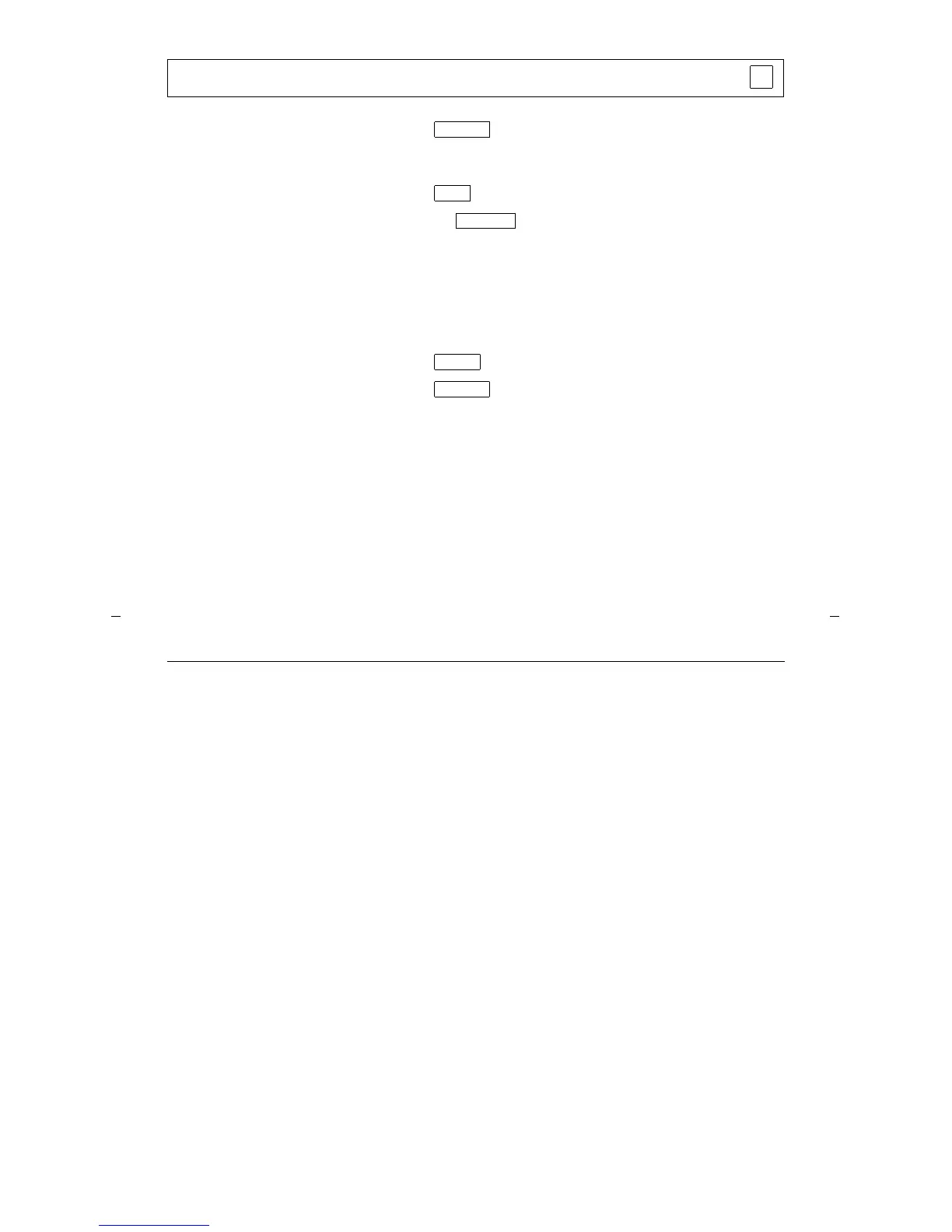23
Call Park
To park a call (for
retrieval at any
extension)
1 Press [dial tone]
• Second party is temporarily put on hold
2 Press and then press the softkey below CPark
or Press
or Dial the Call Park trunk group access code
__________ [dial tone]
3 Dial the Call Park zone number
4 Dial an idle Answer Back channel number
[confirmation tone]
5 Press
6 Press [ringback tone]
7 Hang up
• Held party is transferred to the answer-back
channel and hears ringback tone (or music) while
waiting
Transfer
Menu
Call Park
Recall
Transfer
To retrieve a parked call
from any extension
1 Dial the Call Park Answer Back code __________
2 Dial the channel number where call was parked
[confirmation tone]
Note: If you receive intercept tone, parked call has
been disconnected or retrieved by another party.