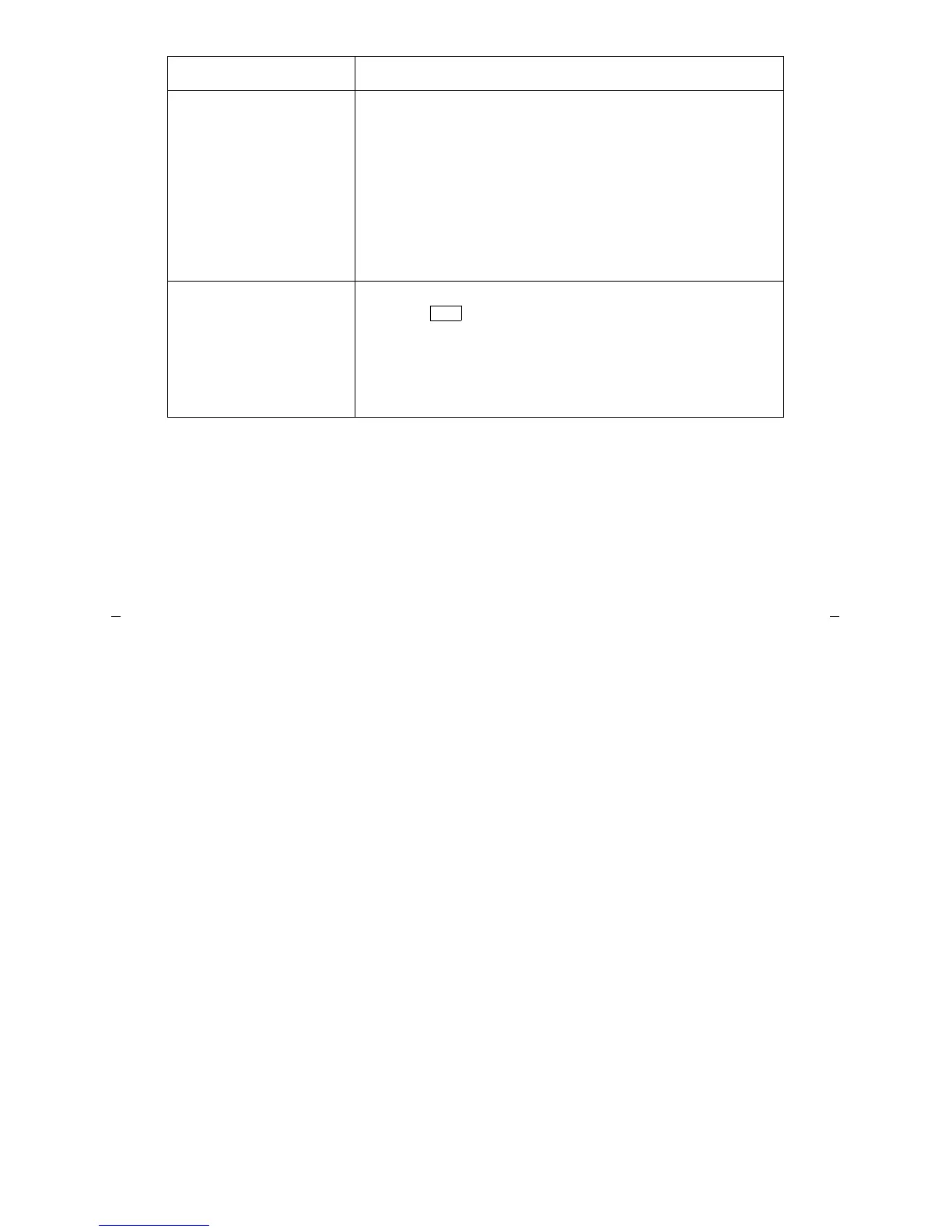45
The telephone doesn’t
ring.
1 Make sure the ringer is turned on.
2 Set the ringer volume to a higher level.
3 Place a test call from another extension to your
extension.
4 Check the line cord to make certain it is securely
connected at both ends.
5 If there is still a problem, see your system manager.
The lights do not go on
next to the buttons.
1 Press to check if the voice terminal lights go on.
2 Check the line cord to make certain it is securely
connected at both ends.
3 If there is still a problem, see your system manager.
Problem Solution
Test