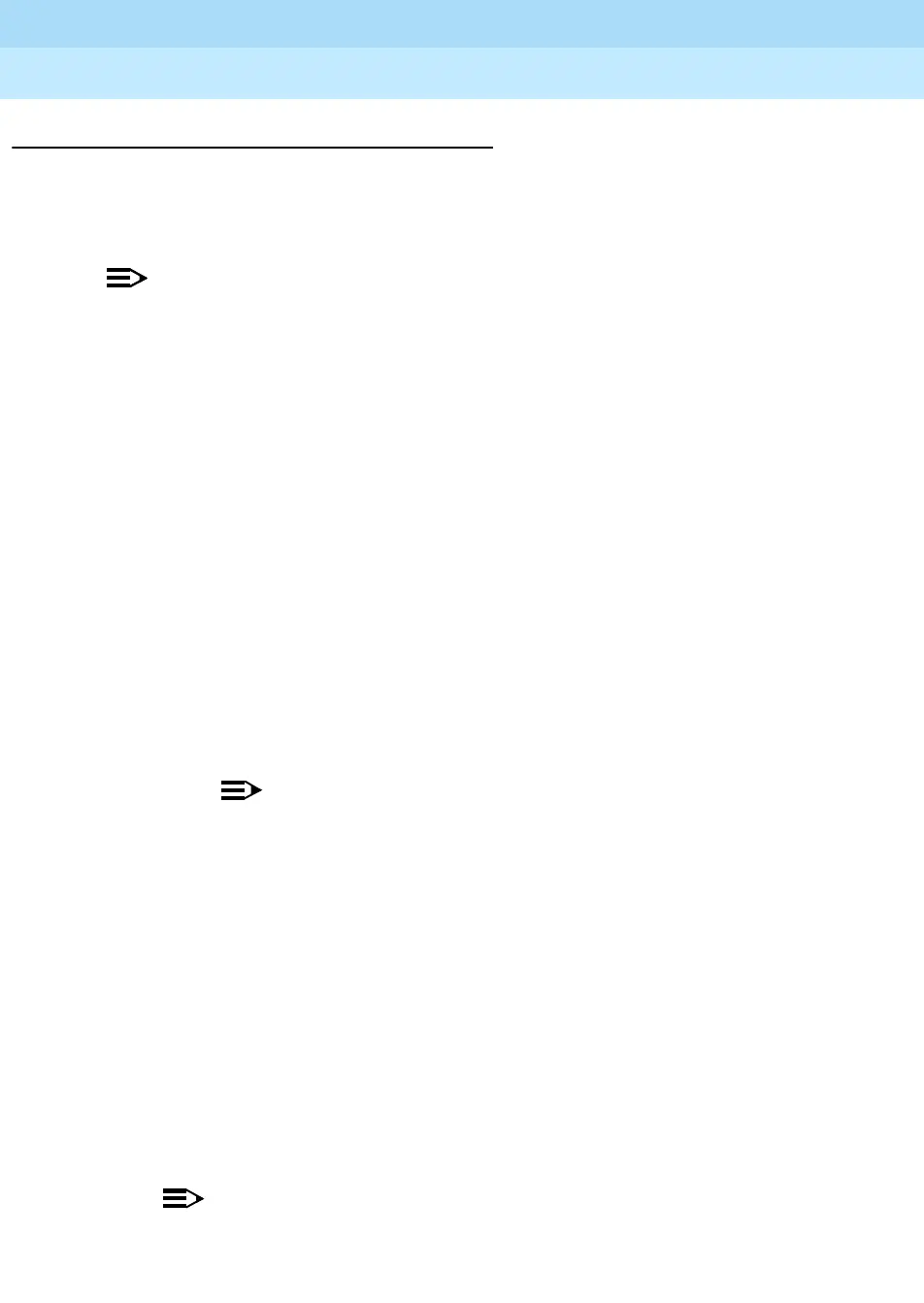MERLIN LEGENDCommunications System Release 6.1
System Planning
555-661-112
Issue 1
August 1998
Lines/Trunks
Page 3-9Identifying Line/Trunk Jacks
3
Jacks for Auxiliary Equipment 3
Use these instructions only if the system has auxiliary equipment: Music On Hold,
MERLIN Identifier, a loudspeaker paging system, or a Maintenance Alarm.
Otherwise, skip to the next section, “Function Information.”
NOTE:NOTE:NOTE:
MERLIN Identifier does not require new wiring and is compatible with all
system releases.
Only connect auxiliary equipment to loop-start or ground-start/loop-start jack
types. You cannot use a line/trunk jack for auxiliary equipment on an 800 DID,
100D, 800 NI-BRI, or 400EM module.
To make it easier to add incoming trunks in the future, connect auxiliary
equipment to the last line/trunk jack(s) on the rightmost module with either LS or
GS/LS line/trunk jacks.
Planning Form Instructions 3
1. Review the floor plan and Equipment List (if available) to confirm the
auxiliary equipment to be connected.
2. At the top of Form 2c, fill in the line/trunk numbers for each type of auxiliary
equipment planned:
■ For Music On Hold, write the line/trunk number of the line/trunk jack
designated for this equipment, and identify the music source (tape
player, radio, or Music On Hold) on the Music On Hold line.
NOTE:
If the system uses equipment that rebroadcasts music or
other copyrighted materials, the customer may be required to
obtain a copyright license from, and pay license fees to, a
third party such as the American Society of Composers,
Artists, and Producers (ASCAP) or Broadcast Music
Incorporated (BMI). The Magic on Hold
system, which does
not require such a license, can be purchased from a Lucent
Technologies representative.
■ For Loudspeaker Paging, on the appropriate row, write the line/trunk
numbers (maximum of 3) of the line/trunk jack(s) designated for the
paging equipment.
■ For Maintenance Alarm, on the appropriate row, write the line/trunk
number of the line/trunk jack designated for the Maintenance Alarm
external alert.
NOTE:
The last item, Loop-Start Reliable Disconnect, refers to a line/trunk
option and is completed later in this chapter.