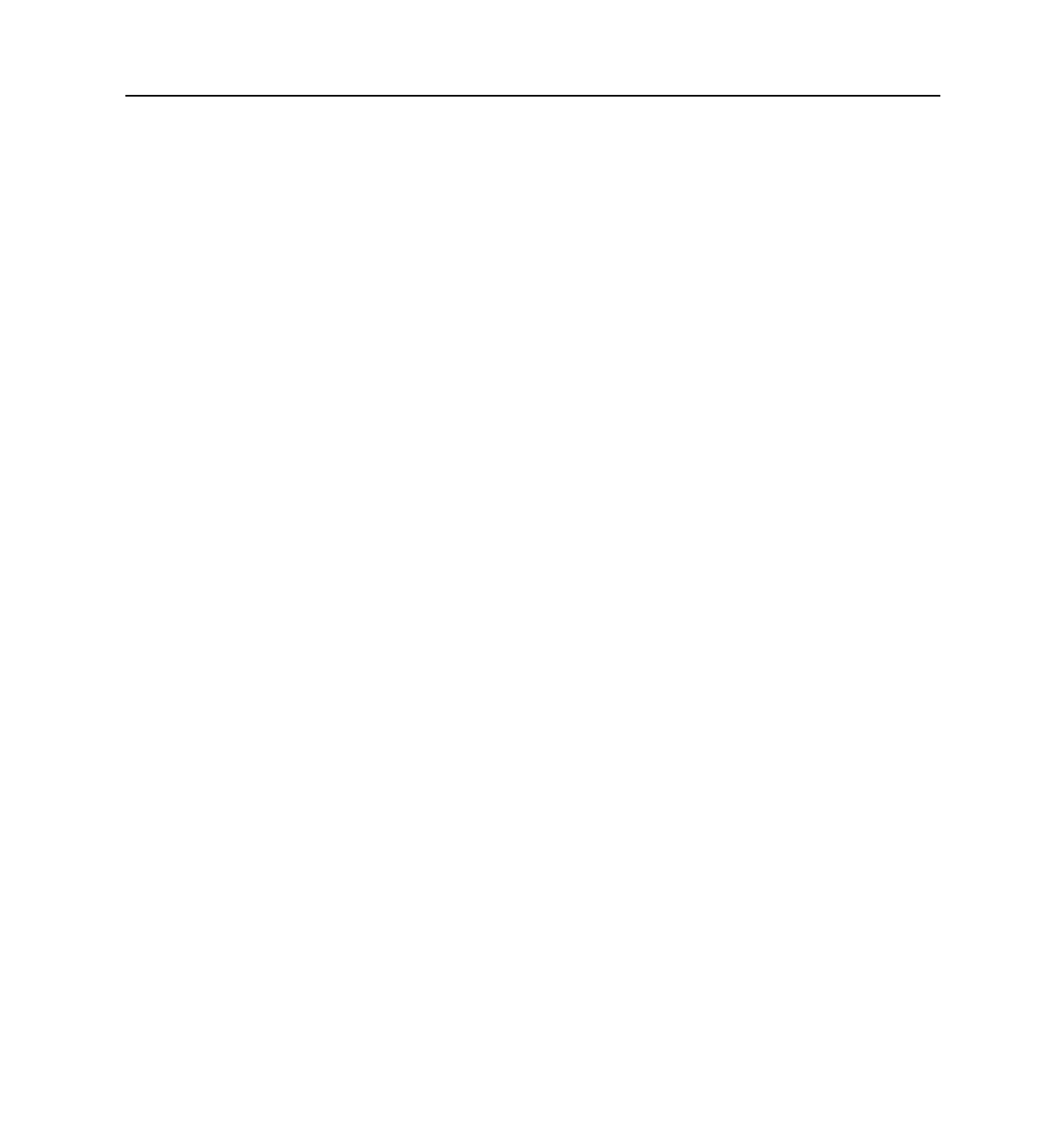Choose a Site
2-2 Communications Server Hardware Installation Guide
1. Choose a Site
Follow these guidelines to select a site for your PortMaster.
Environment
❏ Choose a clean and dust free environment.
❏ Choose a secure, flat surface area for desktop installation.
❏ Choose an air conditioned area if possible.
❏ Choose an area without direct sunlight, close proximity to heat sources, or high
levels of electromagnetic interference (EMI).
Chassis Accessibility
❏ Provide 3 inches (8cm) clearance at the rear of the PortMaster for cabling purposes.
Air Flow and Cooling
❏ Provide 3 inches (8cm) around all vent openings of the PortMaster for proper air
flow.
Power Guidelines
❏ Ensure that the power source of the PortMaster is properly grounded and falls
within the internal power supply rating. The PortMaster 2 series operates correctly
at any AC voltage from 100V to 260V and frequencies from 50Hz to 60Hz.
