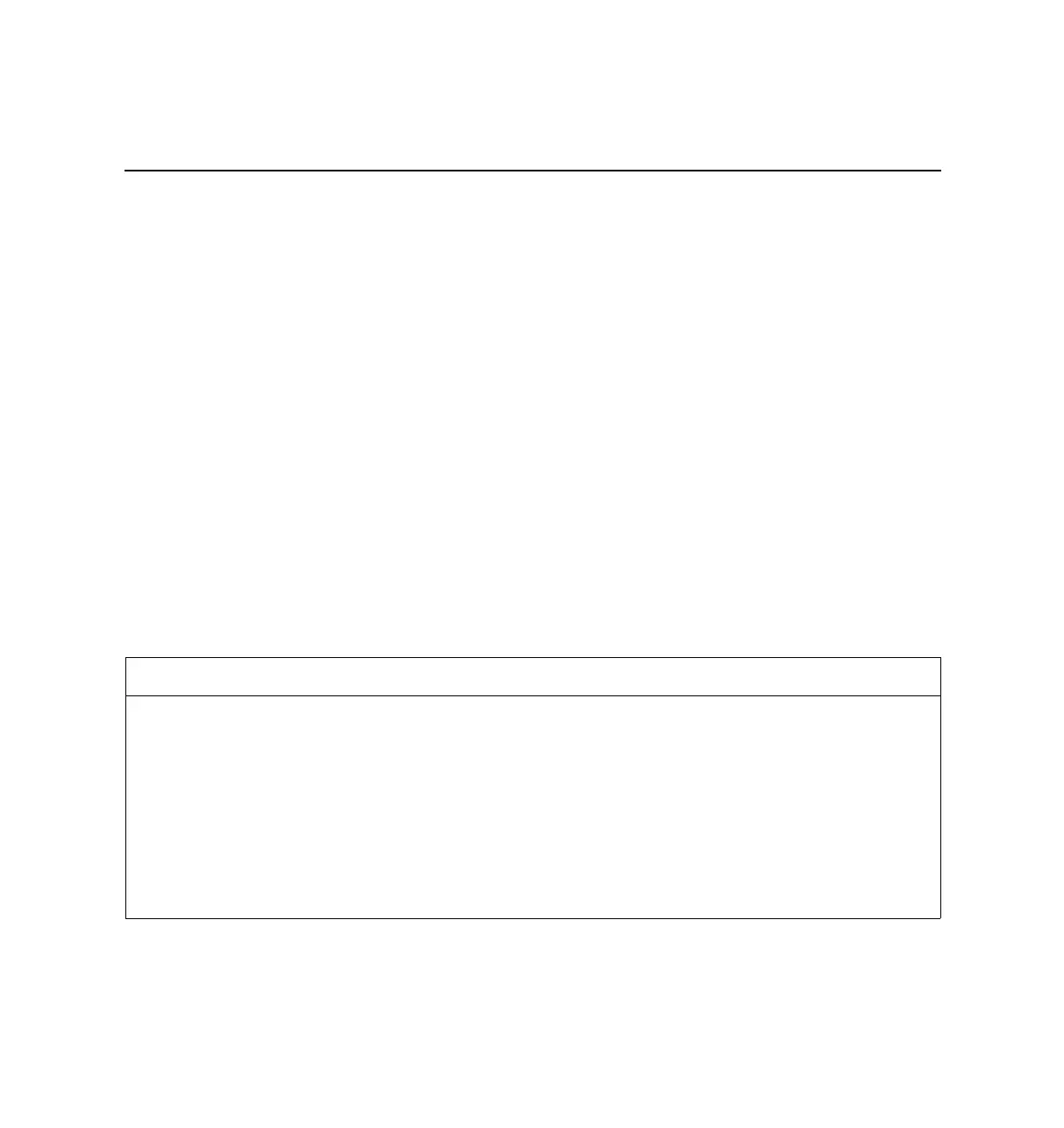Troubleshooting A-1
Troubleshooting
A
This appendix provides the following troubleshooting procedures for the
PortMaster Communications Server:
• Observing LED behavior
• Observing boot messages
• Replacing a fuse
Observing LED Behavior
Table A-1 identifies LED behavior, possible causes of the behavior, and potential
solutions.
For information on contacting Lucent Remote Access Technical Support, see
“Contacting Lucent Remote Access Technical Support” on page xiii.
Ta b l e A - 1 Hardware Problems and Solutions
LED Behavior Possible Cause Solution
System LED does not light. Power is not present. Check the power switch, power cable,
outlet, and fuse. For instructions on
checking and changing the fuse in the
AC version, see “Replacing a Fuse”
on page A-7.
During startup, the system
LED fails to light, stays lit,
or blinks three times per
second continuously.
A hardware problem has
occurred.
Contact Lucent Remote Access
Technical Support.
