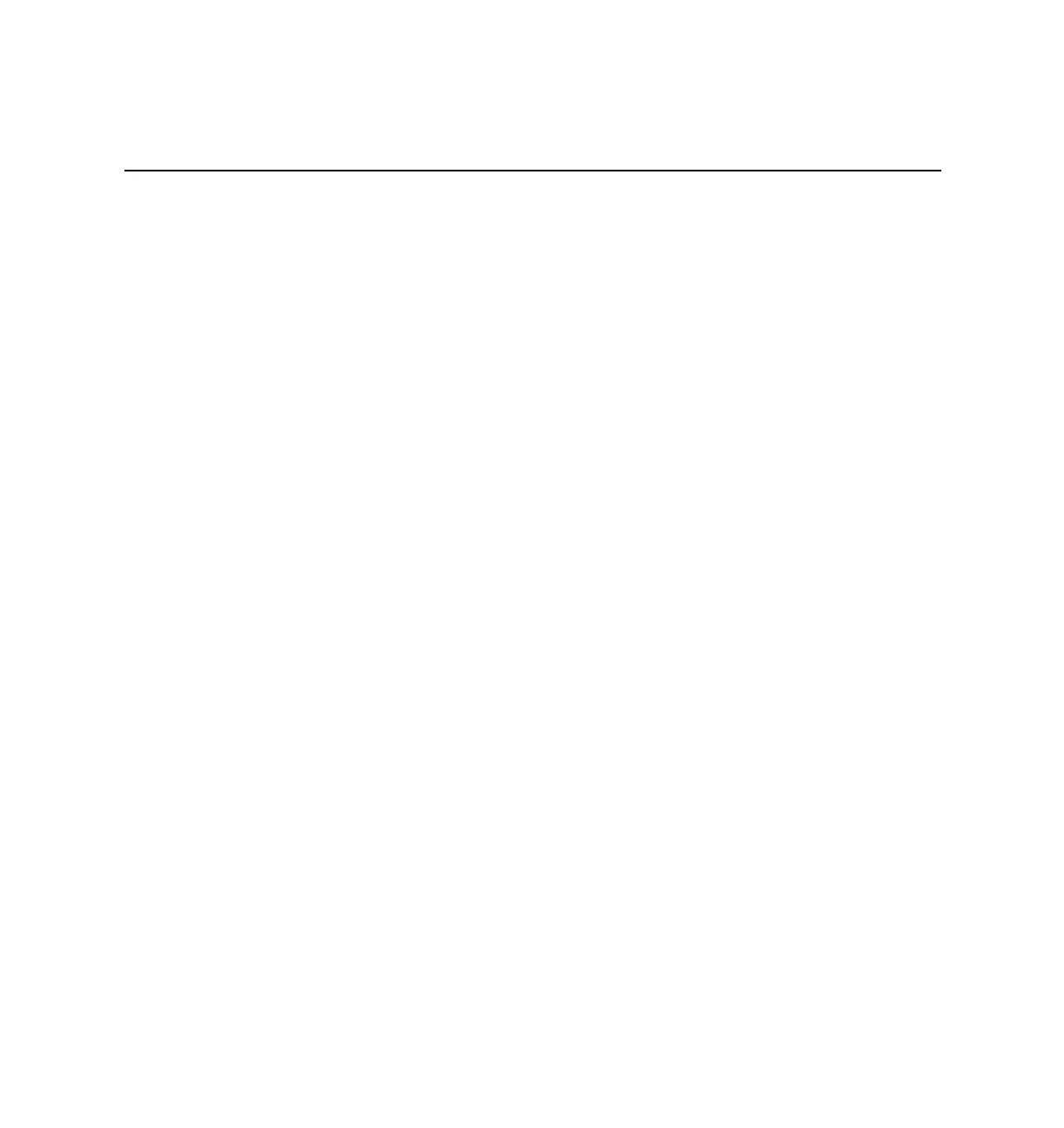Ordering ISDN Service D-1
Ordering ISDN Service
D
This appendix applies only to PortMaster users installing ISDN U interface models in
the United States and Canada.
Call your local telephone service provider to find out about ISDN service availability,
pricing, and features. Typically there is an ISDN installation cost, a monthly flat-rate
service cost, and usage costs.
Ordering Instructions
Complete the following steps to order ISDN basic rate interface (BRI) service from your
telephone service provider:
1. Call your local service provider to find out about ISDN BRI service availability,
pricing, and features.
Typically you are charged an ISDN installation cost, a monthly flat rate for service,
and usage costs.
2. When ordering channel provisioning, compare the costs of circuit-switched
voice/circuit-switched data (CSV/CSD) service and CSD-only service, and select
the less expensive service.
Although Communication Server ISDN models can be used for data transmission
only, many ISDN providers offer data and voice service at a lower rate than
data-only service. Because the Communications Server transmits data over B
channels configured for both voice and data as well as for data only, you can
choose the cheaper alternative.
3. Determine the ISDN switch type.
Ask your provider what type of ISDN switch you will be connected to.
