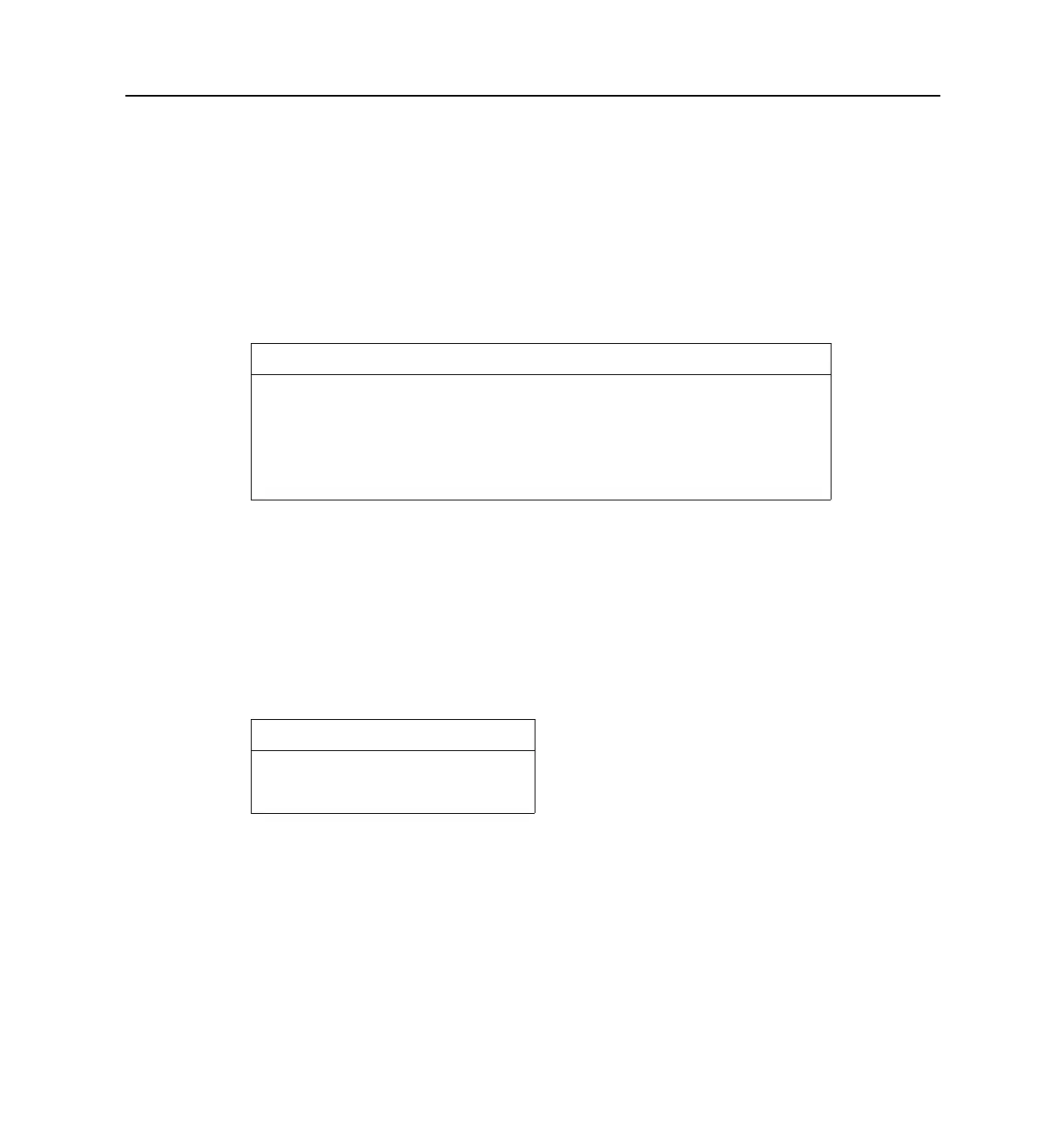Category 5 Twisted Pair Cable for the S/T Interface
B-14 Communications Server Hardware Installation Guide
Category 5 Twisted Pair Cable for the S/T Interface
Table B-9 gives pinout information for an 8-pin, category 5 twisted pair cable with
RJ-45 connectors for the S/T interface. Pins not listed have no connection.
Five of these cables are included.
Category 5 Twisted Pair Cable for the U Interface
Table B-10 gives pinout information for an 8-pin, category 5 twisted pair cable with
RJ-45 connectors for the U interface. Pins not listed have no connection.
Additional cables are available from most computer equipment suppliers.
Ta b l e B - 9 Category 5 Cable for the S/T Interface
RJ-45 Pin Name Definition Direction
3 TXD Transmit Data Output
6TXD-
4RXDReceive DataInput
5RXD-
Ta b l e B - 1 0 Category 5 Cable for the U Interface
ISDN/U Port Direction
4 Input/Output
5 Input/Output
