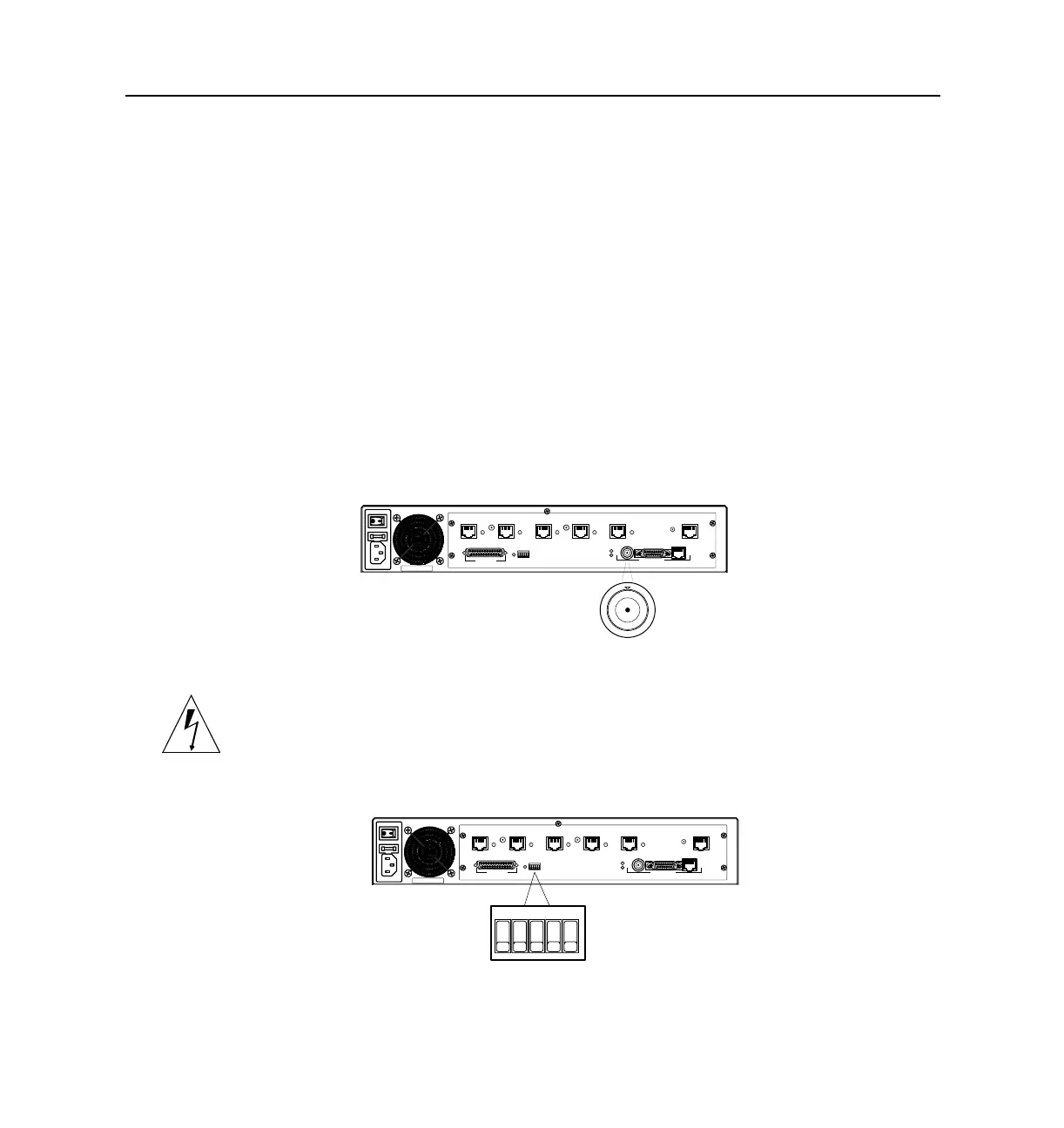Installing the PortMaster 2-13
Connect an Ethernet Cable
Ethernet 10Base2
Follow these instructions to connect an Ethernet cable to the Ethernet 10Base2
(BNC) port.
Required Equipment
❏ A 10Base2 (thin Ethernet) RG-58 A/U50-ohm coaxial cable with a BNC T-adapter
This cable is available from most computer equipment suppliers. The BNC
T-adapter is included with the PortMaster.
Procedure
1. Connect the cable to the Ethernet BNC port using the BNC T-adapter
(PM-2i shown).
2. Terminate the 10Base2 cable at both ends using a 50-ohm terminator cap.
Warning – One terminator cap of a 10Base2 Ethernet chain must be grounded to
prevent damage to Ethernet equipment.
3. Set DIP switches 4 and 5 down (PM-2i shown).
ETHERNET
ISDN/U ISDN/U ISDN/U ISDN/U ISDN/U ISDN/U
S0-S1 S2-S3 S4-S5 S6-S7 S8-S9 HD
C0 - DIAG
1189-0008
ETHERNET
ISDN/U ISDN/U ISDN/U ISDN/U ISDN/U ISDN/U
S0-S1 S2-S3 S4-S5 S6-S7 S8-S9 HD
C0 - DIAG
12345
1189-0011