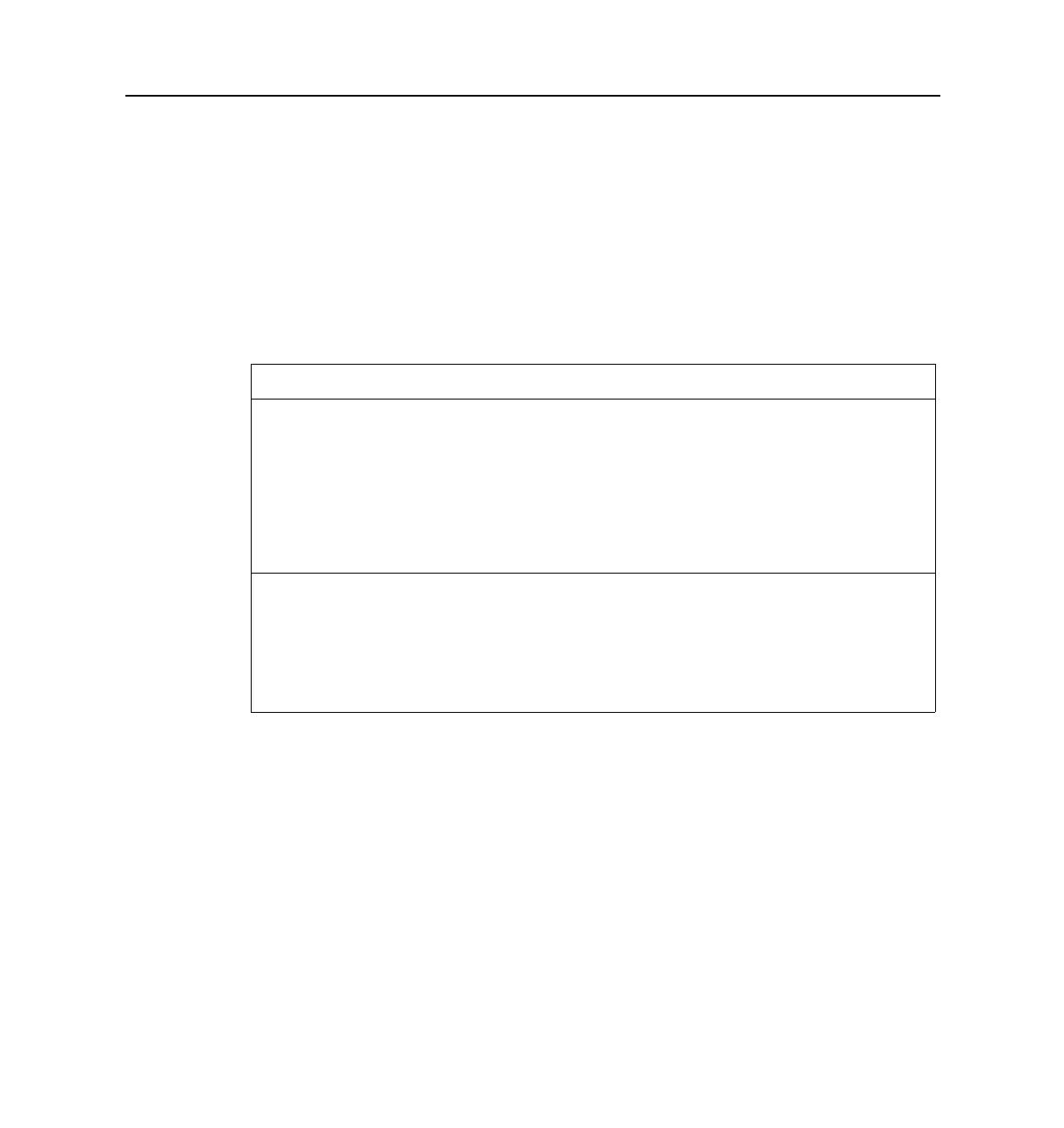Install a Rack Mount (Optional)
2-4 Communications Server Hardware Installation Guide
3. Install a Rack Mount (Optional)
Table 2-1 shows which PortMaster Communications Servers are shipped with a rack
ears rack-mounting kit and which require a RACK-1 rack-mounting kit.
Order RACK-1 rack-mounting kits from Lucent by specifying ordering code
RACK-1.
Ta b l e 2 - 1 Rack-Mounting-Kits
Model Rack-Mounting Kit and Instructions
PM-2i-U Shipped with the rack ears rack-mounting kit.
PM-2i-ST
PM-2Ei-U
PM-2Ei-ST
PM-25
PM-2 Order the RACK-1 rack-mounting kit.
PM-2E
PM-2ER
PM-2R