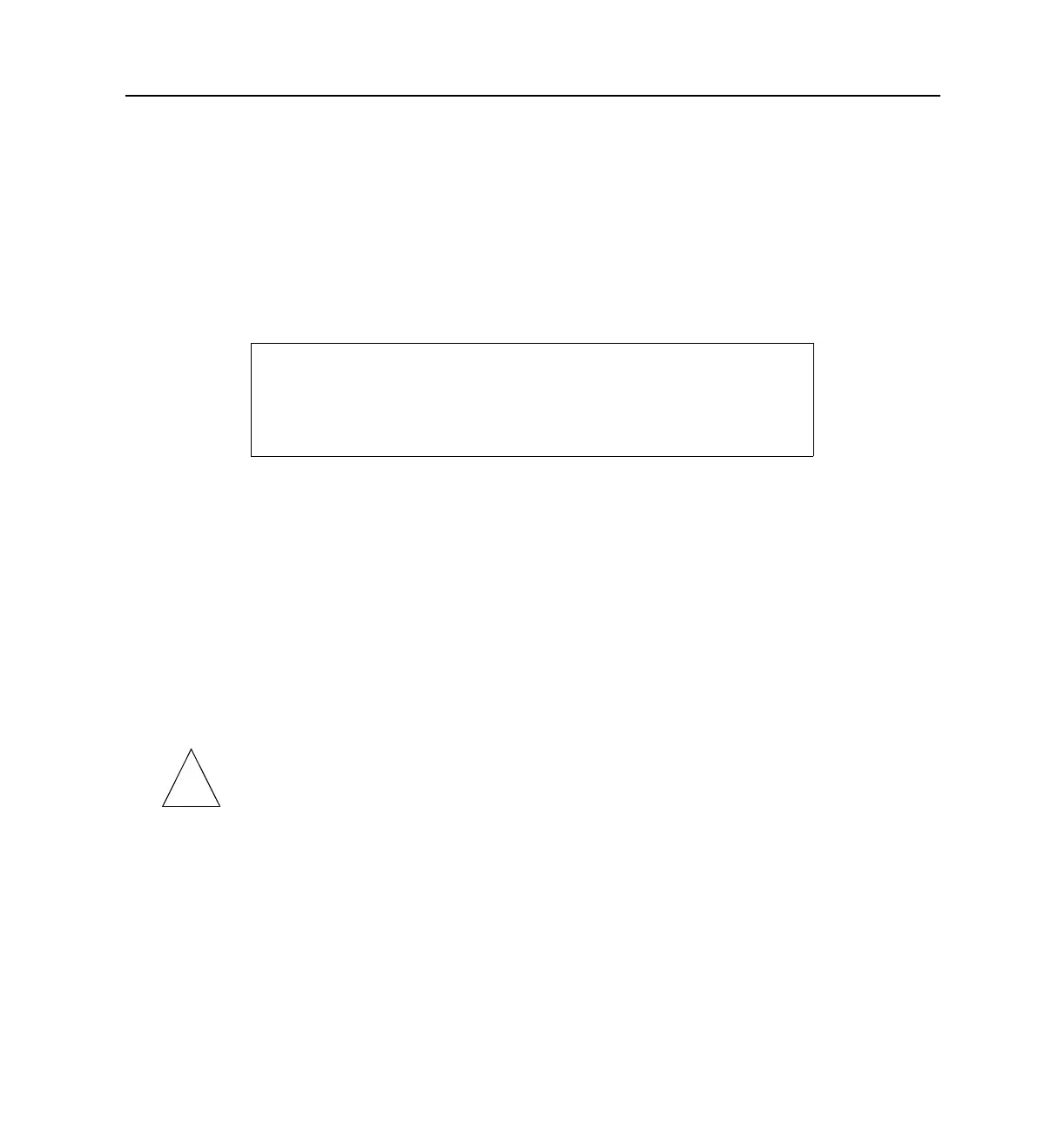Installing the PortMaster 2-17
Set the Network Address
IPX Address
Follow these instructions to set an IPX address and frame type for the PortMaster.
From the command prompt, enter the following information, pressing the Enter key
after each line.
Replace the italicized values with values appropriate for your network.
To configure the PortMaster, you can use either of the following:
• Lucent’s Command Line Interface. If you are using the command line interface to
configure the PortMaster, refer to the Command Line Administrator’s Guide and the
Configuration Guide for PortMaster Products for instructions.
• Lucent’s PMconsole Software. PMconsole guides you through configuration using
a simple graphical user interface (GUI). It is available for Windows 95, Windows
NT 4.0 or later, and for many versions of UNIX. You can install PMconsole from
the PortMaster Software CD or from the Lucent FTP site.
Refer to the PMconsole for Windows Administrator’s Guide for configuration
instructions.
Note – You must use the command line interface to configure certain ComOS features
such as the Open Shortest Path First (OSPF) protocol on the PortMaster
Communications Server.
Command> set ether0 ipxnet AFAF0808
Command> set ether0 ipxframe ethernet_802.2
Command> save all
Command> quit
✍