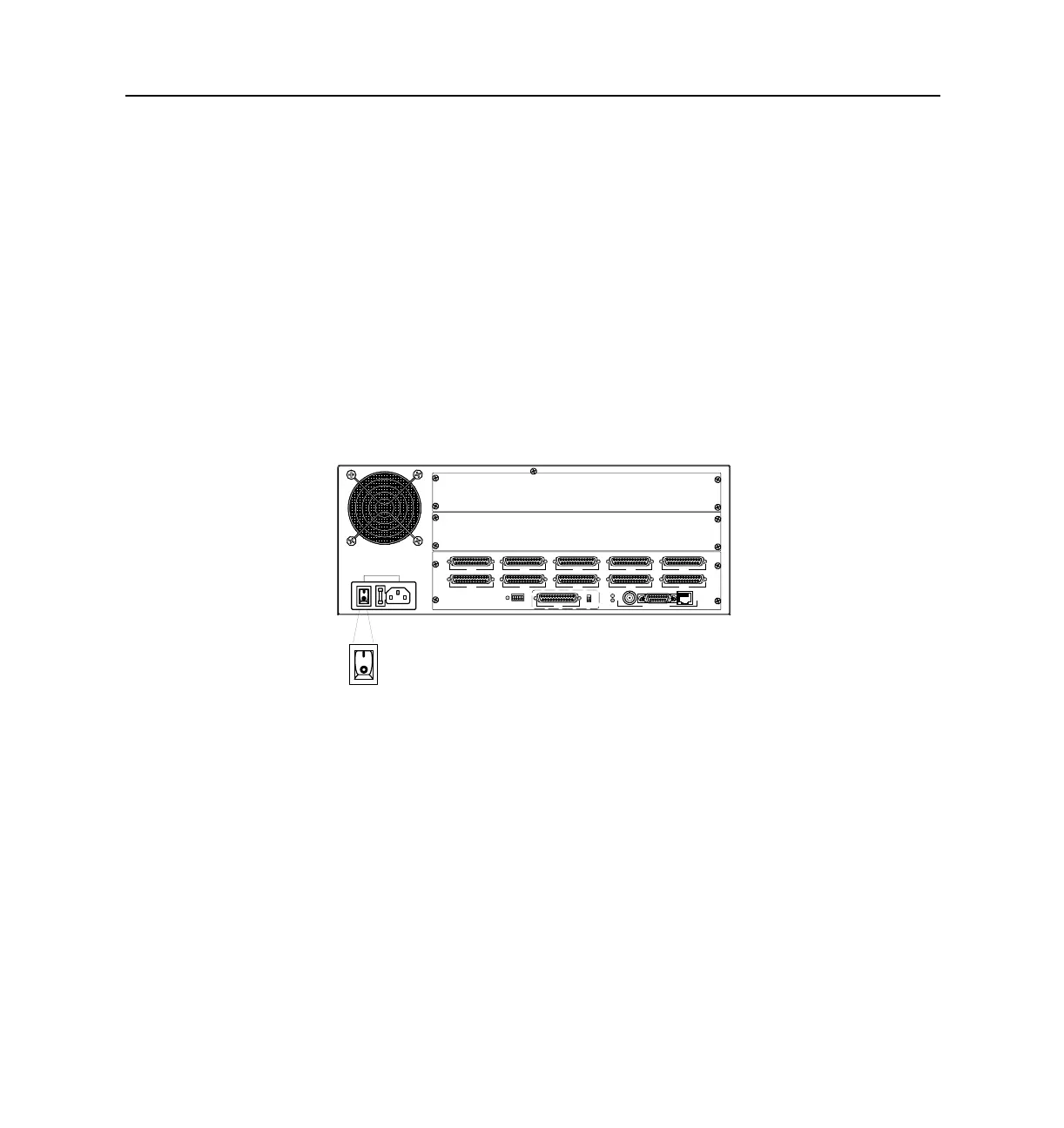Installing Optional Equipment 3-11
Removing PortMaster Expansion Boards
6. Place the expansion board into an electrostatic discharge (ESD) bag.
To ship or store the expansion board, ensure that it is in a ESD bag, and cushion it
with foam in a sturdy box.
7. Using a Phillips screwdriver, reinstall the back cover plates shipped with the
PortMaster.
The PM-2E-30 and PM-2ER-30 are shipped with expansion boards installed and
have no back cover plates. In this case, leave the slot open until the expansion
board is reinstalled.
8. Replace the top of the PortMaster case, and using a Phillips screwdriver, replace
the screw.
9. Connect the PortMaster to the power source and turn the power switch on.
S0
S5
S1
S6
S2
S7
RS-232
V.35
S3
S8
W1
S4
S9
ETHERNET
1187-0033