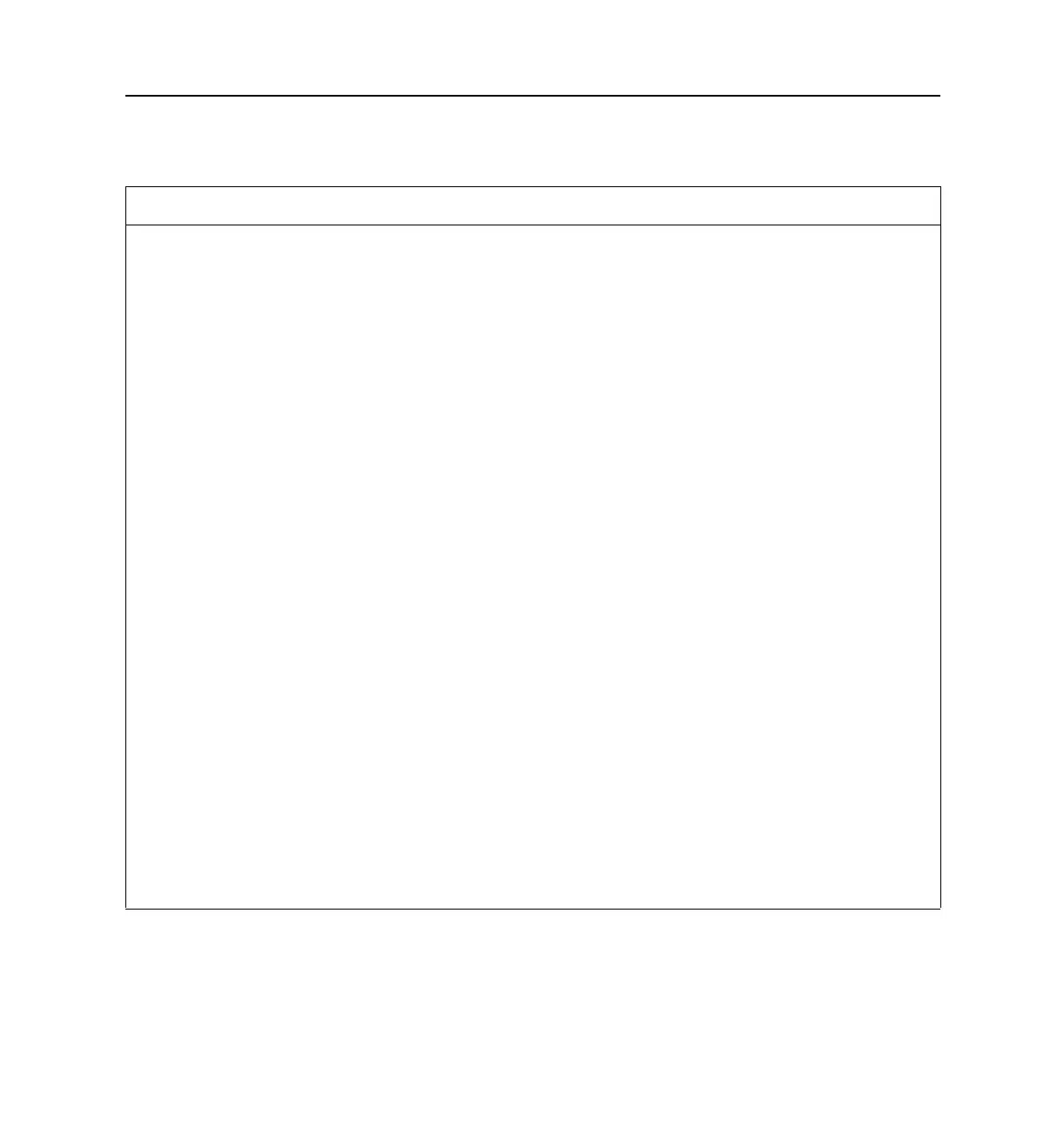Observing LED Behavior
A-4 Communications Server Hardware Installation Guide
The Link LED is not lit
when connected to a
10BaseT Ethernet hub.
There is no link integrity. Verify that DIP switches 4 and 5 are
up and that you have a working
10BaseT cable properly connected to
the PortMaster and to the hub. Turn
the power off and on to activate the
DIP switch setting.
Network LED is solidly lit. Heavy traffic can cause the
network LED to blink so
rapidly that it appears to be
solidly lit.
However, if packets cannot
be passed, you might have
an incorrectly cabled
network.
Verify that the network cabling is
correct.
Network LED is not lit. If the PortMaster is not
receiving, or sending
traffic, the network LED is
not lit.
Verify that the network cabling is
correct.
If packets cannot be
passed, the network might
be cabled incorrectly.
Verify that the network cabling is
correct.
An undefined difficulty
occurred at startup, but the
cause cannot be
determined from LED
behavior.
Refer to the solution
column.
Try booting in console mode, and
observe the boot messages. See
“Observing Boot Messages” on page
A-5. If the boot messages do not
suggest a solution, record the
information and contact Lucent
Remote Access Technical Support.
Ta b l e A - 1 Hardware Problems and Solutions (Continued)
LED Behavior Possible Cause Solution