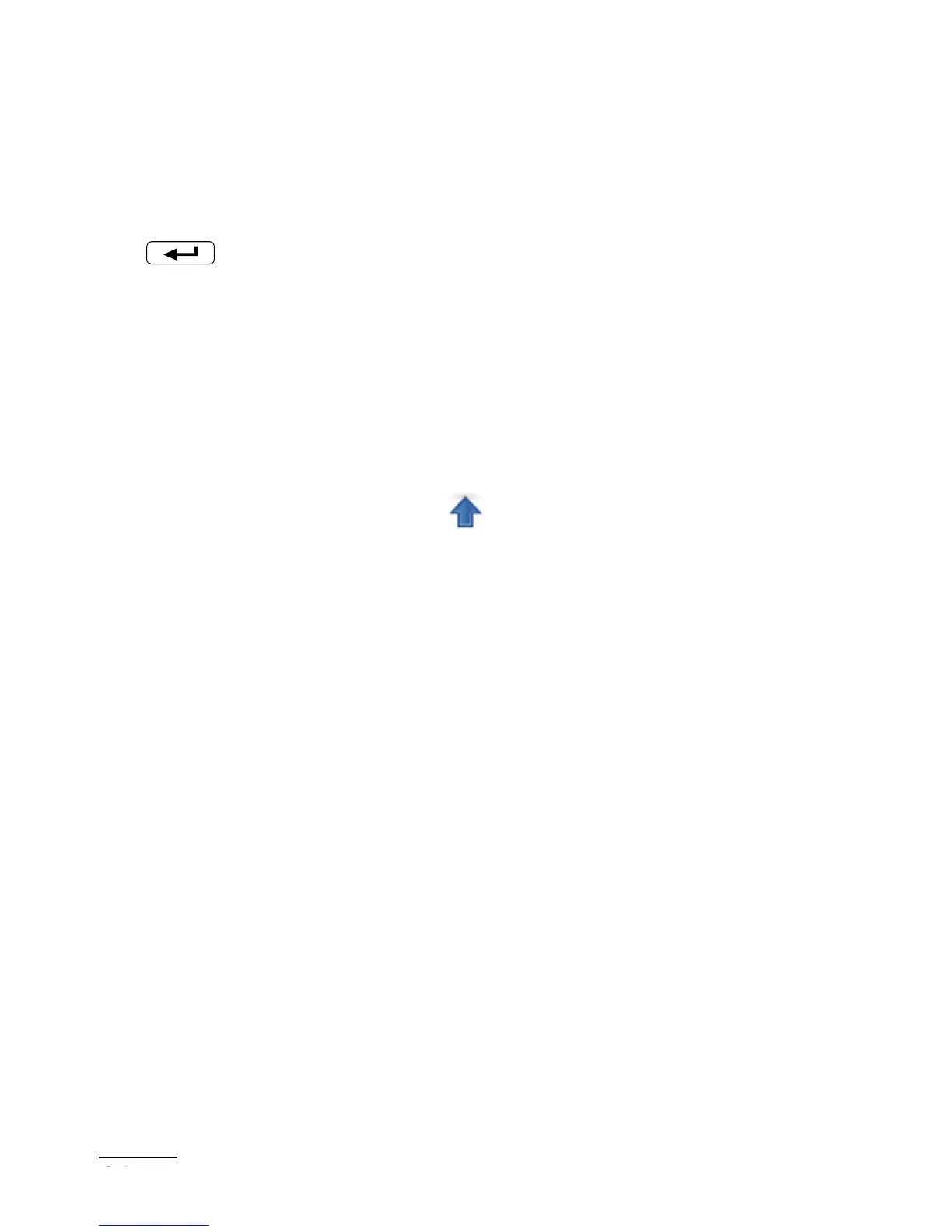fi gure 28b from Updating fi rmware. Push Connect. Update progress is
shown in Messages section. Text Port opened appear after correctly
opened port. Putting controller in update’s mode can be done in two
ways: remote from LU (with settings from eCon – port, baudrate, trans-
mission mode and adress) or by turning power on while button pres-
sed . Message boot in the upper display signal the availability
to update. LU will show message „Device found” with name and current
version of fi rmware. Using button … a valid fi le should be selected. If
the fi le is correct, message File opened will show. Send button should
be pressed. During fi rmware update the leds on the upper bargraph
indicate process progress. If fi rmware update is successful device starts
normal operation and message Done and update duration will show.
Close LU and next press icon Upload confi guration to device
to restore previously read parameters. Current fi rmware version can be
checked when controller is power on.
Warning! Power loss during fi rmware update could result
permanent controller damage!
