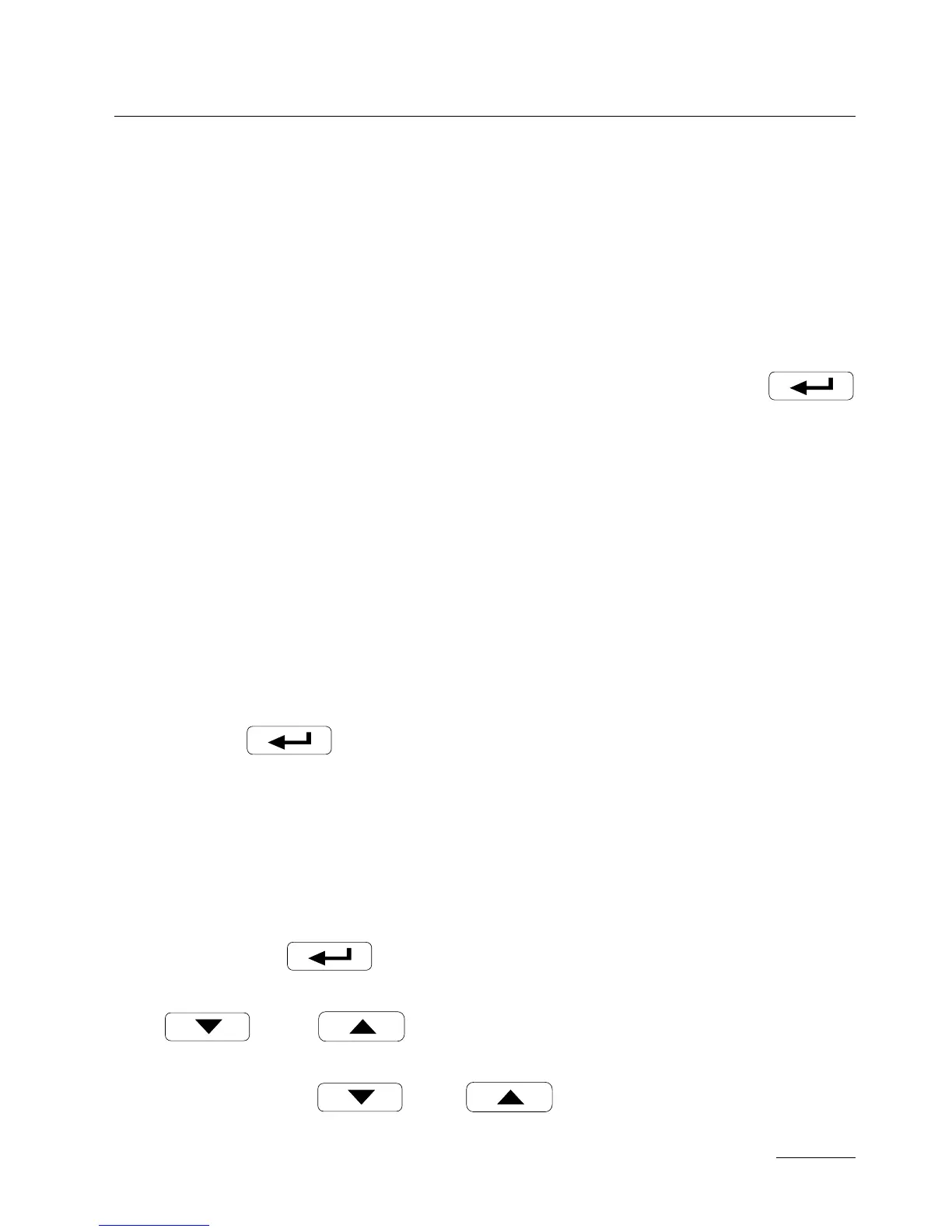12. ADDITIONAL FUNCTIONS
12.1. Control Signal Monitoring
The control signal of heating type is displayed with the mark
„h” on the fi rst position, of cooling type is displayed with the mark “C”,
of valve opening or closing is displayed with the mark “u”.
The accessibility of the control signal depends on the suitable controller
confi guration. To display the control signal, one must press the
push-button till the moment of its appearance on the lower display
(acc. to the fi g. 13). The return to the set point value display is set
by the manufacturer on 30 sec. but it can be changed, or disabled through
the tout parameter.
12.2. Manual Control
The input to the manual control mode follows after holding
down the , push-button during the control signal display.
The manual control is signaled by the pulsation of the LED diode.
The controller interrupts the automatic control and begins the manual
control of the output. The control signal value is on the lower display,
preceded by the symbol “h” – for the main channel and “C” – for the
auxiliary channel (cooling).
The
push-button serves to transit between chan-
nels (if the heating – cooling control mode has been selected).
The and push-buttons serve to change the control
signal. The exit to the normal working mode follows after the simulta-
neous pressure of and push-buttons.
