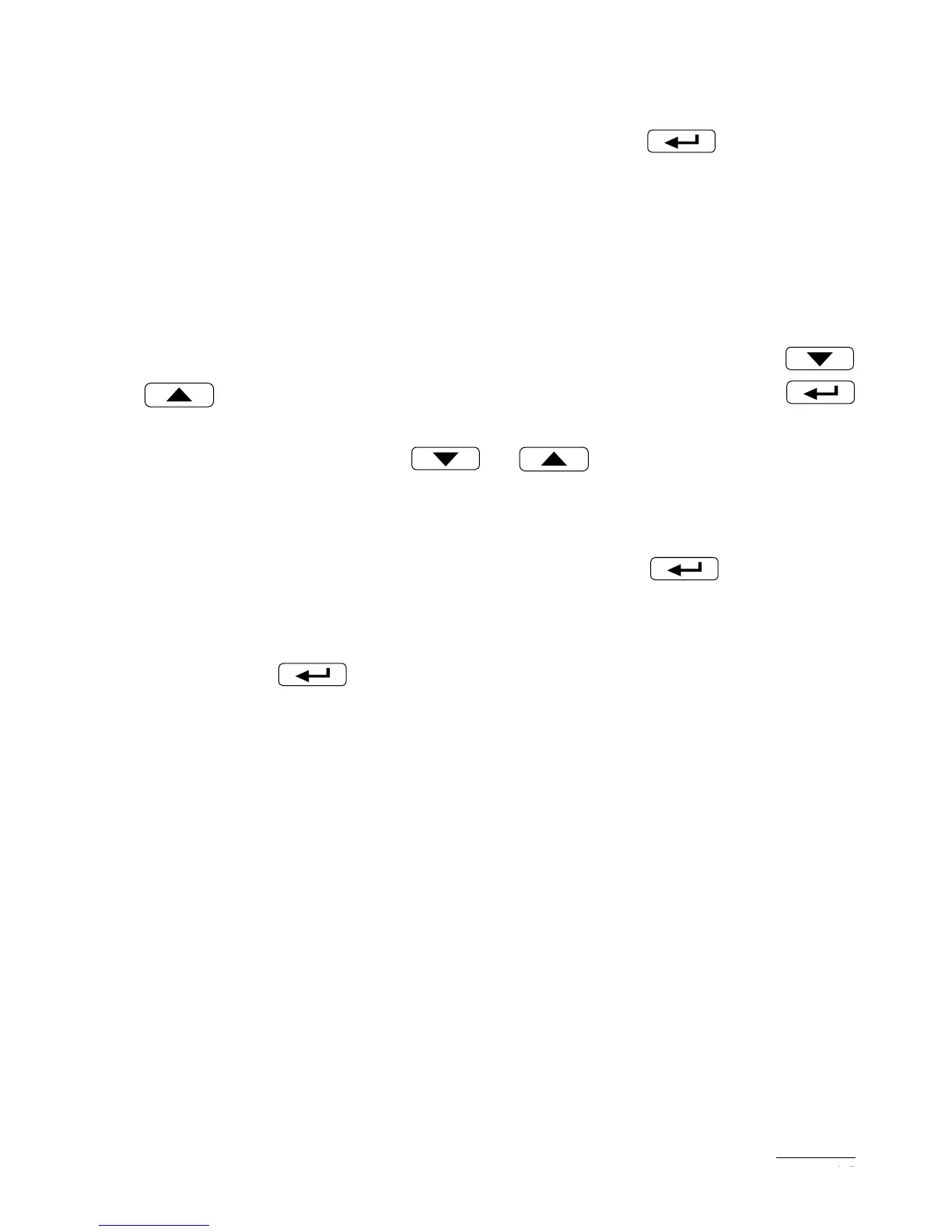6.1. Programming of controller parameters
The pressure and holding down the push-button
during ca 2 sec. causes the entry in the programming matrix. The pro-
gramming matrix can be protected by an access code. In case when
giving a wrong value of the code, it is only possible to see settings
through – without the possibility of changes.
The fi g 14. presents the transition matrix in the programming
mode. The transition between levels is carrying out by means of
or push-buttons and the level selection by means of the
push-button. After selecting the level, the transition between parameters
is carried out by means of or push-buttons. In order to
change the parameter setting, one must proceed acc. to the section 6.3.
In order to exit from the selected level, one must transit between para-
meters until the symbol [. . .] appears and press the push-button.
In order to exit from the programming matrix to the normal working
mode, one must transit between levels until the symbol [. . .] appears
and press the push-button.
Some controller parameters can be invisible – it depends on
the current confi guration. The table 1 includes the description of para-
meters. The return to the normal working mode follows automatically
after 30 seconds since the last push-button pressure.